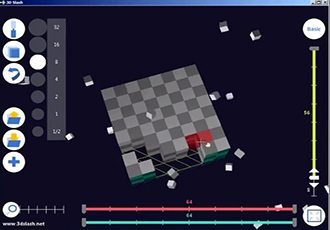3D Slash software was born from an observation: great things are possible with 3D printing, but CAD software is just too complex and hermetic for a non-designer audience. So in order to make 3D printing more accessible, we have to make the modeling process easier. How? By looking to our childhood for inspiration: with building blocks.
3D Slash allows you to create 3D models by adding or removing cube-based units. It’s the same concept you see in other building games like MineCraft or Lego. But there’s more than meets the eye. The modeling system employs octrees: every building block used in your model is subdivisible into 8 smaller cubes, which can be further broken down, and so on. This affords the user a greater level of detail in their 3D model if they so desire.
Your 3D model is finally ready! Saved as an .stl file, the software will configure the surface of the model (the mesh) for you and regulate the level of detail (LOD) so that your file is ready for 3D printing. All that’s left for you to do is to print your 3D creation. And because Sculpteo is integrated directly into the process, nothing could be simpler or quicker. With just one click, and all within the 3D Slash application, your file is sent directly to us: you’ll be able to view your 3D file, select your material and print it—instantly.
Learn more at Sculpteo.com.