
Originally posted on: vrscout.com/news
PlayStation 4 game creator Dreams received its highly-anticipated VR Update earlier today, introducing a variety of game creation tools designed specifically for PlayStation VR.
Whether they’re controlling the action from a headset or in front of a monitor, players can now harness the power of the Dreams VR platform to design, test, and share their own interactive VR experiences, no game development experience required.
Those already familiar with Dreams content creation will tell you there’s a lot to learn; and that goes double for building VR content. Luckily, developer Media Molecule has provided players will a comprehensive guide to Dreams VR and its many features.
You’ll begin by downloading the Dreams VR update on your PlayStation 4 console (free for owners of the existing game). You’ll then have the opportunity to jump into a handful of different tutorials designed to familiarize you with the Dreams VR interface.
Media Molecule has also provided several example experiences built using the Dreams VR toolset to help better show the immense potential of the platform.
You’ll definitely want to check out at least a few of these pre-built games before hopping into edit mode. Each experience showcases a different game mechanic made possible via the platform, serving as great reference material.
For additional support, Media Molecule has provided a series of instructional videos on its site, including “How to Create 3D Audio in VR,” “How to Use the Head/Camera Tracker, and “10 Top Tips: Creating VR Dreams.”
For a full list of the new tools and various other improvements, visit here. Dreams is currently available for $29.99 (25%-off) via the PlayStation Store.

What is 360 VR Video?
360 video is a video that is recorded in all directions at the same time with multiple cameras. The videos are stitched together either internally in the camera or externally using special software.
It then forms one spherical video that is controlled by the viewer, enabling them to look up, down, right or left at their discretion.
Is 360 Video Virtual Reality?
I want you to be the judge.

Recommended MicroSD Card for use with the Fusion 360 camera
How are you watching your 360 VR Video?
Are you watching on your PC?
Is it Facebook? YouTube? Veer.TV ?
Or better still, are you using your Samsung Galaxy Smartphone with your Samsung Gear VR Headset?
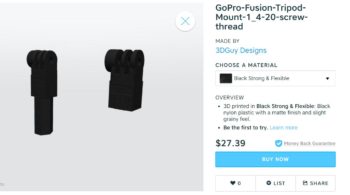

Or are you using another smartphone with a Google Cardboard? Google Daydream?
Leave a comment below. Let us know what you like or don’t like. If you have seen a 360 VR video that you think is awesome, tell us, and we will feature it.
What type of VR Headset do you own? Or do you watch with your computer? Smartphone?

Do you have a VR camera? Ricoh Theta S? Ion360? Samsung 360 gear? Insta360?
And if you are looking for 360 Video Production Services, contact Al Caudullo exploretv@gmail.com
With 37 years of Media experience, we can Deliver More for You in 360 Video. Click here to see what our customers say about our work
Utilizing state of the art technology, Al Caudullo, and his team has been delivering award-winning compelling productions spanning the globe. Exotic destinations blended with unique cultural experiences give viewers an experience like no other.
From vibrant American cities like San Francisco and Las Vegas to the isolated mountains of Mongolia. From ancient civilizations of Cambodia and Myanmar to the lush resorts of Southeast Asia and beyond. All from the comfort of your living room.



