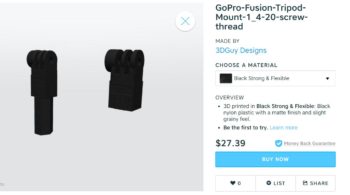I just received my Moza Mini-Mi and am still working on the review, but this info came in and I wanted to share it with you. It may not be a 360 product but I’ll also be reviewing Moza’s 360 gimbals soon!
GUDSEN RELEASES NEW FIRMWARE V0.1.0 FOR MOZA MINI-MI
We are pleased to announce the release of firmware v0.1.0 for MOZA Mini-MI! Please visit https://www.gudsen.com/moza-mini-mi-downloads to download the MOZA Genie App and refer to the Firmware Upgrade Guide for upgrade instructions.
Overview
1. Firmware Version: v0.1.0
2. MOZA Genie App iOS Version: v1.2.3
3. MOZA Genie App Android Version: v0.2.7 (will be updated soon)
Major Updates
All features are available now with the latest firmware version 0.1.0. New firmware comes with brand new advanced motion time-lapse, the most distinctive function of MOZA gimbals, which can add up to 9 path points, customize shutter interval and recording time. At the same time, new firmware facilitates the optimization of product performance: better stability, more convenient operation, etc. Last but not least, v0.1.0 is not the end. MOZA Mini-MI is continuously improving and will always pursue progress.
Firmware Upgrade Guide
1. Turn off MOZA Mini-MI first. Keep pressing the center button with your left hand, then long press the power button with your right hand until the status indicator blinks.
2. Connect the Mini-MI to your mobile device and then launch the MOZA Genie App. To start upgrading, connect your mobile device to the internet and follow the on-screen instructions.
3. Restart the Mini-MI and check the firmware version after the upgrade.
4. If you fail to upgrade the firmware after multiple attempts, please contact support@gudsen.com.
GoPro Fusion from Amazon

Recommended MicroSD Card for use with the Fusion 360 camera
And if you are looking for 360 Video Production Services, contact Al Caudullo exploretv@gmail.com
With 37 years of Media experience, we can Deliver More for You in 360 Video. Click here to see what our customers say about our work
Utilizing state of the art technology, Al Caudullo, and his team has been delivering award-winning compelling productions spanning the globe. Exotic destinations blended with unique cultural experiences give viewers an experience like no other.
From vibrant American cities like San Francisco and Las Vegas to the isolated mountains of Mongolia. From ancient civilizations of Cambodia and Myanmar to the lush resorts of Southeast Asia and beyond. All from the comfort of your living room.