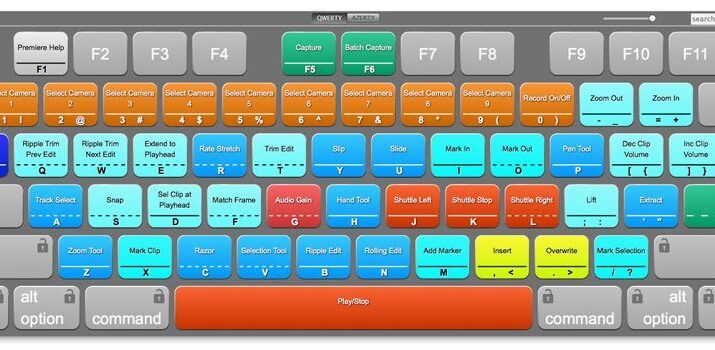KillerKeys Pro puts you in charge of your shortcuts. Regardless of which application you are in, KillerKeys can show you the shortcuts you need without having to memorize them or dig through menus. View your shortcuts in a traditional keyboard view with the on-screen “VR” Keyboard*, drag shortcuts to your desktop, or put your iPad to work with the free KillerKeys iPad App, giving you touch control for all your shortcuts and complete wireless remote control of your computer, right on your iPad. Lean More.
What’s New for Version 1.7?
Toon Boom
Toon Boom Harmony and Storyboard Pro! – We’re happy to annouce Toon Boom Harmony and Storyboard Pro as supported applications with KillerKeys Pro. These new shortcuts are included in either the Master Collection, or Creative Edition licenses. Current owners of KillerKeys Pro will receive this as a free update: you should get a notification about it the next time you launch the program (or you can also check manually under the “Help” menu in the KillerKeys Settings Page).
iPad Users: If you’re using the KillerKeys Pro iPad app and want to add these new keyboard shortcuts onto your iPad, please be sure to follow these steps:
First, install the new KillerKeys Pro software on your computer.
Second, uninstall the KillerKeys Pro iPad app from your iPad, then download it again from the app store.
Lastly, make sure your KillerKeys Pro desktop software is running, and in “Tablet Mode”, and then sync with the iPad as you’ve done before.
*VR Keyboard feature currently available for Mac, coming to Windows in 2014.