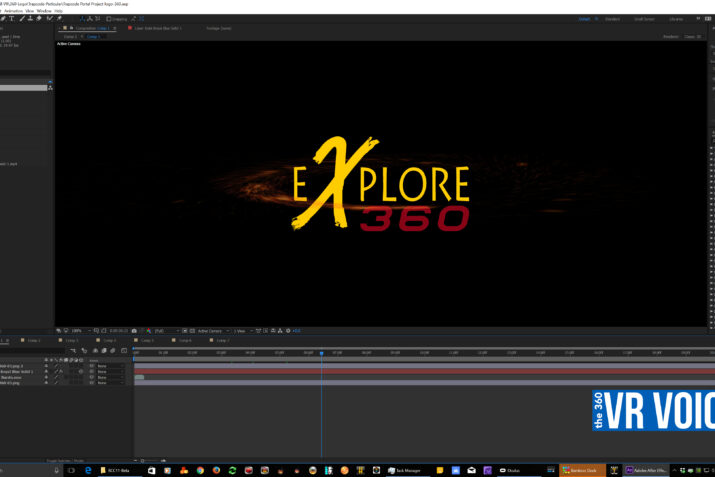I have always wanted to work with Red Giant Trapcode Suite, but I felt overwhelmed by all the choices and functions. It always seems to be a great product that was going to take an awful lot of time to get up to speed on. And in these days of time equals money, I just couldn’t dedicate the time to learn it all.

With Red Giant Trapcode Suite 14, they have made a huge jump in building a user-friendly interface that is sheer magic. First, let’s quickly go over what you get in the full suite.
The 11 fantastic Tools in Trapcode Suite 14 include:
Trapcode Particular 3
Trapcode Form 3
Trapcode Tao
Trapcode Mir 2
Trapcode shine 2
Trapcode Lux
Trapcode 3D Stroke
Trapcode Echospace
Trapcode Star Glow
Trapcode Sound Keys
Trapcode Horizon
All of the plugins all of the plugins work in Adobe After Effects with Trapcode Shine, Starglow, and 3D Stroke available in Premiere Pro as well.
The most significant improvements include:
- GPU-Accelerated – Get fast feedback with Trapcode Particular’s new GPU Acceleration through OpenGL. Depending on your system and setup, you could see speed boosts of up to 4X or more over previous versions.
- Designer – Creating particle effects is easier than ever before, in the newly overhauled Designer. Add adjustable blocks with preset behaviors and styles for emitters, particles, physics and aux particles. Or add complete, customizable particle effects with a single click. The designer gives instant visual feedback, making the building and previewing of effects an intuitive and creative experience. New in Particular 3, the Designer respects the AE comp size, bringing in the composition and camera info. Preview your particle layout with camera and emitter position controls.
- Multiple Systems – For the first time, explore endless creative possibilities when you combine multiple particle systems in the same 3D space. Create beautiful, complex effects through the interaction of different systems, all within one instance of Particular. Emitters in Multi-system setups can share parameter settings (such as turbulence, gravity and more), and can be saved as a single preset.
- OBJs as Emitters – Give your particle systems a new dimension by using 3D models and animated OBJ sequences as particle emitters. For added flexibility, you can choose to emit particles from the vertices, edges, faces or volume of your OBJ file. Choose from Particular’s library of over 60 OBJs, or easily load your own models using the new OBJ Loading Panel directly in After Effects or within the Designer.
- Sprites and Polygons – Use any image in your composition as a particle by assigning it to a 2D sprite or textured polygon. Particular 3 now includes over 270 still and animated sprite images, easily loaded directly within After Effects or in the Designer via the new Sprite Loading Panel.
- Aux System – Spawn new child particles through Particular’s Aux system. Create organic trails and branching, or build splashes after a bounce. Particular 3’s updated Aux system now includes the ability to add custom particles for even more variation, as well as keyframable parameters for more control.
- 300+ Presets – Hit the ground running with over 300 fully-customizable Designer presets. Particular 3 includes over 210 new presets that show off powerful features like multiple systems, OBJ emitters and more. Explore the library to find beautifully designed effects for creating fire, spaceflight, fireworks, muzzle flashes, explosions, smoke and more. Save your own presets, and share them across your facility.
But by far, the addition of the Designer for both Particular 3 and Form 3 lets you create fantastic designs in record time.
And that is where we are going to reveal the 360 Secrets of Red Giant Trapcode 14. Using the Designer, it becomes so quick and straightforward way to create custom 360 backgrounds for titles, transitions and, in general, some very cool designs. And the 360 VR VOICE is going to give you 12 FREE 360 backgrounds for you to download. More on that soon.
The video shows you how it’s done. BTW, Please do take note of the absolutely beautiful 32” PD3200U Ben-Q Monitor. A good monitor like this one is an absolute must-have when working with video. The PD3200U Ben-Q Monitor offers a 32” IPS-type panel, it is an AUO AHVA model with 3840 x 2160 resolution. You get 10-bit color (8-bit + FRC dithering) and has a specified 4ms grey to grey response time. I’ll have an in-depth review of this monitor soon.
Here is how you do it.
Let’s start by opening Adobe After Effects
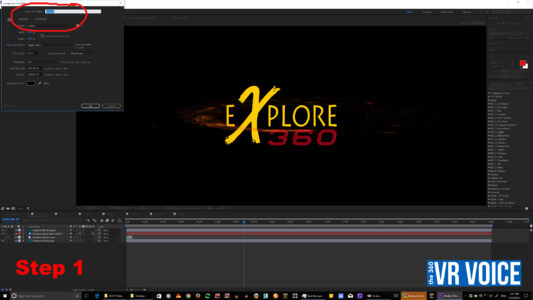
Then start a new comp at 3840×1920 (or 4096×2160)

Add a Solid to the composition

Add the RG Trapcode particular to the Solid
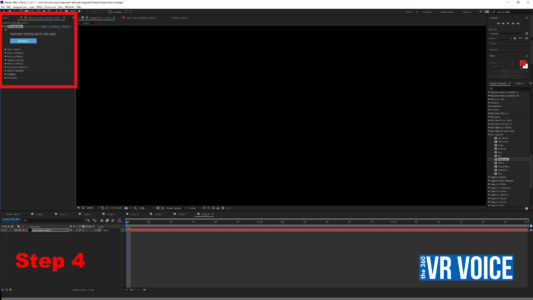
Open the Designer and select Preset
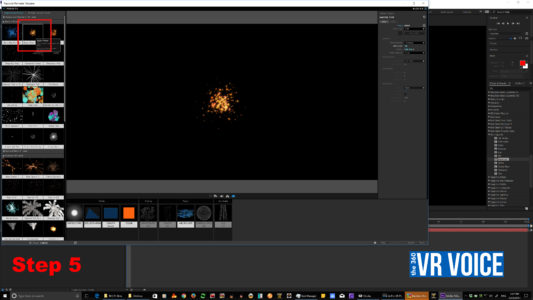
Continue steps 3, 4, &5 with at least three layers.


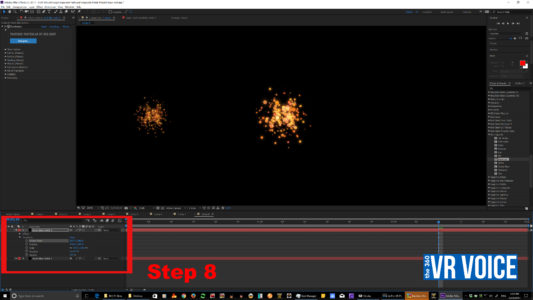
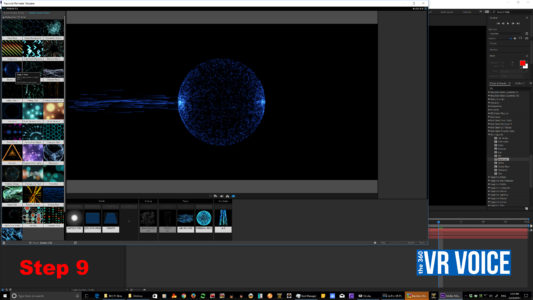


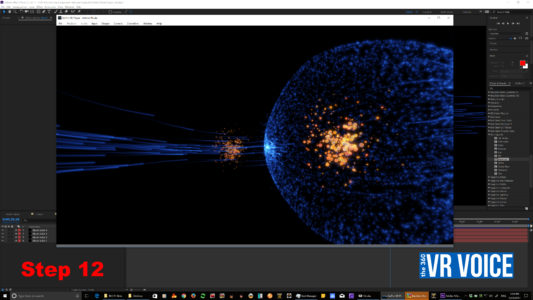
Move the Effect to three different positions on the composition.
Play and adjust as needed.
Render with Adobe Media Encoder. Be sure to select VR and VR Monoscopic in your settings.
And now for the best part of this story, for you, the reader, is that I had so much fun doing these 360 backgrounds that I decided to giveaway a baker’s dozen. You just by filling out this short form below, I will send you a link to download the 13 -360 backgrounds generated using Red Giant Tapcode Suite 14. Do keep in mind that this just scratches the surface of what you can do when you buy your own copy of Red Giant Trapcode Suite 14!
[yikes-mailchimp form=”1″]