
Originally posted on: www.roadtovr.com
Usage friction the time and effort it takes before actually starting to do anything in VR remains a major hurdle for more mainstream adoption of VR. While hardware advancements have and will continue to reduce friction, there’s still a completely untapped opportunity that’s purely on the software side of the equation: pre-headset selection and loading.
One thing that I thought would be more widely understood by this point is that a low amount of time between when players put on their headset and when they actually start having fun can make a given VR game much more appealing to play.
That’s one reason why Beat Saber has such a sustained audience—it’s ‘time-to-play’ is very short; we’re talking about a matter of 20 seconds between the menu and selecting the song you want to play.
On the other hand, a game like Robo Recall: Unplugged is busy showing players logos and splash screens by the time a Beat Saber player is already slicing into some gameplay. It takes Robo Recall about 1 minute and 24 seconds, in the best case, to get players playing. That’s more than four times as long.
Now, just to make the point clear, let’s think about this from the perspective of someone posting their gameplay session to YouTube for others to watch. All of that loading and selecting time is precisely the kind of footage that would be cut out of the video. Why? Because it’s not interesting.
Worse than being not interesting, it leaves its mark in the mind of users as friction. Next time a player thinks about potentially playing a game, remembering that friction could well be the difference between a user deciding to put the headset or, or not.
So you might be saying “so what, even non-VR games have menus and loading times, so how’s this different?” I’m glad you asked. The thing that makes it different is that when you’re in VR, you’re effectively wearing a blindfold to the real world. So while waiting for a non-VR game to load on my PC I can check my smartphone or go grab a drink from the kitchen, in VR I’m just standing there doing basically nothing.
So the fix here seems pretty obvious, and that’s to decouple the boring loading and selection stuff from actually wearing the headset. Ideally, players should be able to launch and control their game from outside of the headset until the moment the game is ready to show them the fun.
Now, that’s not to say that every VR game needs to be, or even can be, like Beat Saber; it’s a lightweight arcade game that doesn’t need to load complex levels like Robo Recall. But the point is not that loading times need to be lower. The point is that many games could massively reduce the feeling of friction by being structured in a way that the initial ‘administrative’ tasks and loading happens before the player ever puts on their headset.
Launching games from outside of the headset is already possible on all platforms, and that can cut out a bit of the waiting time. But what ought to be possible is for players to make many of the initial pre-gameplay choices via their phone or PC long before they actually need to put on their headset.
Rather than putting on your headset and being prompted to ‘Press any button to watch a menu load’ players should be prompted with ‘Press any button to start playing’.
And yes, I know that a game like Robo Recall is using its pre-level area (the office) secondarily as a means of immersing players in the world, and that’s great. But loading that space could definitely happen before the headset gets put on, and perhaps it could even be optional so that players who know exactly what they want to do in the game (ie: load a certain level) could do so outside of the headset just as easily as inside the headset.
Even when it comes to Beat Saber, which is already on the leading edge of time-to-play, I guarantee the game would boost its usage metrics if restructured so that players could launch the game, select their mode and song, and be ready to start cutting blocks from the moment they put on their headset.
Further, if that selection and loading time was decoupled from actually wearing the headset, it could be parallelized with the other ‘VR prep’ that inevitably needs to be done, like moving things out of your playspace, drawing the blinds, closing other PC applications (if using PC VR), and checking your phone for important notifications before diving in for a long session. In that way, friction is reduced yet further.
When we’re talking about a scale of a minute or two, it’s easy to brush this off as ‘not a big deal’, but it really does matter. Imagine, for just a moment, that every time you wanted to check or send a text message on your phone that it took your messaging app 60 seconds to load instead of 1 second. How many less messages would you send throughout the day?
There’s a non-linear relationship between how long it takes to do something and how people will use it. So it’s important to ask—if it takes 60 to 120 seconds from the time a user puts on their headset to the time they’re actually playing, how much less often will they choose to do that than if it were 10 seconds, or 5, or 1?
Friction to usage for VR is a challenge, and while the hardware side of the equation is steadily reducing that friction with things like seamless audio, more streamlined tracking technology, and pass-through, there’s so much that untapped potential on the software side of the equation.
Rethinking the user experience from before users even put on their headset—and how games should be architected around that—is a key area with huge untapped potential to reduce friction for VR.

What is 360 VR Video?
360 video is a video that is recorded in all directions at the same time with multiple cameras. The videos are stitched together either internally in the camera or externally using special software.
It then forms one spherical video that is controlled by the viewer, enabling them to look up, down, right or left at their discretion.
Is 360 Video Virtual Reality?
I want you to be the judge.

Recommended MicroSD Card for use with the Fusion 360 camera
How are you watching your 360 VR Video?
Are you watching on your PC?
Is it Facebook? YouTube? Veer.TV ?
Or better still, are you using your Samsung Galaxy Smartphone with your Samsung Gear VR Headset?
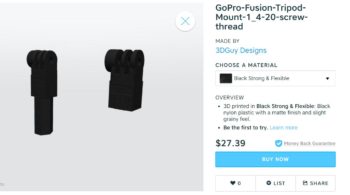

Or are you using another smartphone with a Google Cardboard? Google Daydream?
Leave a comment below. Let us know what you like or don’t like. If you have seen a 360 VR video that you think is awesome, tell us, and we will feature it.
What type of VR Headset do you own? Or do you watch with your computer? Smartphone?

Do you have a VR camera? Ricoh Theta S? Ion360? Samsung 360 gear? Insta360?
And if you are looking for 360 Video Production Services, contact Al Caudullo [email protected]
With 37 years of Media experience, we can Deliver More for You in 360 Video. Click here to see what our customers say about our work
Utilizing state of the art technology, Al Caudullo, and his team has been delivering award-winning compelling productions spanning the globe. Exotic destinations blended with unique cultural experiences give viewers an experience like no other.
From vibrant American cities like San Francisco and Las Vegas to the isolated mountains of Mongolia. From ancient civilizations of Cambodia and Myanmar to the lush resorts of Southeast Asia and beyond. All from the comfort of your living room.



