Kandao is no stranger to VR Cameras.
Ok, it looks like the third time is the charm. But it has been worth the upgrade wait, solving many initial issues. I won’t even waste time talking about what has already been fixed. There is so much else to talk about.

They have swung the pendulum back and forth between consumer products, like the slim Original Qoocam that gave us 3DVR180 or 2D 360, and extreme pro cameras like, well, the 12 K-producing Obsidian Pro that was used to Live Stream NASA’s Artemis I Launch in 360.

In between, they had hits and misses. I still love my Kandao Qoocam 8K Enterprise, which I used to do a five-camera 360-degree live stream of the Manchester United vs. Liverpool Football match in Bangkok, Thailand, last year.

I’m going to do something different. Instead of comparing this camera to other brands, which I think is silly because it would be like comparing apples and oranges. Everyone has different likes and dislikes. I’m going to open up about the improvements from the 8K Enterprise and talk about what I like and don’t like.
At the heart of the QooCam 3 Ultra is a powerful 96MP 1/1.7-inch CMOS sensor, paired with a large F1.6 aperture. This combination allows for stunning image quality, especially in low-light conditions. The camera also supports 10-bit HDR, enhancing the dynamic range for richer, more vibrant colors, and it can capture 14-bit DNG photos, providing photographers with greater flexibility in post-processing.
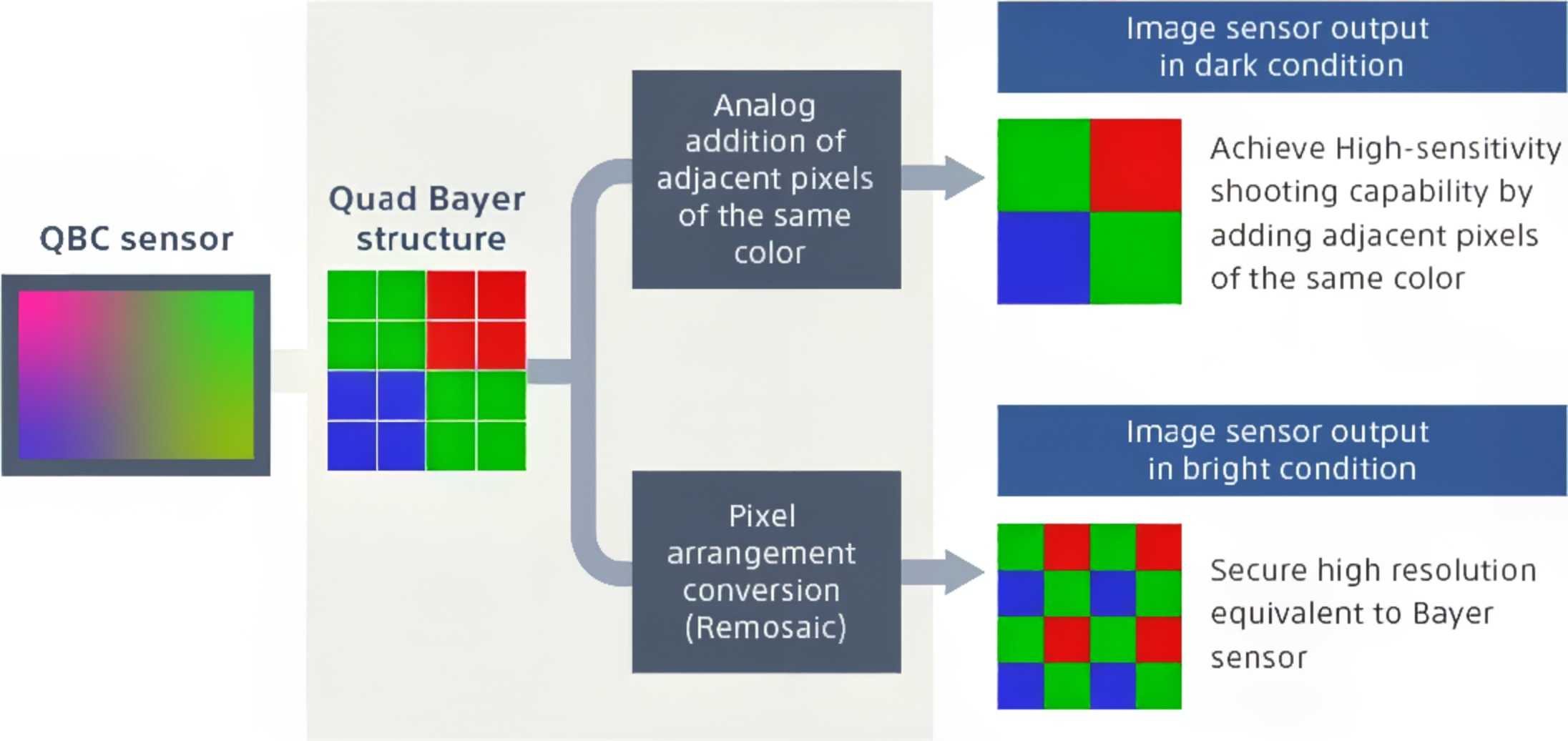
First, let’s do the Specs thing.
Max. 360 video resolution: 8k@30fps and, maybe more importantly, 5.7K @60fps
Max. 360 slow motion: 4k@120fps
Max photo resolution: 96MP
Max timelapse resolution: 8k
Battery capacity: 2,280mAh
Run time: up to 100 minutes (4K@24/25/30fps), up to 50 minutes (8k@30fps)
Sensor size: dual 1/1.7”
Weight: 296g (w/o battery), 336g (w/ battery)
Water rating: IP68
Its fan uses a patented magnetic-levitation waterproof structure for heat dissipation.
Storage: 128GB Built-in memory and support microSD card storage
Starting

First, with the visual impact, I liked the look of the camera in the box. It does, on first glance, remind me of the GoPro Fusion but bigger. But immediately upon picking it up, I FEEL the first difference: the weight. The Qoocam 3 Ultra weighs 346 grams. That doesn’t sound like a lot, but it’s strange to feel this in this day of things weighing less and less. Funny, we equated weight with quality and durability not so long ago.

And maybe that is still true. Upon inspection, the build quality seems excellent. The USB-C door closes easily and feels secure. On the other side, the battery door—wait, what? A removable battery for the Qoocam 3 Ultra?

Yes, Hallelujah! Kandao scored a Big one by getting away from the balloon stressing internal battery on the Enterprise and first Qoocam.
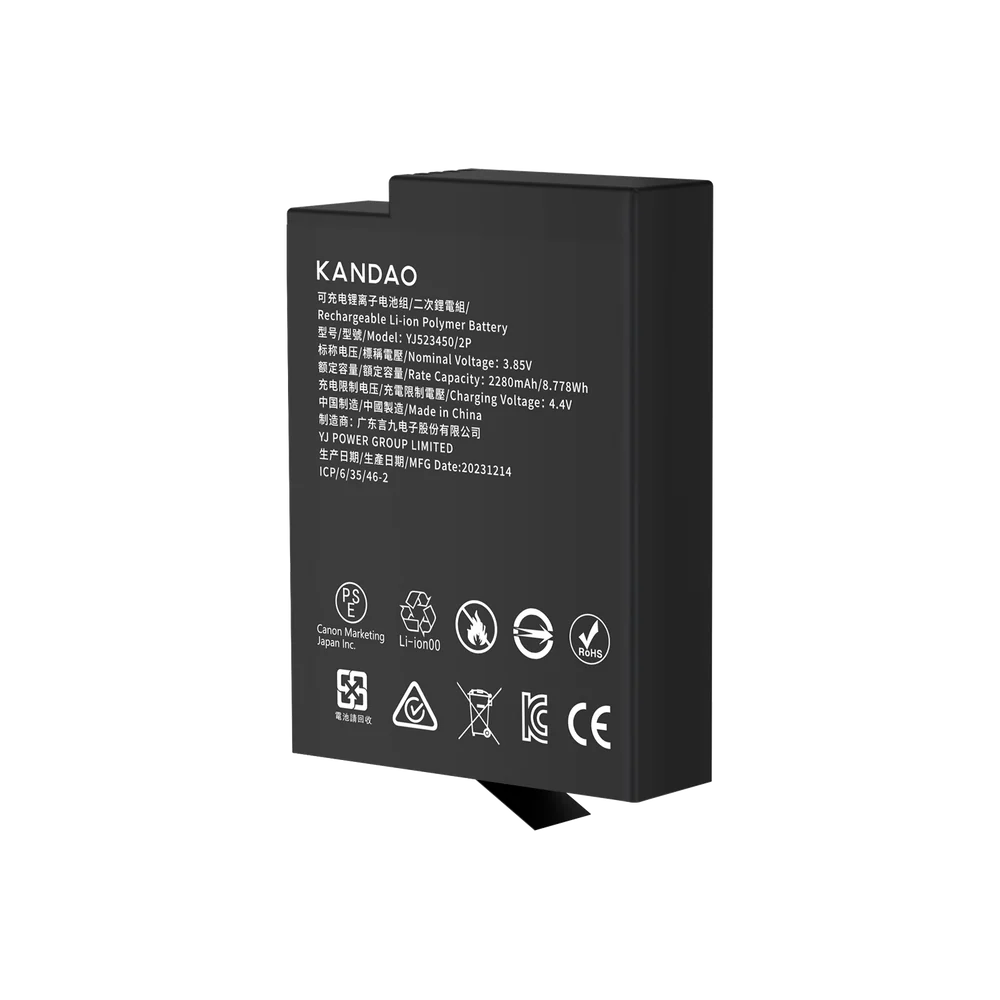
And I recommend getting the extra battery and the very cool Battery charging Case. It can hold two batteries from either the Qoocam 3 or Qoocam 3 Ultra. It is a nice little piece of kit, as some of my friends would say, and it has a USB-C port on the side, a status button, and LED battery status indicators. And surprisingly, inside the top is a spare Micro SD card holder. You also get a USB-C to USB-C cable for either charging the batteries in the case or directly to the camera. And it’s small enough, 8.5mmx7mmx 2.5mm or 3 ¾”x2 ¾”x1”. Easy to slip in a pocket.

One thing about the battery: if you have two, please extend your battery life overall by changing out the batteries after each shoot.
Speaking of which, inside the battery compartment is where you will find the microSD card slot. Again, this is reminiscent of the GoPro Fusion, but unlike the Fusion, you only need one microSD card. The camera has 128 GB of internal memory (100GB usable). I have started using my 256GB SanDisk ExtremePro microSD Card.
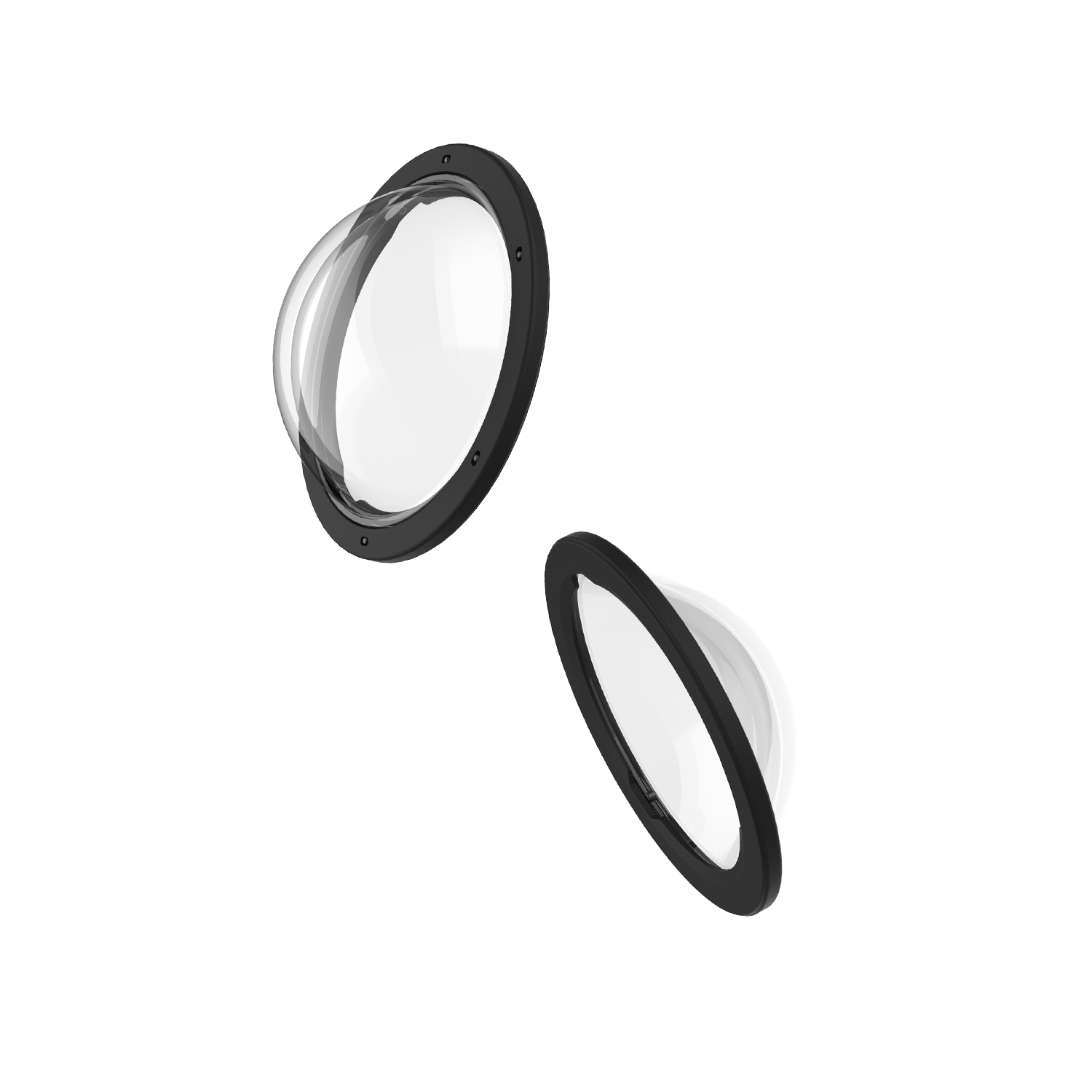
The other accessory that I see as a must-have is the Qoocam Lens Protector. I probably should have ordered an extra set. They are a breeze to put on: no screwing or snapping. Just push on, maybe with a slight twist to ensure it’s seated all the way. But they are so easy. And if you don’t have them, then the first time you endure the pain and self-recrimination for not having gotten them when you accidentally scratched a lens.
And you don’t have to worry about the lens protector messing with the stitch; the Qoocam Studio has got you covered. Just click the selection and it’s adjusted for. And of course you can turn that feature off.
But let’s not jump into the software yet.
Back to the camera.
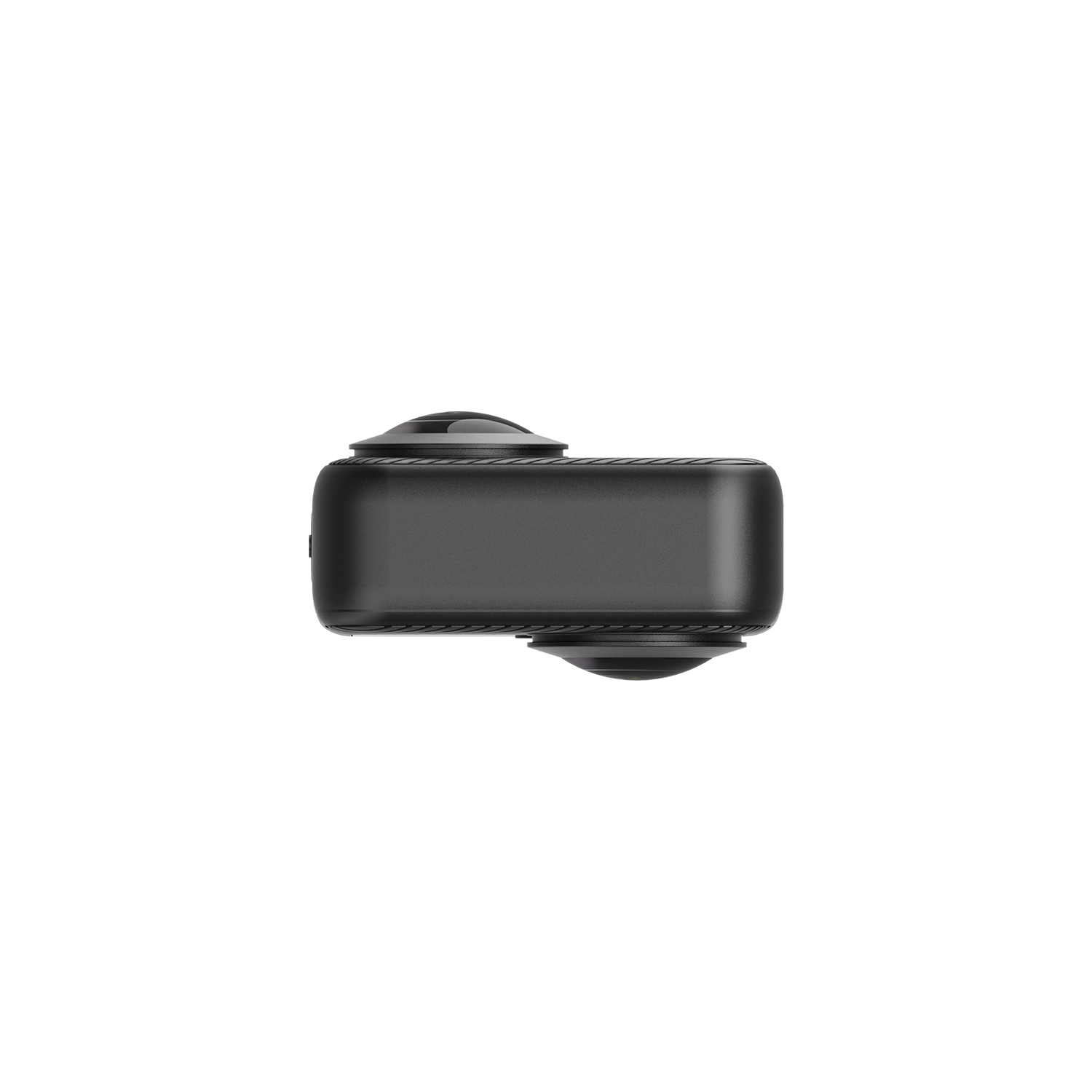
Notice that the lenses are offset. Kandao abandoned the folded-optics lens design in favor of achieving better MTF (resolution) and a larger aperture. Although the 14K resolution of the QooCam 3 Ultra is Bayer, to ensure that users can clearly perceive this product’s clarity advantage, we required our engineers to design the lens according to the 14K resolution specifications. This is a significant challenge, as most companies, including smartphone manufacturers, design lenses according to the quad-bayer binning (1/4 resolution) specifications to reduce costs.

The F 1.6 Fast Aperture allows more light to pass through a lens, enabling faster shutter speeds and lower lSO values. It helps reduce motion blur and image noise, thereby enhancing overall image quality. On the negative side, when I first started testing, I observed that the extremely bright sun here in Bangkok resulted in hard clipping in the highlights. That seems to have been fixed with the firmware updates.
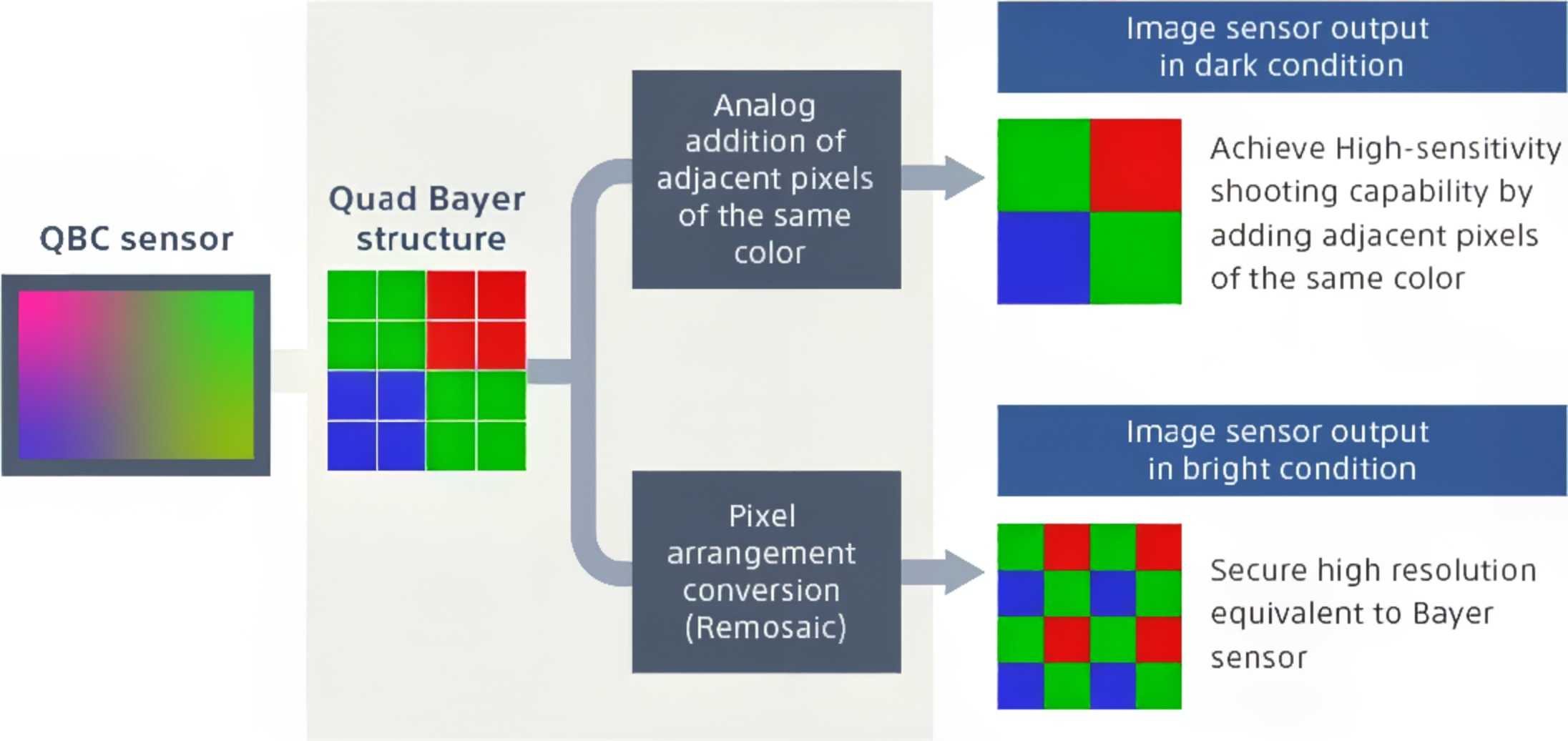
One of the things that distinguishes the Qoocam 3 Ultra is how it handles the image information. Both QooCam 3 Ultra and Insta360 X4 use Quad-Bayer sensors. This arrangement combines four pixels into one unit, enhancing sensitivity and image quality by sharing color filters in a 2×2 pattern.
QooCam 3 Ultra’s 8K is captured using large pixels based on Quad-Bayer (native 8K), while Insta X4’s 8K is scaled down from Quad-Bayer’s small pixels (X4’s large pixel resolution is only 5.7K), resulting in poorer signal-to-noise ratio.
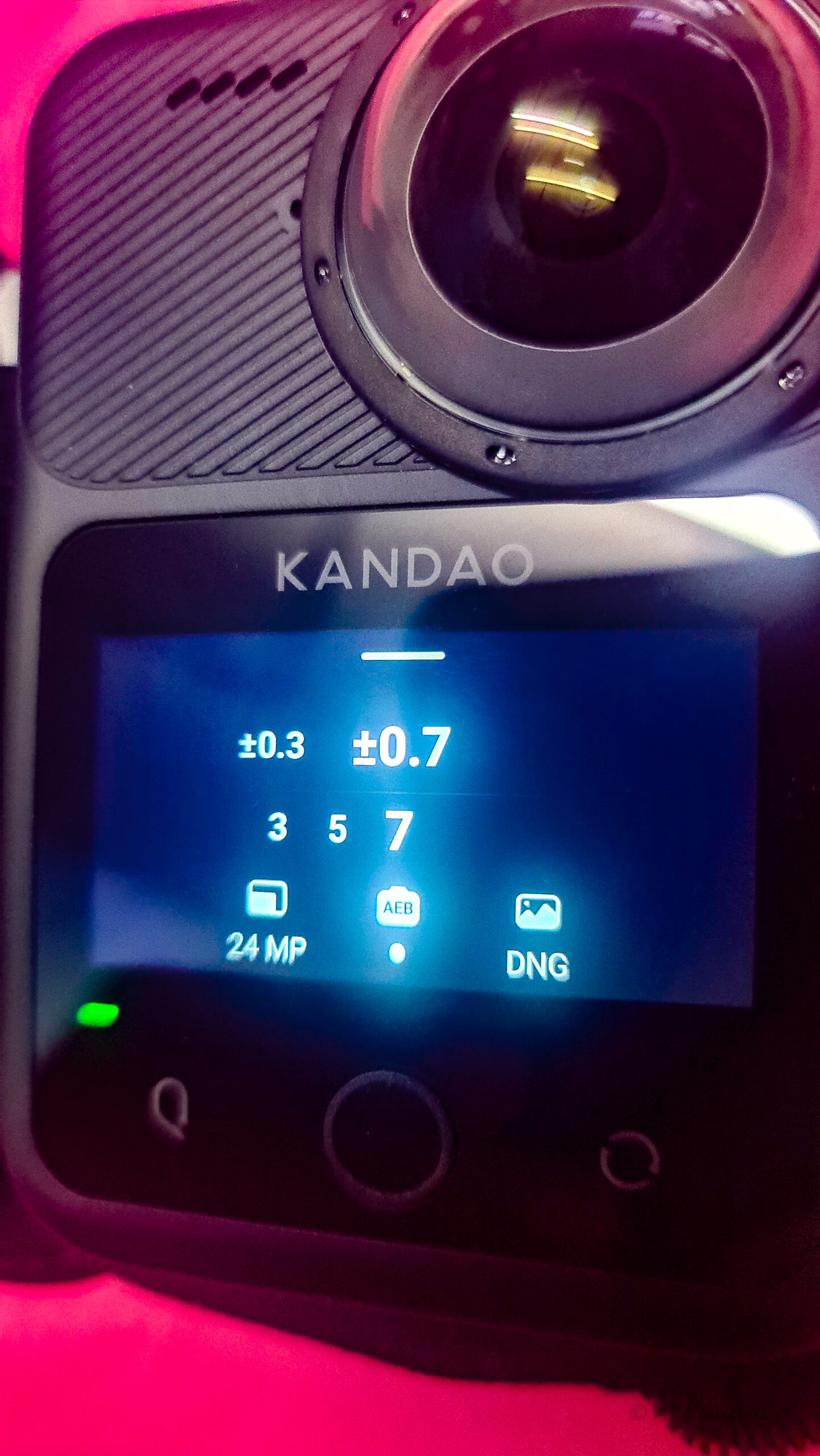
The Kandao Qoocam 3 Ultra is the World’s First 8K 10-bit HDR Portable 360 Camera.
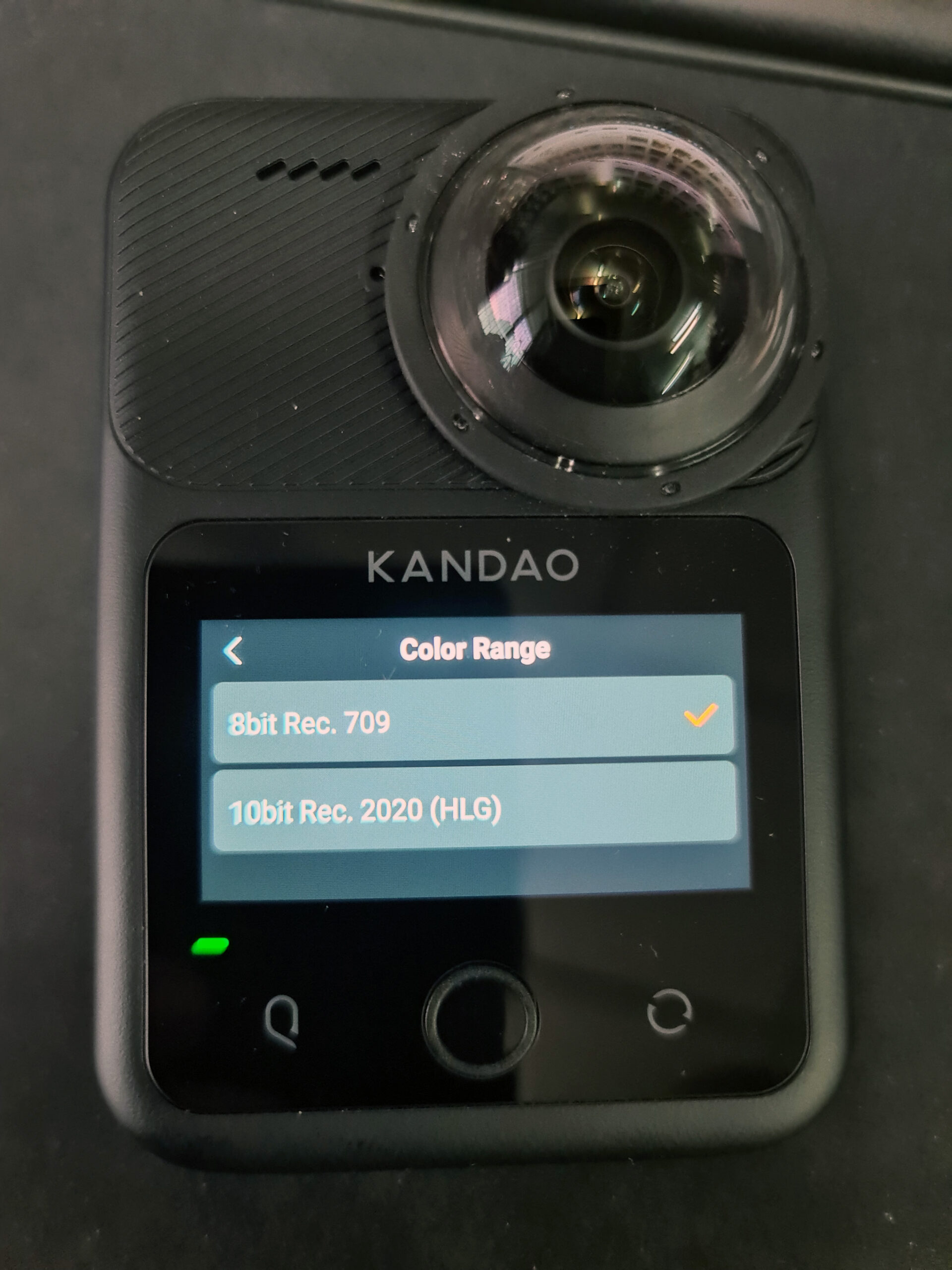
It supports HLG 10-Bit Rec2020 video recording and HDR panoramic workflows. It can capture up to 1 billion colors and fine details in ultra-high dynamic range, enhancing color depth and clarity.
Please remember that you will need an HDR monitor to use this feature. In addition, right now, the Quest 3 does not, but AVP does support HDR. If you record in Rec2020 you can easily convert it using a LUT in either Qoocam Studio, which I will review in a separate vide, or Premiere Pro.
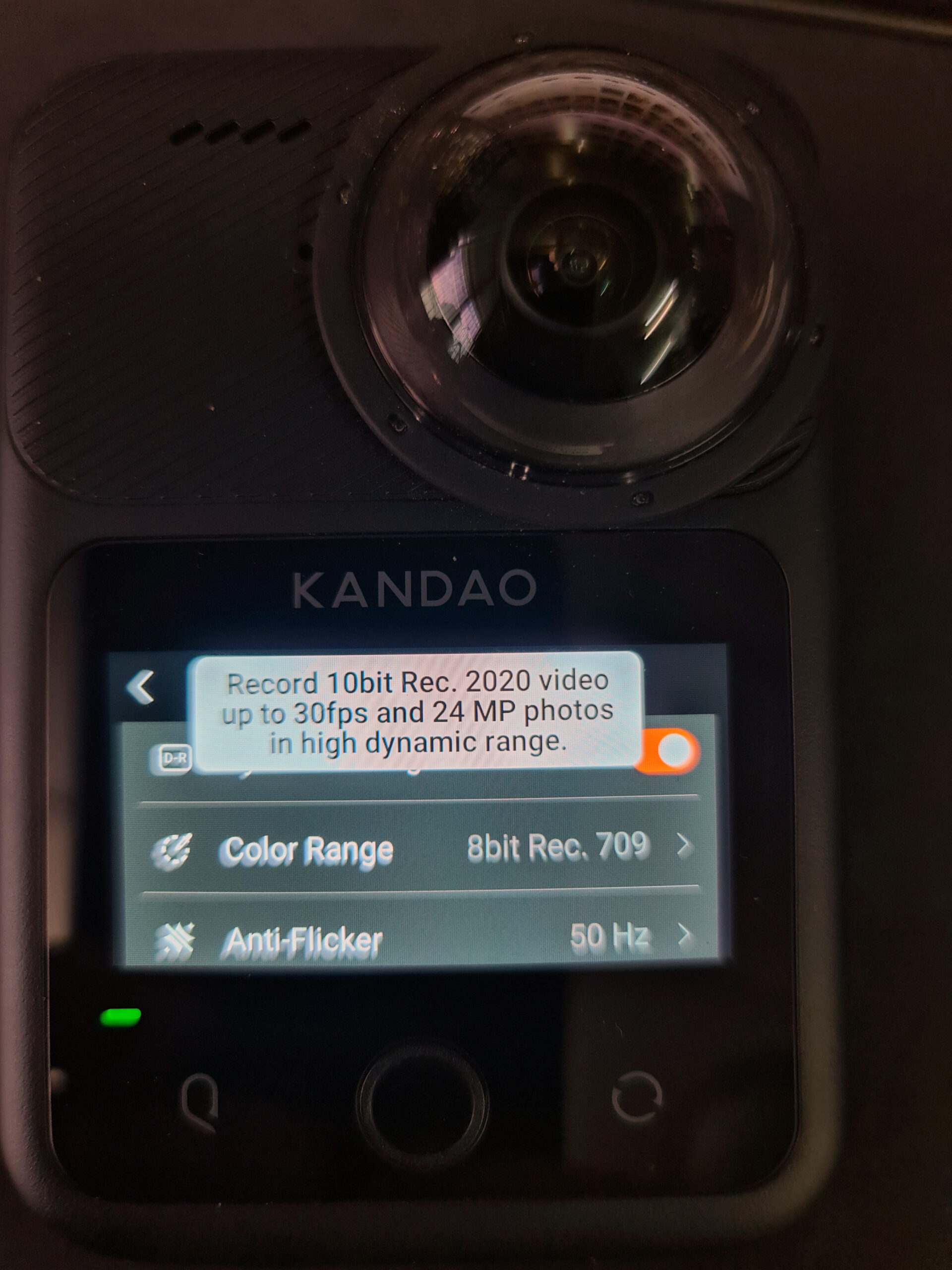
You can also decide to use 8-bit Rec709 instead but with the ability to change the HLG Rec2020 in post I would not recommend using this setting anymore. With 8-Bit you loose so much detail, especially in the highs. Skys very easily clip due to the limitations of 8-bit color sampling.
As far a the stitching of the 360 images or videos you have the option of either Optical Flow or Dynamic Stitching. When you enable the “dynamic stitching” in the QooCam Studio, it significantly improves the close-range stitching issues caused by the non-aligned lens design. It is not perfect but it does a very good job overall.
Power On
I love what Kandao has done with the power options. The first time you power up the camera, it takes 20 seconds (although it feels longer), but the subsequent starting of the camera is almost instantaneous. That is a huge help on location when something pops up in front of you.
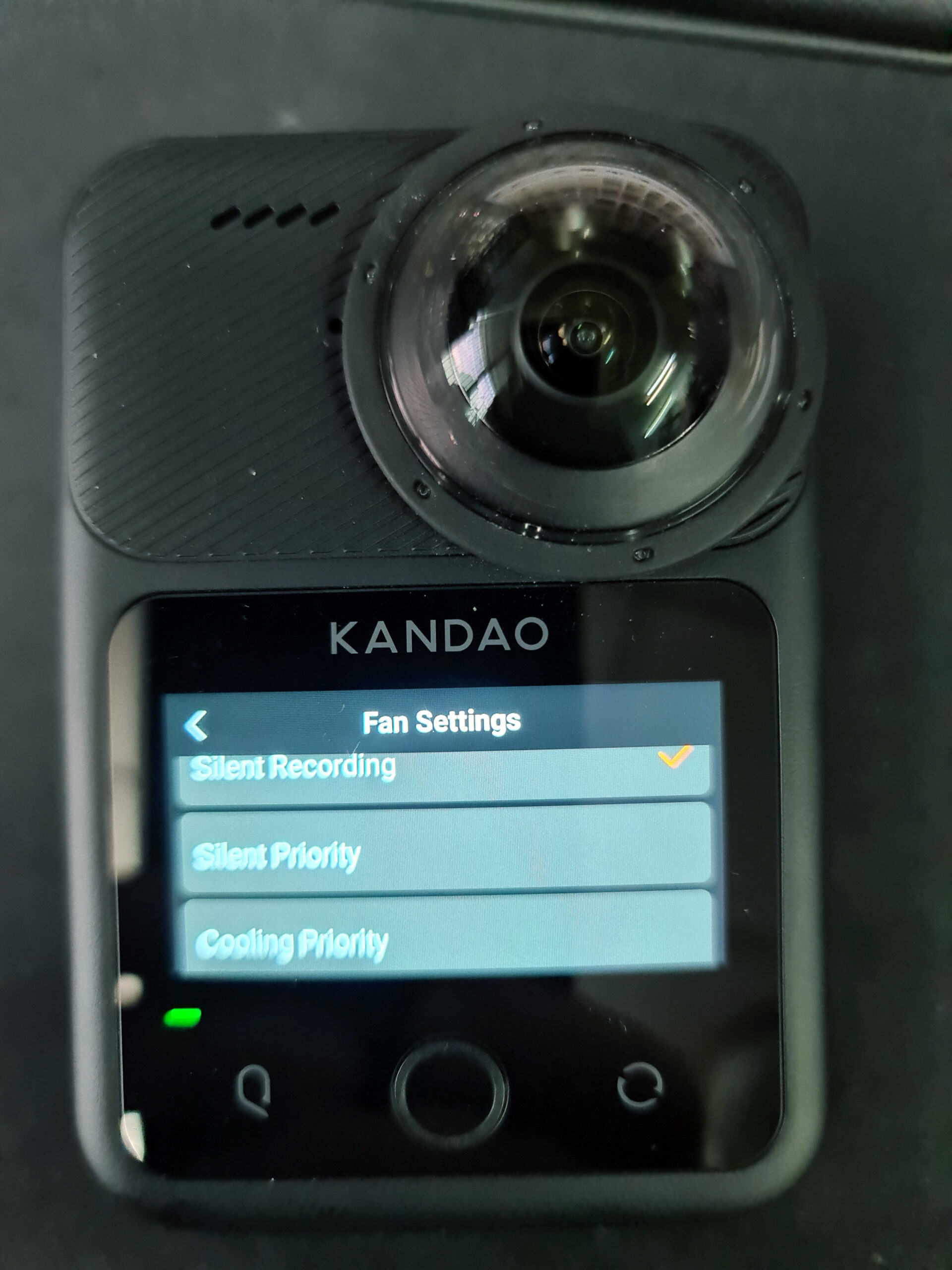
Fan Choices
I tried the Cooling Priority first and when I played it back it sounded like I had a Hoover Vacuum Cleaner on Turbo Settings. If you want to use the internal sound then this is a non-starter.
Silent Priority is better as the fan turns silent when recording, but by far, Silent Recording I found to be the best. I had no issues with overheating.
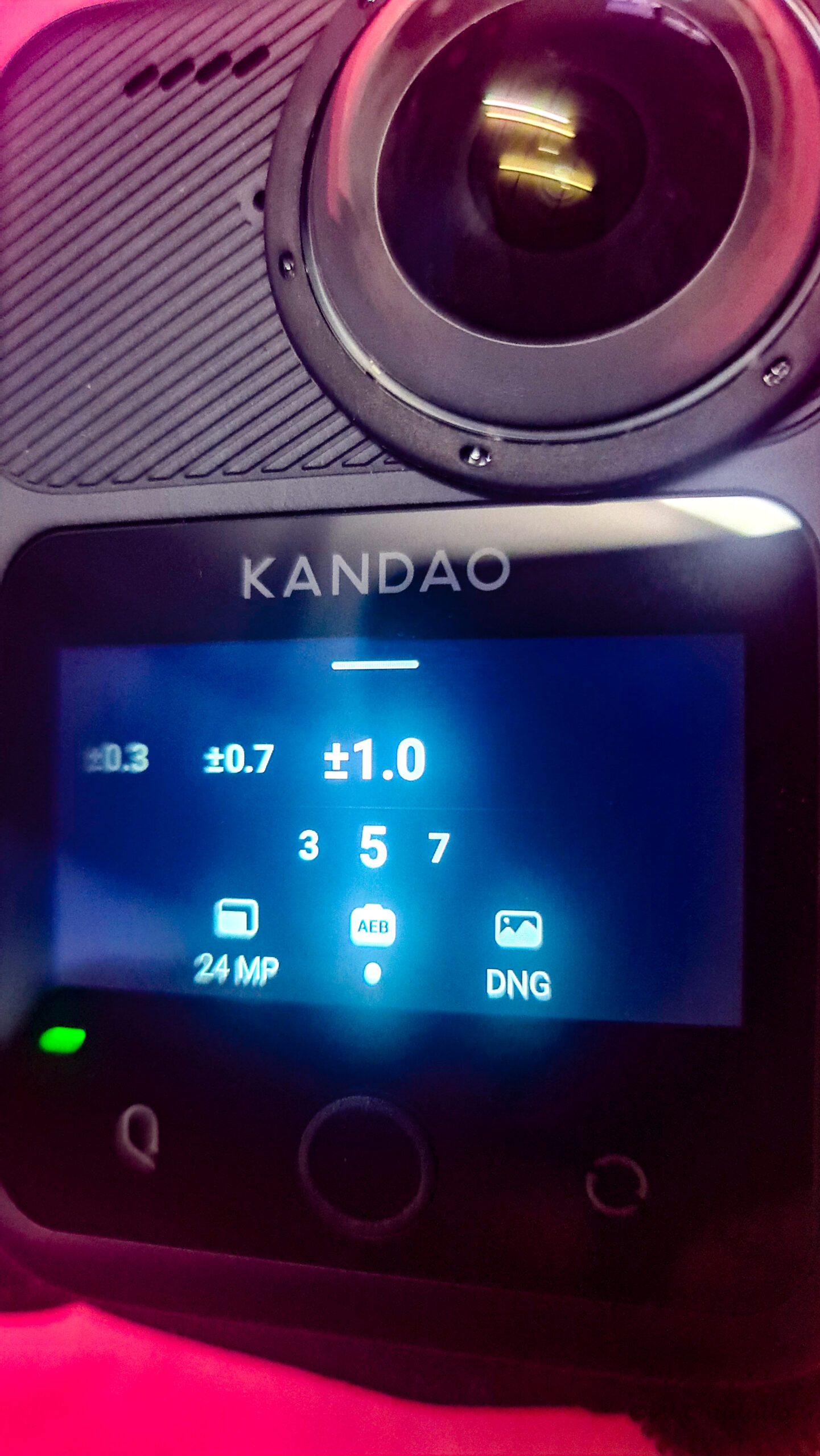
Photo options
You can access the Photo mode in two ways. First, tap the icon on the lower left corner, and you will see the image options. You can also tap the Mode button on the side of the camera.
Vertical scrolling you will first come to Photo, then Interval, then DNG, and lastly AEB.
Photo Mode
Your option is a whopping 96MP and a sub-selection of JPG or DNG + JPG.
You can also select 24MP which opens you up to some other amazing settings
If you turn on Dynamic Range Boost you can boost it up to 14-bit color.
The principle of DR Boost is that the four pixels of the Quad Bayer array are used for long, medium, and short exposures, which are then merged into one pixel. The ADC increases from 10-bit to 14-bit. However, given that the exposure time for dark areas is reduced, there is a loss in signal-to-noise ratio. Overall, it trades approximately 2 stops in the dark areas for 4 stops in the highlights, resulting in a net gain of about 2 stops so better to turn it off under dark scenarios.
However, this is not available in all modes. At this time it only works with 8K @24/25.30 fps, 5.7K @ 24,25,30 fps and 24MP Photos

Next on the Menu bar is Interval Photo mode.
Many people confuse this with Timelapse. The timelapse on this camera is limited to video settings. But with Interval mode you can choose between 24MP or an insane 96MP still image with recording intervals of anywhere from every 1 second to every 60 seconds. In your choice of JPG, use DNG or both JPG + DNG simultaneously. This gives you a nice image produced from low ISO long exposures. It’s generally accepted that setting your EV to -1 can help you avoid blowing out highlights, but that may change depending on your environment. Your shutter speed can vary depending on your subject. If you’re shooting cars and you want light trails or speed blur, then set it to 1 second. The best thing to do is play around with it to get the experience you want.
DNG8 with RAW+
Kandao introduced DNG setting qute some time ago.
The DNG8 mode on the QooCam 3 Ultra captures 8 DNG photos at different ISOs in a single shutter press. Using the advanced Raw+ algorithm in QooCam Studio, these photos are merged into one, surpassing optical limitations to enhance image detail and simplify professional imaging workflows.
You have other options, including 96MP or 24MP and either just the eight DNG images or eight DNG + a JPG image.
AEB Photo Selection
When you select AEB or you are basically selecting the high-definition photo mode. It captures 3, 5, or 7 images with EV shifts of +/- 0.3 or +/- 0.7 in 96MP or in 24MP your choice of EV ranges from +/- 0.3 or +/- 0.7 , +/-1.0, +/-1.3, +/-1.7, or +/-2.0 .
After shooting you will have one JPG combined from the three, five or seven dng images.
That brings us to the Video side of things.
I’m going to start with the one that is probably the least used mode: Loop Recording. It may not get used often, but nonetheless, the mode offers some interesting options. For resolution, you can pick 8K@24/25/30fps, 5.7K@50/60fps, or 4K@100/120fps. For how long the Video Loop recording is, you can decide from 1 minute up to 30 minutes. As with any video loop, it records and recycles to record over the previous recording. Pretty simple.
With the next mode, Timelapse, only 8K 30fps is available. The time setting for each recording ranges from 0.5 seconds to 60 seconds. Dynamic Range Boost is available to give you an extra 4 stops of dynamic range.
I saved the best for last, my personal favorite, Video Mode. Like a kid in a VR camera store, I am excited at all the options and features available to me.
Starting with the basics with Video Mode you have a choice of 8K@24/25/30fps, 5.7K@50/60fps, or 4K@100/120fps with Dynamic Range Boost available in 8K@24/25/30fps, 5.7K@30/24/25fps.
Another new item that I love is the clipping indicator. It can save you from having an unusable image due to blowing out the whites. It is your best friend, so be sure to have it turned on.
Returning to the video settings, all 5.7K video modes (24fps, 25fps, 30fps, 50fps, 60fps) are oversampling from 8K. Oversampling refers to a technique where a camera captures more detail than is typically needed, often to enhance image quality, reduce noise, or enabling digital zoom without significant loss of resolution.
Next the amazing SuperSteady Stabilization.
The Enterprise utilized Stabilization 1.0, and the 3 Ultra has Super Steady Stabilization 2.0, which is new and improved. With its 6-axis gyroscope and optimized SuperSteady algorithm, QooCam 3 Ultra can produce stable and smooth footage.
Seriously, I used my very cool DPG-3016R 300mm Double Dovetail Macro Rail Quick-Release Plate Arca Swiss / RRS Compatible Ideal for Stereo/3D with the 8K Enterprise on one side and the 3 Ultra on the other.
Let’s compare the Qoocam 8K Enterprise and the Qoocam 3 Ultra side by side.
Because of the different resolution and features I have created these as separate videos.
First up, let’s look at the basic standard of this camera, the 8K 30fps. Let’s compare it to the Qoocam 8K Enterprise.
Here we have a pretty standard outdoor daytime shot. First in 8K.
Now in 6K
Now we have a Daylight outdoor to indoor shot. Notice what happens to the Qoocam 3 Ultra when we go from outside to inside with the Dynamic Range Boost on. 8k 30 fps for both cameras
Here we have night shots 8k 30 fps
Night shots 5.7K 60fps
Taking a look at 4K 120 with a spirited game of Takaw, a fast paced volleyball type game but with a smaller wicker ball and no hands please! I’ve included a speed ramp to show how well the camera handles super slow-mo. I slowed it down by blah, blah?%
That will wind this review down. There are a few more features like timelapse and Interval that I need more time to create so please keep watching. Another great Hidden feature is that the camera uses an open AI android system it is over much quicker to respond and it opens the camera up to more tweaking from dedicated coders out there.

The next article will examine the Qoocam Studio Software and the Smartphone App.
Stay Tuned!

