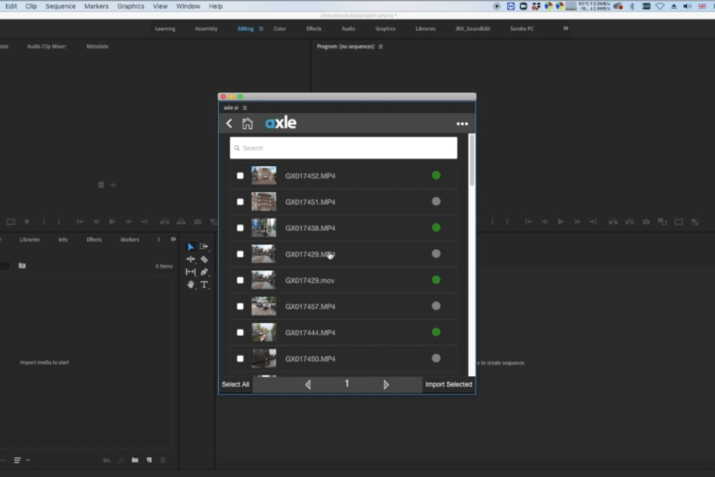New integrations with Adobe applications for remote teams to debut at Adobe MAX online conference. axle’s new Premiere panel has integrated transcripts on the timeline and the ability to download high-res and proxy media straight into Premiere – it will be an incredible time-saver.”— Scott Salik, VP of Global Content, Youngevity
BOSTON, MA, USA, October 15, 2020 /EINPresswire.com/ — axle ai is excited to announce a major expansion to its lineup of integrations for the Adobe® Creative Cloud® applications. In addition to upgrades to its popular panel for Adobe Premiere® Pro, the makers of radically simple remote video search have added new panel integrations for After Effects®, Photoshop®, InDesign®, and Illustrator®.
The axle ai panels allow users to remotely access and search their media catalog and import files to projects created in Adobe applications – all within their familiar Adobe app interfaces. The panel set comes standard with axle ai 2020.2, the newest version of axle ai’s flagship software. The company will be demonstrating the solution at next week’s Adobe MAX worldwide event (free signup at https://max.adobe.com), and at axle ai’s Webinar Wednesday events over the next two weeks (free signups at https://tinyurl.com/webwed00 for October 21st,
and https://tinyurl.com/webwed02 for October 28th)
axle ai 2020.2 includes:
• Integrated remote access tools including browser-based search, upload and download
• Support for a wide range of Adobe Creative Cloud applications and workflows, including Premiere Pro, Photoshop, After Effects, Illustrator and InDesign
• Integrated speech transcription for video and audio assets, and OCR for photo and document assets, massively improving searchability without labor-intensive tagging
• Modules supporting multiple professional camera formats and image sequence workflows, increasing axle ai’s appeal in the high end of the post production market
Scott Salik, VP of Global Content at marketing company Youngevity, said “axle’s new Premiere panel has really useful new capabilities like integrated transcripts on the timeline and the ability to download high-res and proxy media straight into Premiere. We’re excited to be able to integrate this into our remote editorial workflows – it will be an incredible time saver.”
axle ai’s new Remote Leap solution, which includes all the software, hardware and services required to set up a full remote workflow for a team of 5 creatives, is priced at $295 per month on a four-year lease with a $1 buyout. The Remote Leap Bundle includes the entire Adobe Creative Cloud integration panel set, four years of remote access support, and 2,000 hours of transcription. Any Mac, Windows or Linux system with 6 or more CPU cores can be used to host the axle server software, which can also be deployed in the cloud for all-remote applications.
“Our flagship video search software, with integrated remote access, has been helping teams maintain their workflows as more and more organizations make the move to remote work during COVID-19. Our new Adobe panels take this one step further, enabling video editors to efficiently and easily collaborate on media projects while working from home,” said axle ai CEO Sam Bogoch. “With axle ai, any web browser connects your entire media library to Adobe Creative Cloud.”

What is 360 VR Video?
360 video is a video that is recorded in all directions at the same time with multiple cameras. The videos are stitched together either internally in the camera or externally using special software.
It then forms one spherical video that is controlled by the viewer, enabling them to look up, down, right or left at their discretion.
Is 360 Video Virtual Reality?
I want you to be the judge.

Recommended MicroSD Card for use with the Fusion 360 camera
How are you watching your 360 VR Video?
Are you watching on your PC?
Is it Facebook? YouTube? Veer.TV ?
Or better still, are you using your Samsung Galaxy Smartphone with your Samsung Gear VR Headset?
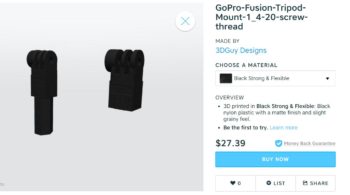

Or are you using another smartphone with a Google Cardboard? Google Daydream?
Leave a comment below. Let us know what you like or don’t like. If you have seen a 360 VR video that you think is awesome, tell us, and we will feature it.
What type of VR Headset do you own? Or do you watch with your computer? Smartphone?

Do you have a VR camera? Ricoh Theta S? Ion360? Samsung 360 gear? Insta360?
And if you are looking for 360 Video Production Services, contact Al Caudullo exploretv@gmail.com
With 37 years of Media experience, we can Deliver More for You in 360 Video. Click here to see what our customers say about our work
Utilizing state of the art technology, Al Caudullo, and his team has been delivering award-winning compelling productions spanning the globe. Exotic destinations blended with unique cultural experiences give viewers an experience like no other.
From vibrant American cities like San Francisco and Las Vegas to the isolated mountains of Mongolia. From ancient civilizations of Cambodia and Myanmar to the lush resorts of Southeast Asia and beyond. All from the comfort of your living room.