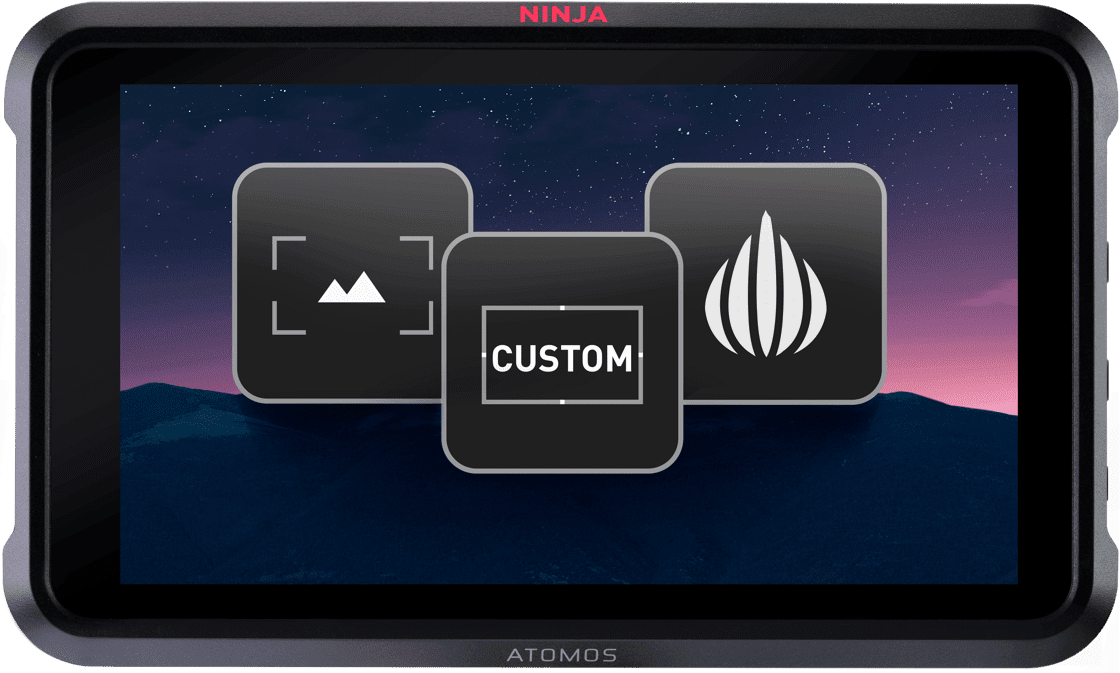
The NINJA V and NINJA V+ feature a bright, responsive, 5-inch HDR screen that provides an unparalleled monitoring experience. They support recording at various frame rates, different frame sizes (up to 8K on the NINJA V+) and a range of professional video formats including HEVC (H.265), Avid DNxHD, Apple ProRes, and Apple ProRes RAW.
In addition to high-performance recording and monitoring, the NINJA V/V+ is brimming with a range of software tools to help filmmakers make technical and creative decisions on set. The latest firmware introduces a set of features that offer new creative uses and ways of working with the devices.
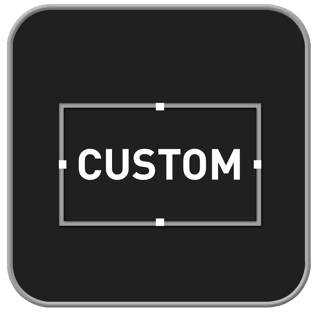
Custom Frame Guides
Setup custom frame guide overlays to preview how images will look when cropped to meet specific or unique requirements.
Frame Grab
Capture and save reference stills during playback and recording with a tap of the new Frame Grab button.
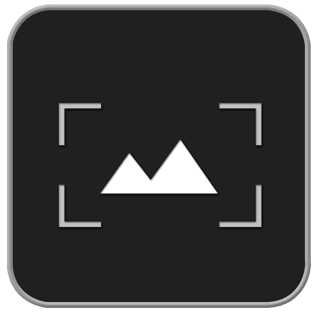

Onion Skin Overlay
Load a frame grab or preexisting picture, then select from three levels of opacity or activate a split-screen view to compare or match the still with the live image.
Each feature provides a fresh way to use the NINJA V/V+ to perfect each shot or explore new ways to make films. When you get your hands on one of these devices, the biggest challenge will be deciding which of the options you’ll explore first. The new software is available for registered customers via my.atomos.com
Getting Geared Up

Here are the specs of the Atomos Ninja V+
| Panel Type IPS-Type LCD | |
| Display Size 5.2″ / 13.2 cm | |
| Resolution 1920 x 1080 | |
| Aspect Ratio 16:9 | |
| Touchscreen Yes | |
| Maximum Brightness 1000 cd/m2 | |
| Bit Depth / Color Support 8-Bit+FRC (1.07 Billion Colors) | |
| HDR Compatibility Advanced HDR | |
| Pixels Per Inch (ppi) 423 ppi | |
| Color Gamut 100% Rec. 709 | |
| Real-Time LUT Monitoring SDR | |
| Image Controls Anamorphic De-Squeeze, Blue Only, False Color, Focus Peaking, Pixel Zoom, RGB Parade, Scaling, Vectorscope, Waveform, Zebra | |
| I/O | |
| Video 1 x HDMI Type A (HDMI 2.0) Input | |
| 1 x HDMI Type A (HDMI 2.0) Output | |
| Embedded Audio HDMI: 2-Channel | |
| HDMI: 8-Channel | |
| Audio 1 x 1/8″ / 3.5 mm Mic/Line Input | |
| 1 x 1/8″ / 3.5 mm Headphone Output | |
| Built-In Speaker None | |
| Power I/O 1 x D-Tap Input | |
| Other I/O 1 x LANC (2.5 mm) | |
| Media/Memory Card Slot None | |
| Format Support Video Format HDMI (8/10-Bit 4:2:2) 8K Raw: 30 4K Raw: 120/60/30 DCI 4K: 120/60/50/30/25/24 UHD 4K: 60/50/30/25/24 1080p: 120/60/50/30/25/24 1080i: 60/50 720p: 60/50 | |
| Gamma Curve Rec709 Video Signal Conversion HDMI to SDI DCI 4K: 60/50/30/25/24 UHD 4K: 60/50/30/25/24 1080p: 120/100/60/50/30/25/24 1080i: 60/50 720p: 60/50 Timecode Support Yes | |
| Recording Pulldown Conversion 2:2, 3:2 Camera Trigger HDMI Pre-Roll Record 4K: 2 Seconds Full HD: 8 Seconds Encoding Formats Up to 7680 x 4320 ProRes 422, HQ, LT, Raw, Raw HQ 8/10-Bit 4:2:2 at up to 120 fps H.265 422 10-Bit 4:2:2 at up to 120 fps H.265 422 8/10-Bit 4:2:0 at up to 120 fps DNxHR HQ, HQX, LB, SQ 8/10-Bit | |
| Maximum Audio Tracks 12 Metadata Tagging 10 | |
| Power DC Input Power 6.2 to 16.8 VDC Built-In Battery None Battery Type 1 x L-Series Power Consumption 10 W (Typical) 22 W (Maximum) Mounting Mounting 2 x 3/8″-16 Female Environmental Operating Temperature 104°F / 40°C | |
| General Material of Construction Aluminum, Polycarbonate | |
| Packaging Info Dimensions 5.9 x 3.6 x 1.2″ / 151 x 91.5 x 31.5 mm Weight 12.7 oz / 360 g Package Weight 3.575 lb Box Dimensions (LxWxH) 10.7 x 7.1 x 4.7″ |
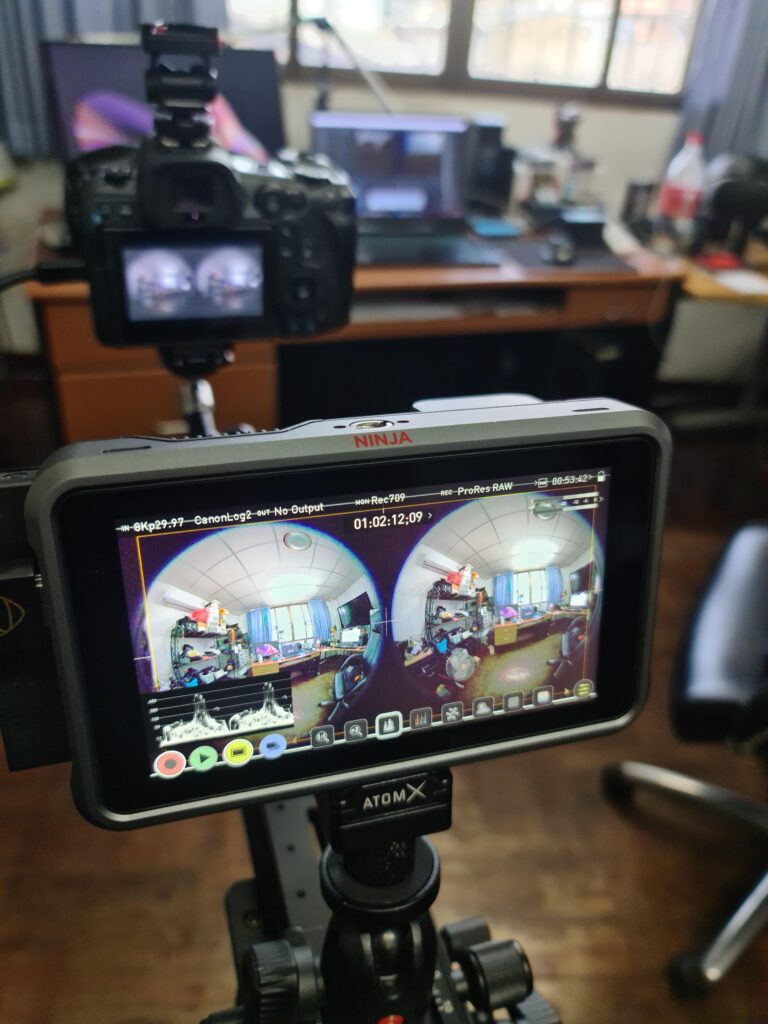


Available soon on DEOVR Oculus/Meta Headset and YouTube

How are you watching your 360 VR Video?
Are you watching on your PC?
Is it Facebook? YouTube? Oculus TV?


Or are you using another smartphone with a Google Cardboard? Google Daydream?
Leave a comment below. Let us know what you like or don’t like. If you have seen a 360 VR video that you think is awesome, tell us, and we will feature it.
What type of VR Headset do you own? Or do you watch with your computer? Smartphone?

Do you have a VR camera?
Which VR Camera do you have?
And if you are looking for 360 Video Production Services, contact Al Caudullo exploretv@gmail.com
With 37 years of Media experience, we can Deliver More for You in 360 Video. Click here to see what our customers say about our work
Utilizing state of the art technology, Al Caudullo, and his team has been delivering award-winning compelling productions spanning the globe. Exotic destinations blended with unique cultural experiences give viewers an experience like no other.
From vibrant American cities like San Francisco and Las Vegas to the isolated mountains of Mongolia. From ancient civilizations of Cambodia and Myanmar to the lush resorts of Southeast Asia and beyond. All from the comfort of your living room.



