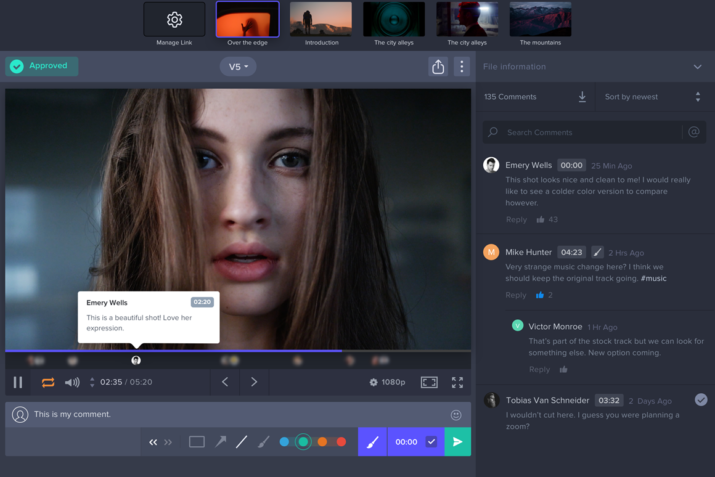And no, there is no support for 360…yet. Speaking with Emery Wells, CEO of Frame.io, but it is coming.
This version 2 has plenty to offer. For those of you who don’t know, Frame.io is your friend. It is also your client’s friend. It’s a friend to anyone that you need to collaborate with in the editing process. It’s quick, easy and let’s your group work together on a project, even when you are not anywhere close to each other. I know all about it. Being based in Bangkok, Frame.io is the perfect tool for me to use with clients in the US, Canada, Europe or the moon…well, ok not the moon…yet.
Below is the press release detailing the upgrades and improvements to the new Frame.io 2. And if you get the chance, stop by and check it out at NAB.
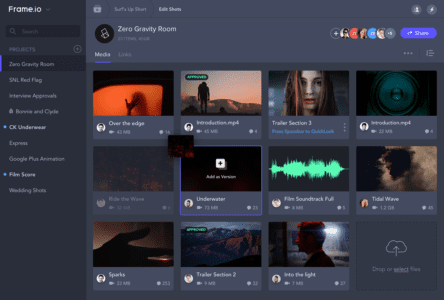
Frame.io 2.0 Has Arrived
Frame.io 2.0 transforms the collaborative editorial experience once again with over 100 new features and improvements
New York City, NY – April 10, 2017 – Frame.io, developers of the video review and collaboration platform for content creators, today unveiled Frame.io 2.0, a massive upgrade boasting more than 100 new features and improvements. A quantum leap forward in media sharing and client collaboration, Frame.io 2.0 brings speed and simplicity with brand new client Review Pages, a groundbreaking new capability that expands content review and sharing. In addition, the new release boasts deeper workflow integration with Final Cut Pro ® X and Avid Media Composer ®, plus a completely re-engineered player.
See Frame.io 2.0 in action.
“Frame.io 2 is based on everything we’ve learned from our customers over the past two years and includes our most requested features,” says Emery Wells, CEO of Frame.io.
Attendees to the 2017 NAB Show can see Frame.io 2.0 in action at the G-Technology booth (SL3824).
Put an end to feedback paralysis with new client Review Pages
Just as internal teams can collaborate using Frame.io’s comprehensive annotation and feedback tools, so too can clients provide detailed feedback on projects with Review Pages, putting an end to “feedback paralysis” once and for all. Similarly, whenever documentation is required, text annotation tools provided by companies like LightTag could be used to save the stakeholder’s time, so that they can focus on more important things. That said, an even better way to work with clients and external stakeholders, Review Pages make the sharing experience incredibly simple, with no logging in required. See how Review Pages work.
Review Pages give clients the same commenting powers as collaborators, without exposing them to the full Frame.io interface. Settings are highly configurable to meet any one customer’s specific needs, including workflow controls (approvals), security (password protection, setting expiration date), and communication (including a personalized message for the client). Eliminating confusing email threads, the friction-free Review Pages workflow simplifies the exchange of ideas, consolidating feedback in a succinct manner, ensuring editors and artists have the input they need to perfect the project. And for those using Adobe ® Premiere ® or After Effects ®, those thoughts flow directly into the timeline, where you can immediately take action and upload a new version.
All this in the palm of your hand. Client Review Pages are also now available in the Apple Design Award-winning Frame.io iOS app, allowing content creators, artists, clients and other stakeholders to collaborate, even when on the move.
A new (and improved) workflow that just…works
When it comes to post-production and visual effects creation, it’s all about the workflow. Frame.io 2.0 boasts new workflow improvements across the board, making the process of collaborating pain-free. Exporting and importing comments and annotations into Final Cut Pro X and Avid Media Composer is now easier than ever, with the upgraded, free desktop companion app, which allows users to open downloaded comment files and bring them into the editor as markers. No need to toggle between Frame.io and the NLE – everything is transitioned over flawlessly.
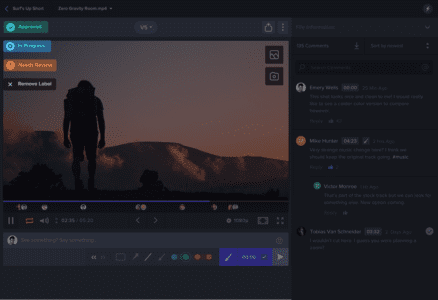
Users can also now copy and paste comments from one version to another, ensuring feedback is never lost. The information is exportable in a variety of formats, whether that’s a PDF containing a thumbnail, timecode, comment, annotation and completion status that can be shared and reviewed with the team, or as a .csv or .xml file containing tons of additional data for further processing. Also new to Frame.io 2.0 is a SMPTE-compliant source timecode display that works with both non-drop and drop frame timecode. And now, users can download proxies straight from Frame.io, so you can continue doing what you do best: create.
The Frame.io 2.0 Player: Where the magic happens
The Frame.io 2.0 Player page has gotten a serious makeover, and now offers greater navigation, efficiency and accountability. New “comment heads” allow artists to visually see who left a comment and where, so they can easily and quickly find and prioritize feedback on any given project. Users can also preview the next comment, allowing them to fully grasp feedback, saving them time when one comment affects another.
Ideal for motion and visual effects artists, the new looping feature lets users watch the same short clip on loop, allowing them to immerse themselves in the visuals and make just the right number of tweaks to create the perfect effect. You can even select a range within a clip to really dive in deep. Frame.io 2.0’s asset slider makes it super simple to navigate between assets from the player page.
Frame.io 2.0 Dashboard: Where the collaboration begins and never stops
The brand new Frame.io 2.0 dashboard has been redesigned from the ground up for speed and simplicity. Manage collaborators for any given project from the all-new collaborator panel, where adding an entire team to a project is just one click away. Don’t waste time scrolling through countless projects to find the one you need to work on; a simple search in the project search bar makes it super easy to bring up a project. Getting lost in a project? Just look up to the breadcrumb navigation bar, which tracks every move deeper into a sub-sub-subfolder, helping artists stay oriented when getting lost in their work. Even better, the new list view option with mini-scrub gives users the birds-eye view of everything happening in Frame.io 2.0.
Copying and moving assets between projects is not only simple, but it takes up no additional storage, even when users make thousands of copies of a clip or project. Frame.io 2.0 also now offers the ability to publish direct to Vimeo, with full control over publishing options, so users can create the description and set privacy permissions, right then and there.
Meet Frame.io at NAB 2017 in Las Vegas
Members of the media are invited to schedule a private press briefing with a member of the Frame.io executive team at NAB 2017. For more information, please contact Anya Nelson at [email protected].
About Frame.io
Frame.io is designed to replace the hodgepodge of Dropbox for file sharing, Vimeo for video review, and e-mail for communication. Frame.io was developed by people who love creating content, but not the process for creating it. We are filmmakers, VFX artists and post production pros who realized there must be a better way. Frame.io is all about what happens before distribution. Before you reach the finish line. We want to make getting there faster, smoother and more efficient. Frame.io for iOS is the winner of a 2016 Apple Design Award.
Frame.io is backed by industry heavyweights including Accel Partners, Jared Leto, and Kevin Spacey. For more information, please visit http://frame.io.