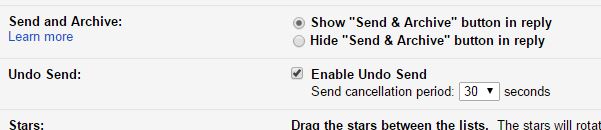
Do you ever wish that there was an undo button for email?
Today, your wish is granted!
No more accidentally sending that killer turkey burger recipe to your boss when it was intended for your aunt. How embarrassing!
So how do you enable Gmail’s undo feature? Go to the little cog icon in the upper righthand corner and select “Settings.” About a third of the way down the page you’ll see the “Undo Send” section. You can choose between 5, 10, 20 and 30 second windows of unsendability. Make sure you hit “Save Changes” at the bottom and you’re all set.

