
With RX 6 Advanced, iZotope has raised the bar yet again. By utilizing machine learning, RX 6 Advanced can solve some heretofore unsolvable audio problems. Things like rustling mics, wind noise and even lifting the Dialogue out of noisy backgrounds can be realized.
So what are the new features and changes in iZotope RX 6 Advanced?
- De-rustle Module– This has been designed to remove distracting lavalier microphone rustle and other rustling sounds from your Dialogueue.
- De-wind Module– iZotope have designed this module to reduce or remove intermittent low-end wind rumble that occurs when wind effects a microphone especially when recording outside.
- Dialogueue Isolate– This module extracts Dialogueue from noisy backgrounds whether this is a busy street, a sports event or a trade show floor.
- Plus everything new in RX6 Standard.
A number of the existing modules in the Advanced version of iZotope RX have been improved…
- Ambience Match– They have improved the level matching of Ambience Match when outputting Ambience only
- Centre Extract– They have added Artifact Smoothing to help reduce the “musical noise artifacts and a Dry Mix control which enables you to mix in some of the unprocessed signal.
- Deconstruct– iZotope have added Artifact Smoothing to help reduce the “musical noise artifacts and Transient Gain option and control to the existing Tonal and Noisy Gain controls to the Deconstruct module to make it even more powerful.
- Plus everything updated in RX6 Standard.
The updates to RX 6 Standard include:
- De-bleed Module– Now you can remove bleed and spill from headphones that mics can pick up. As long as you have an audio file of the source of the spill than with the De-bleed module, you can get rid of that annoying spill from the click track for example.
- De-ess Module and Plug-in– iZotope have combined their spectral repair and conventional dynamics de-essing technologies to produce a brand new module for RX6. This now gives you 2 ways to deal with sibilance either based on the RX spectral repair tool or the conventional frequency based dynamics processing, in the new De-ess module and plug-in.
- Mouth De-click Module and Plug-in– iZotope have taken their De-click technology, refined it and produced a new dedicated Mouth De-click module focusing on removing mouth clicks in vocals and Dialogueue.
- Breath Control Module– iZotope have brought their breath reduction technology into RX6 to produce a new module to remove or reduce distracting breaths between words and phrases in either vocals or Dialogueue. It will also have a place on any track where the musician has to breathe, so you can use it on woodwind tracks to reduce the player’s breaths.
- MP3 Export– You can now export and batch process MP3 audio files directly from RX6 and RX6 Advanced.
- De-plosivewhich was only in RX5 Advanced is now included in RX6 Standard and has also been improved. Also, this is now available as a plug-in, so you don’t need to leave Pro Tools to happen your plosive problems.
A number of the existing modules in the standard version of iZotope RX have been improved…
- De-click– There is now an improved low-latency algorithm in the De-click plug-in real-time processing
- Find Similar– iZotope has improved the Find Similar feature in RX to make it even easier to locate and identify problem sounds like beeps, bird chirps, or clicks more quickly and accurately with the addition of Find All Similar.
- Voice De-noise(formerly Dialogue Denoise) – To reflect their increased focus on music applications iZotope has renamed the Dialogue Denoise module, and it is now called the Voice De-noise module and has also undergone some improvements too for RX6 including the option to optimize for Dialogue or music.

With all of these improvements and new features the one that stood out for me is the Dialogue Isolate.
Many times when I want to do an interview on the convention floor, I have to fight the din from the thousands of attendees. Sometimes you just can’t get away from it. There have been times when the interview was a bust because of the noisy environment.
Naturally, when I heard about Dialogue Isolate in RX 6 Advanced, I jumped at the chance to try it out.
Recently, I attended the Broadcast Asia show in Singapore where I interviewed Anikit from Ideal Systems showing off the capabilities of his Nokia Ozo.
The problem when I checked the recording was that the audio was unusable. The crowd noise was so much that you could barely understand what the man was saying. The perfect test for iZotope RX 6 Advanced and Dialogue Isolate.

After opening RX 6 Advanced, I imported the clip.
You can listen to the clip in the video and hear how badly the voices have been drowned by the background crowd noise. Normally, this would be an entirely unusable clip. But let’s see what iZotope Dialogue Isolate can do for it.
Looking to the left side of the screen we see the modules listed, selecting Dialogue Isolate brings up the settings. In the drop down menu, we have a choice of Default, Increase Intelligibility, Moderate Noise Reduction, Reduce Dialogue and Separate Dialogue.
One at a time we will test how each of these will affect the clip. Listen along by playing the video.
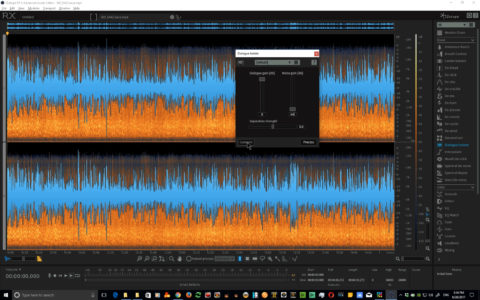
By clicking, Compare the software will build a preview that we can listen to without fully applying the preset to the clip.
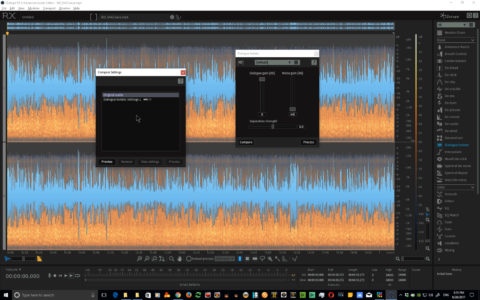
Notice in the video that even just using Default cleans up quite a bit of the background noise. And by listening to all of our choices, I believe that in this case, Default gives us our best result. This preset has turned the audio into something that is useable.

I spoke with one of iZotope’s audio experts who told me.
“Depending on the nature of the audio event, Dialogue Isolate, when pushed too hard can sometimes affect the intelligibility of the speech and/or leave a ’scar’ on the remaining dialogue track. To mitigate this, I would try a few different passes of ‘noise gain’ at various low/moderate settings. Sometimes, multiple passes at low settings could prove more effective than a single pass with moderate/high settings. Also, your settings for ‘separation strength’ can affect the final output after processing. Keep in mind that for large values the processing will more strictly define what it classifies as dialogue, which can result in more background noise reduction at the cost of possible reduction of speech. For small values, the processing will more broadly define what it classifies as dialogue, which will allow more background noise through but will reduce the possibility of speech loss as a result of processing.
Another solution would be to use the ‘Deconstruct’ module with light processing as a ‘first pass’ on your problematic dialogue, being sure to separate dialogue from noise. Once you’ve done this, bring it into ‘Dialogue Isolate’ for heavier lifting once a first pass is undertaken in ‘deconstruct.’ Again, depending on the nature of the audio event it could be beneficial to use multiple modules instead of just one.”

There is much more that now can be done to help this clip. But this test shows you how valuable iZotope’s RX 6 Advanced is for your audio needs. This is definitely a “Must Have” software tool.

