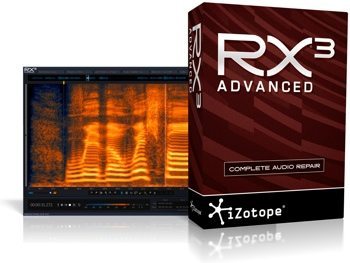As a Documentary Filmmaker I have a keen awareness that it is essential for good video to have equally good audio. A simple, but sometimes overlooked truth.
In the field, that is often an impossible task. We capture as best as we can, but it is in post where we create magic. To make that audio magic happen you need a good toolset.
iZotope has been creating and improving those toolsets for over ten years. The latest update is RX 3 and RX 3 Advanced. Whether it is a barking dog, cell phone or a screaming ambulance in the distance, RX 3 has the cure. DeClip, DeClick, Decrackle, Denoise, Remove Hum, Spectral Repair, Deconstruct (used to balance noise versus tone), Gain, EQ, Channel Operations, Time & Pitch, Resample, Dither and the new DeReverb. Existing as plug-ins for most NLE’s and Audio Software including my favorite Edius 7, it also works as a standalone program. This is THE audio restoration toolset.
RX 3 is faster and is capable of some amazing repairs. One of the things that I like best about iZotope RX 3 is not only do you have spectral analysis but you also have an overlay of a good old-fashioned waveform. Something a lot of us some more used to seeing. It provides an easy way to get used to seeing and understanding spectral display information. The spectrograph displays not only the temporal and volume-based elements but the frequency based elements as well. Fundamentals, harmonics, noise and tonal elements actually jump off the screen and are easy to view. It also illustrates the power to correct and repair audio in a program that is second to none.
Briefly let’s touch on the improvements and upgrades to this marvelous program.
First, you get to work up to six times faster than RX 2 with the under the hood processing enhancements and a redesigned user interface.
Second, remove reverb and ambience from vocals instruments and more using the revolutionary DeReverb module RX 3 Advanced.
Third, clean up dialogue on the fly with RX 3 Advanced all new Dialogue Denoiser, the new audio standard for real-time dialogue treatment.
Fourth, never lose it and it again with the unlimited undo history, saved automatically into the new RX document format.
With each one of the modules you have an option of automatic or manual modes. This makes a tremendously easier to be able to adjust and repair your audio. I especially like to compare feature it allows you to experiment with different settings and then see what the results are without committing. Once you do make it just meant that you like you simply click process and the changes are made. Of course as stated earlier with the unlimited ‘undo’ you can always go back to your original if you decide you don’t like what you’ve done.
I was very impressed with the speed of the new Dialogue Denoiser module. It operates in real time with zero latency. This module is one that I use on almost every audio clip that I record.
Honestly, I haven’t had a chance to test the new Dereverb module but the examples shown on the iZotope website is fantastic. Naturally looking for an opportunity to be able to give it my own test.
The Declip module now give Giuseppe thresholds for the top and the bottom of the clip waveform. I never have that ability before any other software. It’s a fantastic bonus as clipping sometimes occurs more at the top then at the bottom of the waveform. This gives you the ability to adjust one without sacrificing the other.
Another module that I did get to play with the Center Channel Extraction feature. It gives you the ability to get more noise reduction of stereo files and isolate vocals from stereo music recordings. With my field recordings noise is always something I’m fighting. RX 3 makes it easy.
The new pitch Contour is again something that I was not able to test myself but a listen to the examples it certainly is another plus for RX 3.
RX 3 is a perfect match for me with iZotope Nectar, which I also use.
Altogether with these two fantastic programs I’m able to create beautifully sweet audio to go along with my video.
I wholeheartedly recommend that you take a look and test them for yourself. I’m sure you’re going to find that this is a program you don’t want to be without.