
Originally posted on: www.roadtovr.com
In the weeks following the launch of Medal of Honor: Above and Beyond, Respawn has pushed three updates to the game to address some common gripes.
Update (January 5th, 2021): Added info on the latest patches (now three total) to Medal of Honor: Above and Beyond.
Medal of Honor: Above and Beyond hasn’t fared too well out of the gate, judging by critic and user reviews, but developer Respawn Entertainment has quickly moved to release three patches throughout December to address some common gripes.
Update v1.19 – December 14th
Among the biggest changes in v.1.19 is the addition of smooth-turning to the game, which can now be enabled in the VR Comfort section of the menu. Initially the game only supported snap-turning which is typically the default to ensure comfort, but some players prefer to turn smoothly. The new smooth-turn option also has adjustable rotation speed.
The pace-breaking “Victory!” screens, which would frequently interrupt action sequences, has been removed entirely, except at the very end of each mission.
The ‘Gallery’ section of the game (featuring the impressively produced WWII mini-documentaries) is now fully unlocked by default rather than being unlocked based on campaign completion.
This patch includes a handful of other tweaks, check out the full v1.19 release notes here:
Medal of Honor: Above and Beyond v1.19 patch notes
Update v1.21 – December 17th
Update v1.21 to Medal of Honor: Above and Beyond adds some much needed video options to the game, allowing players to adjust Texture Streaming memory allocation, Texture Filtering levels, Anti-aliasing modes, and Anti-aliasing quality.
While smooth-turning was added in the prior patch, v1.21 now adds a controller-oriented movement option which directs the game to use the controller direction as the ‘forward’ direction for movement, rather than the player’s head direction.
To improve immersion, v.1.21 further reduces the clunky pacing between missions by removing the need to pull the trigger to start each mission. This comes in addition to the removal of the bothersome ‘Victory!’ screens which were removed in the prior patch.
By default, the game now disables the ‘Star Ranks’ setting which would draw star icons over higher level enemies to indicate their difficulty. This patch also automatically hides the player’s arms when they come close to the eyes, in order to avoid situations where the arms might block the player’s view.
This patch includes a handful of other tweaks, check out the full v1.21 release notes with additional details here:
Medal of Honor: Above and Beyond v1.21 patch notes
Update v1.24 – December 21st
Update v1.24 to Medal of Honor: Above and Beyond delivers a highly requested changed to sniper scopes—while sniper scopes in the game would originally take over the player’s entire view, a new option has been added to render the scope view directly into the gun’s scope. To enable this, go to Options → Gameplay → Scope Type → Realistic.
Given optimizations in the prior patch and expanded video options, with patch v1.24 Respawn has lowered the game’s minimum hardware specification to a GTX 1080 GPU, though the studio still suggests the RTX 2080 as the recommended spec.
For Oculus Rift and Quest users who bought the game through Steam, v1.24 now offers the option to launch the Oculus native version of Medal of Honor: Above and Beyond, which bypasses SteamVR and may lead to performance improvements. It’s worth noting that this approach would mean the player will no longer be able to join Steam friends in the game’s multiplayer modes because direct invites between Oculus and Steam are not supported.
This patch includes a handful of other tweaks, check out the full v1.24 release notes with additional details here:
Medal of Honor: Above and Beyond v1.24 patch notes
Respawn was quick to deliver three patches in the small window between the game’s launch and the December holiday period. Since then we haven’t seen teases of additional patches, but with many of the initial complaints addressed too far, we’d love to see the studio take their time on a more substantial update.

What is 360 VR Video?
360 video is a video that is recorded in all directions at the same time with multiple cameras. The videos are stitched together either internally in the camera or externally using special software.
It then forms one spherical video that is controlled by the viewer, enabling them to look up, down, right or left at their discretion.
Is 360 Video Virtual Reality?
I want you to be the judge.

Recommended MicroSD Card for use with the Fusion 360 camera
How are you watching your 360 VR Video?
Are you watching on your PC?
Is it Facebook? YouTube? Veer.TV ?
Or better still, are you using your Samsung Galaxy Smartphone with your Samsung Gear VR Headset?
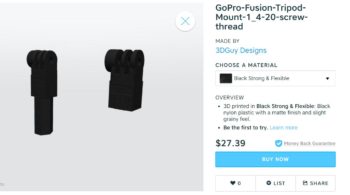

Or are you using another smartphone with a Google Cardboard? Google Daydream?
Leave a comment below. Let us know what you like or don’t like. If you have seen a 360 VR video that you think is awesome, tell us, and we will feature it.
What type of VR Headset do you own? Or do you watch with your computer? Smartphone?

Do you have a VR camera? Ricoh Theta S? Ion360? Samsung 360 gear? Insta360?
And if you are looking for 360 Video Production Services, contact Al Caudullo [email protected]
With 37 years of Media experience, we can Deliver More for You in 360 Video. Click here to see what our customers say about our work
Utilizing state of the art technology, Al Caudullo, and his team has been delivering award-winning compelling productions spanning the globe. Exotic destinations blended with unique cultural experiences give viewers an experience like no other.
From vibrant American cities like San Francisco and Las Vegas to the isolated mountains of Mongolia. From ancient civilizations of Cambodia and Myanmar to the lush resorts of Southeast Asia and beyond. All from the comfort of your living room.



