
Originally posted on: www.roadtovr.com
A newly released update for the Oculus Browser on Quest includes full-finger hand-tracking support for WebXR projects.
The feature was quietly released in the recent 10.2 build of Oculus Browser, which now comes with a hand-tracking API and timewarp layer support, both of which are considered ‘experimental’ at this time.
The 8.0 version of Oculus Browser released back in February was the first to include initial hand-tracking support for WebXR projects, although it was focused on controller emulation and not true five-finger tracking.
Oculus Browser Product Manager Jacob Rossi announced the news via Twitter, providing some examples via a WebXR test page and layer page which demonstrates hand-tracking and timewarp layer support respectively.
Hand-tracking came to Oculus Quest as an experimental feature back in late 2019. The intuitive control scheme has since come out of beta and is now available for all Quest owners to use system-wide, letting you control the basic functions of Quest without the need of Touch controllers.
Moreover, there are an increasing number of games and cool experimentations that make use of Quest’s native hand-tracking abilities. We’re hoping to see more soon using the full five-fingered hand-tracking support on Quest.
As for timewarp layer support, just like on non-WebXR-based apps timewarp support allows the headset to reproject past frames when the scene can’t maintain its native refresh rate, which in Quest’s case is 72Hz.

What is 360 VR Video?
360 video is a video that is recorded in all directions at the same time with multiple cameras. The videos are stitched together either internally in the camera or externally using special software.
It then forms one spherical video that is controlled by the viewer, enabling them to look up, down, right or left at their discretion.
Is 360 Video Virtual Reality?
I want you to be the judge.

Recommended MicroSD Card for use with the Fusion 360 camera
How are you watching your 360 VR Video?
Are you watching on your PC?
Is it Facebook? YouTube? Veer.TV ?
Or better still, are you using your Samsung Galaxy Smartphone with your Samsung Gear VR Headset?
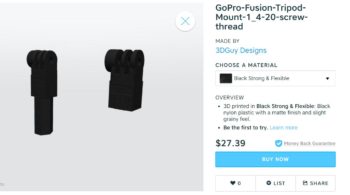

Or are you using another smartphone with a Google Cardboard? Google Daydream?
Leave a comment below. Let us know what you like or don’t like. If you have seen a 360 VR video that you think is awesome, tell us, and we will feature it.
What type of VR Headset do you own? Or do you watch with your computer? Smartphone?

Do you have a VR camera? Ricoh Theta S? Ion360? Samsung 360 gear? Insta360?
And if you are looking for 360 Video Production Services, contact Al Caudullo exploretv@gmail.com
With 37 years of Media experience, we can Deliver More for You in 360 Video. Click here to see what our customers say about our work
Utilizing state of the art technology, Al Caudullo, and his team has been delivering award-winning compelling productions spanning the globe. Exotic destinations blended with unique cultural experiences give viewers an experience like no other.
From vibrant American cities like San Francisco and Las Vegas to the isolated mountains of Mongolia. From ancient civilizations of Cambodia and Myanmar to the lush resorts of Southeast Asia and beyond. All from the comfort of your living room.



