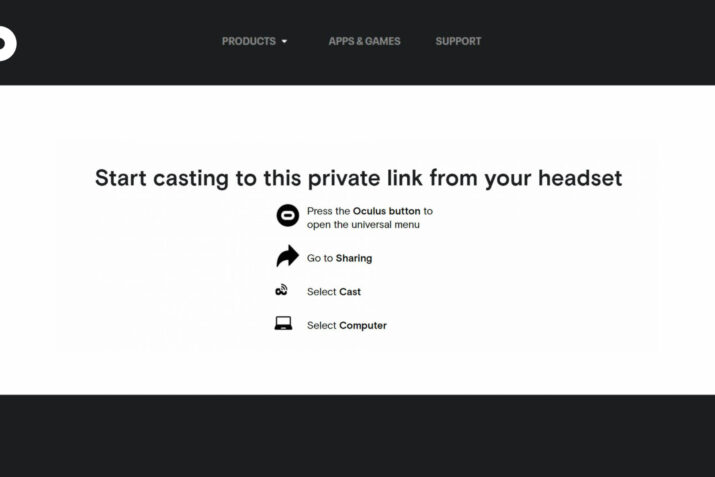Originally posted on: www.roadtovr.com
Casting your VR sessions to a Chromecast-enabled TV or a smartphone is one of the best ways to get others involved in the fun while taking turns with your shiny new Oculus Quest 2. Now you can cast to some popular web browsers too, making it even easier to get everyone watching.
Web browser casting essentially works the same as casting to a TV or mobile device on the Quest platform: your in-headset view and audio will be projected on any screen you have hooked up to the local Wi-Fi network.
Simply go to oculus.com/cast and sign in to your Facebook/Oculus account on either Google Chrome or Microsoft Edge. Follow the on-screen guide: put on your headset, hold the ‘Oculus’ button on your controller to bring up the Universal Menu, go to ‘Sharing’, select ‘Cast’, and then choose your computer among the list of casting option.
We’ve tried a few other popular PC browsers, including Mozilla Firefox, Brave, and Opera, however it seems only Chrome and Edge work at this time.
Also, not all games allow for casting in general, but you’ll find that most do. The only real drawback is user mic audio isn’t transmitted, so casting to someone not your immediate surroundings probably isn’t a great idea. Anyway, you need to be connected to the same Wi-Fi network for it to work, so that shouldn’t be an issue anyway.
If you want to cast to a Chromecast-enabled TV or iOS/Android device, check out Oculus’ step-by-step support guide for Quest, Quest 2, and Oculus Go. You can also watch this handy video guide below to get you up and running:

What is 360 VR Video?
360 video is a video that is recorded in all directions at the same time with multiple cameras. The videos are stitched together either internally in the camera or externally using special software.
It then forms one spherical video that is controlled by the viewer, enabling them to look up, down, right or left at their discretion.
Is 360 Video Virtual Reality?
I want you to be the judge.

Recommended MicroSD Card for use with the Fusion 360 camera
How are you watching your 360 VR Video?
Are you watching on your PC?
Is it Facebook? YouTube? Veer.TV ?
Or better still, are you using your Samsung Galaxy Smartphone with your Samsung Gear VR Headset?
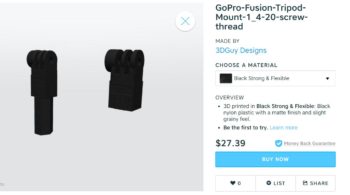

Or are you using another smartphone with a Google Cardboard? Google Daydream?
Leave a comment below. Let us know what you like or don’t like. If you have seen a 360 VR video that you think is awesome, tell us, and we will feature it.
What type of VR Headset do you own? Or do you watch with your computer? Smartphone?

Do you have a VR camera? Ricoh Theta S? Ion360? Samsung 360 gear? Insta360?
And if you are looking for 360 Video Production Services, contact Al Caudullo exploretv@gmail.com
With 37 years of Media experience, we can Deliver More for You in 360 Video. Click here to see what our customers say about our work
Utilizing state of the art technology, Al Caudullo, and his team has been delivering award-winning compelling productions spanning the globe. Exotic destinations blended with unique cultural experiences give viewers an experience like no other.
From vibrant American cities like San Francisco and Las Vegas to the isolated mountains of Mongolia. From ancient civilizations of Cambodia and Myanmar to the lush resorts of Southeast Asia and beyond. All from the comfort of your living room.