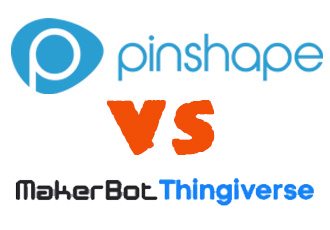If you haven’t gone to our design gallery, please have a look! We here at 3DGuy enjoys building up economical camera accessories that you can download and print anytime. The latest of our humble inventions is the HALF CAGE HDMI CONNECTOR GUARD 😉
Today, the spotlight is on Pinshape and Thingiverse!
Both are great resources for those that are hobbyist and wanting to learn more. But for more serious 3D printing individuals, the value of observing settings and results enables the tuning and diagnostics of equipment is a must have. Let’s explore these two platforms and share us which one’s your favorite!
Here we go.
Free Designs
Both Pinshape and Thingiverse support free design distribution on their sites, the benefits of which are probably obvious.
Paid Designs
Pinshape allows designers to upload their work and sell their digital designs for profit. If you are a consumer making a decision, this could be a bad thing. But designers who are interested in making their work available for 3D printing might be attracted to an opportunity like this, and it could also turn a hobbyist designer into a professional because they may want to put more effort into fashioning higher quality files, in the hopes that people will want to buy them. We know from the habits of internet pirates, that a lot of people will search the whole internet for a free version of anything, but if they can’t find it, they might pay a nominal fee if the desire is strong enough. There are also consumers that will support artists, as long as the price remains relatively low.
Free can be good, but it can also clutter things up with copies and low quality files.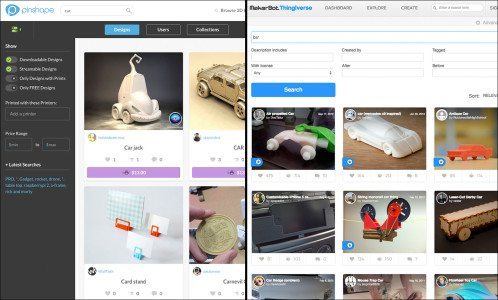
File Types
Thingiverse accepts more file types (19 in total), while Pinshape accepts only 2. The two file types accepted by Pinshape (.stl and .obj), however, are the most common file types associated with 3D printing. And, while Thingiverse offers wide file-type support for more general Makers, the designs listed on Thingiverse can be frustrating if you’re looking to find things to click and print.
Why? Not all of them actually have any 3D printable files attached, so you waste time.
Search
Thingiverse and Pinshape have similar search capabilities (designs, people, collections can all be searched), but the advanced search options for Pinshape are more extensive. Pinshape allows users to filter by whether or not the file is downloadable or streamable, by designs with printed examples, and even by designs that have been printed on specific printers. On both sites, the search algorithm includes designs by specific designers and by design tags.
Groups
On Thingiverse, users can self-organize into groups by creating or joining a topic they are interested in. This lets people share designs and thoughts with like-minded people. On Pinshape, there is no group functionality, but users can create threads in the Pinshape forum about any topic or issue they have.
Prints/Makes
Both Pinshape and Thingiverse allow Makers to upload the results of what they have 3D printed. On Thingiverse, this strictly includes pictures and descriptions. Pinshape users can share much more info, with dedicated inputs for slicer settings, which printer was used, which filament was used, and, importantly, a review of the design’s printability. Though Thingiverse users can write all of this information, Pinshape’s feature seems geared at giving users more direct access to the hive mind and shared experiences of the Maker community.
This article was originally published at http://3dprintingindustry.com