
Originally posted on: www.roadtovr.com
Facebook is soon to launch the invite-only beta of Horizon, on Quest and Rift, the company’s latest attempt at creating a first-party social VR experience. We previewed the beta and got to see several user-created mini-games and explored the built-in creation tools.
Horizon is designed as a place for Oculus users to hang out, play together, and create together. You can apply to join the beta here, which Facebook says will begin opening up “in the coming weeks.”
Rather than being one continuous space, Horizon is organized into discrete rooms called ‘Worlds’ which can support up to eight players at a time.
Everything in Horizon has been built with integrated creation tools which allow users to make their own rooms with hand-crafted 3D models and basic scripting, allowing for the creation of some surprisingly complex mini-games. Horizon also allows for real-time collaboration, enabling users to build and test Worlds together.
I had the chance to jump into Horizon, see some of the user-generated Worlds in action, and take a look at the integrated creation tools that make them possible.
Starting in the Plaza
The Plaza is the area where you’ll first appear when you launch Horizon. In the Plaza you’ll find links to ‘featured’ Worlds, which are hand-picked by Facebook. You can also call up the Horizon menu from a button on your wrist and use it to browse and search for other Worlds.
Moving from the Plaza to another World is as simple as clicking a button and waiting a few moments while the new World loads. If you’re in a Party with other Horizon players (up to eight), you’ll all end up in the same instance of a World if you visit at the same time.
Worlds as Mini-games
While Worlds can be as simple as decorative spaces, they can also be fairly complex mini-games thanks to built-in scripting which allows creators to imbue their creations with game logic. In my preview I got to see several examples of mini-games built inside of Horizon.
One was ‘Balloon Bash’ a playful shooter game where each player picks up a water balloon gun and runs around the map shooting down targets worth various points. After a time limit expires, the total points are listed to determine the winner of the round.
Another World I visited, ‘Interdimensional’ was built as an escape-room like experience with multiple puzzles designed for two players. One of the puzzles was a chamber with a cube and symbols on each wall. The goal of the puzzle was to guide a cube into boxes inside the room by changing the direction of gravity and causing the cube to move in the direction of each box. The challenge is that only the player outside of the room has the gravity controls, which means the players need to work together to figure out which controls to activate in which order to achieve the goal.
Creating Worlds
One of the coolest parts of Horizon is that the tools for making new Worlds are built directly into the platform and are easy enough to use that you don’t need to be a 3D modeler or a game designer to figure out how to get started.
When in creator mode you can become a giant to work on large-scale structures, or scale yourself down to work on little details. The core of creating is Horizon is a set of light-weight modeling tools which allow you to combine and modify primitive shapes to build environments and props.
Many of the features you’d hope to see are there: grouping, painting, basic texturing, plane snapping, and axis sliding & rotation. There’s also arrays, which allow you to quickly and precisely duplicate objects or groups of objects, making it easy to make repeating structures like stairs, windows, or entire buildings.
Basic scripting is also possible in Horizon, allowing creators to add game logic to their Worlds. I haven’t had the chance to dive into the scripting tools yet, but from my experience as a player, it seems that they can enable some surprisingly complex behaviors.
For instance, in the water balloon launcher game I played, the launchers would shoot a water balloon with the pull of the trigger, but holding the trigger down allowed the launcher to charge up and shoot further upon release.
In the escape room puzzle game, there were buttons outside of the room which would change the direction of gravity acting on the cube (but not the rest of the world), causing it to fall in different directions.
I’ve also seen Worlds where one object could be used as a sort of ‘remote control’, meaning the movements of one object would be mirrored by a much larger object. This allowed players to ‘puppeteer’ a large robot at a distance.
Building Together on Both Headsets
Unlike some other VR creation tools, creating Worlds in Horizon is not limited only to those running the app on PC. Both Rift and Quest have full access to creation tools, and can even work together collaboratively.
In Horizon you can add friends as collaborators to your Worlds and work with them side-by-side in real-time. While you’re modeling a skyscraper, your friend can work on the colors, or take your completed skyscraper, duplicate it several times, and then arrange the buildings into a cityscape. Or you can both work on an entirely different part of the world while bouncing ideas off of each other.
From my hands-on time with Horizon so far, it feels like a cross between the mini-games of Rec Room and the user-generated creations of VRChat. I expect that Horizon’s collaborative building tools will be nearly as popular as simply experiencing the Worlds on offer, thanks to the relative ease-of-use and collaboration capabilities.
Facebook says it expects that one day Horizon will support many people in one World, but for now there’s a limit of eight. And while its nice that Rift and Quest users can play and build together, unfortunately Facebook isn’t yet committing to supporting any other headsets—making Horizon more of a ‘social Oculus experience’ than a ‘social VR experience’.

What is 360 VR Video?
360 video is a video that is recorded in all directions at the same time with multiple cameras. The videos are stitched together either internally in the camera or externally using special software.
It then forms one spherical video that is controlled by the viewer, enabling them to look up, down, right or left at their discretion.
Is 360 Video Virtual Reality?
I want you to be the judge.

Recommended MicroSD Card for use with the Fusion 360 camera
How are you watching your 360 VR Video?
Are you watching on your PC?
Is it Facebook? YouTube? Veer.TV ?
Or better still, are you using your Samsung Galaxy Smartphone with your Samsung Gear VR Headset?
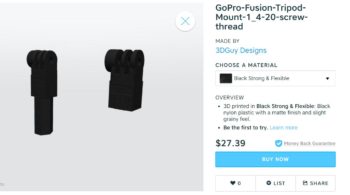

Or are you using another smartphone with a Google Cardboard? Google Daydream?
Leave a comment below. Let us know what you like or don’t like. If you have seen a 360 VR video that you think is awesome, tell us, and we will feature it.
What type of VR Headset do you own? Or do you watch with your computer? Smartphone?

Do you have a VR camera? Ricoh Theta S? Ion360? Samsung 360 gear? Insta360?
And if you are looking for 360 Video Production Services, contact Al Caudullo exploretv@gmail.com
With 37 years of Media experience, we can Deliver More for You in 360 Video. Click here to see what our customers say about our work
Utilizing state of the art technology, Al Caudullo, and his team has been delivering award-winning compelling productions spanning the globe. Exotic destinations blended with unique cultural experiences give viewers an experience like no other.
From vibrant American cities like San Francisco and Las Vegas to the isolated mountains of Mongolia. From ancient civilizations of Cambodia and Myanmar to the lush resorts of Southeast Asia and beyond. All from the comfort of your living room.



