
Originally posted on: vrscout.com/news
This week Snap Inc. held its annual developer event where it revealed a new camera and a plethora of updates to both Lens Studio and the Snapchat app, further expanding the platforms existing catalog of groundbreaking AR content currently being accessed by over 170 million users on a daily basis.
This includes voice-activated UI navigation, shared AR Lenses capable of spanning multiple city blocks, new scanners capable of identifying dog and plant breeds, and machine learning functionality just to name a few.
Voice-Activated Lenses
As Snapchat continues to introduce AR content to its platform, locating specific Lenses among the seemingly-endless catalog of both professional and user-related creations has become increasingly difficult. With the introduction of Voice Scan, you can now tell the app exactly which Lens you’re searching for.
Simply press and hold the camera select screen and speak into your smartphone mic. Snapchat will then pull up any closely-related results based on your verbal description.
Local Lenses
While not fully available to the public just yet, yesterday Snap showcased a preview of its new Local Lenses, shared AR Lenses capable of spanning entire city blocks.
Existing as persistent digital worlds, Local Lenses will allow you to collaborate with other Snapchatters on massive AR projects built right on top of your neighborhood, such as decorating local buildings with colorful augmented paint.
Scan
Originally introduced back in 2019, Snapchat’s AR utility platform “Scan” uses the Snapchat camera to identify real-world objects and access relevant information. By partnering with specific companies, Snap has been able to dramatically expand the functionality of Scan, whether it be identifying specific music via Shazam or solving math problems with Photomath.
This week Snap announced two new Scan partners: PlantSnap and Dog Scanner. Available now, PlantSnap allows Snapchatters to use their Snap camera to identify a whopping 90% of all known plants and trees.
Similar to PlantSnap, Dog Scanner uses the Snapchat camera to recognize over 400 breeds of canine. Additional upcoming partners include Nutrition Scanner, which rates the quality of ingredients in packaged food, as well as several brand partnerships, including Louis Vuitton.
Lens Studio & SnapML
In addition to the aforementioned updates to the Snapchat app, Snap’s Lens Studio creator tool also received some love in the form of SnapML, an exciting new feature that allows creators to import custom machine learning models into their projects, further expanding the capabilities of Snapchat’s AR Lenses.
Snap has already announced partnerships with Wannabe, Prisma, CV2020, and numerous other Official Lens Creators dedicated to the ongoing development of SnapML.
Additional updates to Lens Studio include improved facial tracking via Face Landmarks and Face Expressions, Hand Gesture templates, a simplified user interface, and a new Foot Tracking template designed by Wannaby using SnapML which allows for AR feet interactions.
Snapchat is available free on up-to-date iOS and Android devices. Lens Studio can also be downloaded free via Windows or Mac.

What is 360 VR Video?
360 video is a video that is recorded in all directions at the same time with multiple cameras. The videos are stitched together either internally in the camera or externally using special software.
It then forms one spherical video that is controlled by the viewer, enabling them to look up, down, right or left at their discretion.
Is 360 Video Virtual Reality?
I want you to be the judge.

Recommended MicroSD Card for use with the Fusion 360 camera
How are you watching your 360 VR Video?
Are you watching on your PC?
Is it Facebook? YouTube? Veer.TV ?
Or better still, are you using your Samsung Galaxy Smartphone with your Samsung Gear VR Headset?
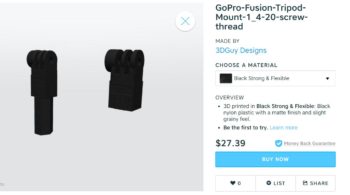

Or are you using another smartphone with a Google Cardboard? Google Daydream?
Leave a comment below. Let us know what you like or don’t like. If you have seen a 360 VR video that you think is awesome, tell us, and we will feature it.
What type of VR Headset do you own? Or do you watch with your computer? Smartphone?

Do you have a VR camera? Ricoh Theta S? Ion360? Samsung 360 gear? Insta360?
And if you are looking for 360 Video Production Services, contact Al Caudullo [email protected]
With 37 years of Media experience, we can Deliver More for You in 360 Video. Click here to see what our customers say about our work
Utilizing state of the art technology, Al Caudullo, and his team has been delivering award-winning compelling productions spanning the globe. Exotic destinations blended with unique cultural experiences give viewers an experience like no other.
From vibrant American cities like San Francisco and Las Vegas to the isolated mountains of Mongolia. From ancient civilizations of Cambodia and Myanmar to the lush resorts of Southeast Asia and beyond. All from the comfort of your living room.



