
Originally posted on: www.roadtovr.com
Star Wars: Squadrons is almost here and will bring with it optional support for a wide range of VR headsets. This article brings together many of the VR specific details about the game, like which headsets are supported, what comfort settings are available, and what the minimum and recommended specs are if you’re playing in VR.
Launching this week on October 2nd, Star Wars: Squadrons is a space dogfighting game with a single player story and 5v5 multiplayer modes. The entirety of the game is optionally playable in VR, if you’ve got the right system.
Which VR Headsets Does Star Wars: Squadrons Support?
| Platform | VR Support | SteamVR/OpenVR Support | Native Oculus Support |
| EA Origin (PC) | Yes | Yes (Index, Vive, WMR, Rift S, Rift, Quest via Link, etc) | Yes (Rift S, Rift, Quest via Link) |
| Steam (PC) | Yes | Yes (Index, Vive, WMR, Rift S, Rift, Quest via Link, etc) | Unconfirmed |
| Epic Games Store (PC) | Unconfirmed | Unconfirmed | Unconfirmed |
| PlayStation 4 | Yes (PSVR) | × | × |
| Xbox One | No | × | × |
* we’re waiting to hear back from EA Motive for official confirmation on VR support on these details
Can You Play Star Wars: Squadrons on Oculus Quest?
Oculus Quest itself does not support Star Wars: Squadrons. However, if you have a VR-capable PC, you can plug your Quest into your PC via a USB 3 cable to play PC content, including Star Wars: Squadrons (this is known as Oculus Link). If you don’t already have a long USB 3 cable, here’s our affordable recommendation for an Oculus Link cable.
See the section below to find out if your PC meets the requirements for Star Wars: Squadrons in VR.
What Are the Minimum Specs for Star Wars: Squadrons VR and Recommend Hardware Requirements?
If you’re playing Star Wars: Squadrons with a VR headset, these are the official minimum and recommended specs:
| Minimum (for VR) | Recommended (for VR) | |
| Operating System | Windows 10 | |
| Processor | Ryzen 3 1300X / Core-i5 6600k | Ryzen 7 2700X / Core-i7 7700 |
| RAM | 8GB | 16GB |
| GPU | Radeon RX 480 / GeForce GTX 1060 | Radeon RX 570 / GeForce GTX 1070 |
| Storage | 40GB |
Does Star Wars: Squadrons Support VR Motion Controls? What Flight Sticks Are Supported?
Unfortunately Star Wars: Squadrons does not support VR motion controllers like Oculus Touch, Valve Index controllers, Vive wands, or PS Move. Motion controllers also cannot be used simply as a gamepad to control the game.
Star Wars: Squadrons supports keyboard & mouse, gamepad, and HOTAS (flight sticks). EA Motive says it has tested the game with the following flight sticks (though a broader range may be compatible):
- Saitek X52
- Saitek X-55 Rhino
- Thrustmaster T16000M
- Logitech Extreme 3D Pro
- Thrustmaster T-Flight Hotas One (Xbox One)
- Thrustmaster T-Flight Hotas 4 (PS4)
What VR Comfort Options Are Available in Star Wars: Squadrons?
Star Wars: Squadrons is designed to be played seated and doesn’t have any locomotion beyond flying your ship around. Some cinematic sequences will have the player outside of their ship however. The following VR comfort options are available in Star Wars: Squadrons:
- Smooth turn / Snap Turn
- Snap turn angle setting (30 degrees by default)
- FOV Filter (peripheral blinders) while turning
- FOV Filter (peripheral blinders) strength
How to Enable VR in Star Wars: Squadrons
Since Squadrons is a VR-optional game, it may not show in your headset by default. To enable VR in Star Wars: Squadrons first launch your VR headset software (ie: Oculus desktop application or SteamVR).
After launching the game, open the in-game Settings and find the ‘Toggle VR’ option. This will transfer the game to your headset (you may need to hit a confirmation dialogue in your headset within a limited amount of time to prevent the game from reverting to your monitor).
Does Star Wars: Squadrons Support Cross-play between VR Headsets, non-VR, and Platforms?
Yes, Star Wars: Squadrons supports cross-play multiplayer between all platforms that the game is available on. You can play with your friends no matter which platform they’re playing on or which headset they’re using. VR and non-VR players also play together by default.
Can You Play Star Wars: Squadrons Without a HUD?
Yes although the game as a HUD, you can optionally disable it and rely purely on the in-cockpit instrumentation for maximum immersion.
Got more questions? Let us know in the comments below and we’ll track down the answers.

What is 360 VR Video?
360 video is a video that is recorded in all directions at the same time with multiple cameras. The videos are stitched together either internally in the camera or externally using special software.
It then forms one spherical video that is controlled by the viewer, enabling them to look up, down, right or left at their discretion.
Is 360 Video Virtual Reality?
I want you to be the judge.

Recommended MicroSD Card for use with the Fusion 360 camera
How are you watching your 360 VR Video?
Are you watching on your PC?
Is it Facebook? YouTube? Veer.TV ?
Or better still, are you using your Samsung Galaxy Smartphone with your Samsung Gear VR Headset?
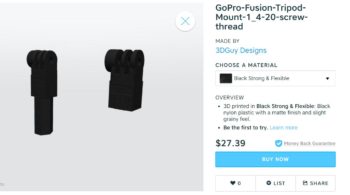

Or are you using another smartphone with a Google Cardboard? Google Daydream?
Leave a comment below. Let us know what you like or don’t like. If you have seen a 360 VR video that you think is awesome, tell us, and we will feature it.
What type of VR Headset do you own? Or do you watch with your computer? Smartphone?

Do you have a VR camera? Ricoh Theta S? Ion360? Samsung 360 gear? Insta360?
And if you are looking for 360 Video Production Services, contact Al Caudullo exploretv@gmail.com
With 37 years of Media experience, we can Deliver More for You in 360 Video. Click here to see what our customers say about our work
Utilizing state of the art technology, Al Caudullo, and his team has been delivering award-winning compelling productions spanning the globe. Exotic destinations blended with unique cultural experiences give viewers an experience like no other.
From vibrant American cities like San Francisco and Las Vegas to the isolated mountains of Mongolia. From ancient civilizations of Cambodia and Myanmar to the lush resorts of Southeast Asia and beyond. All from the comfort of your living room.



