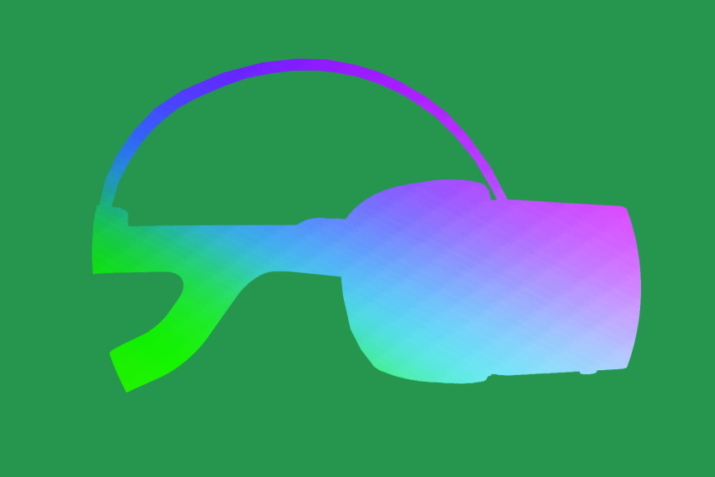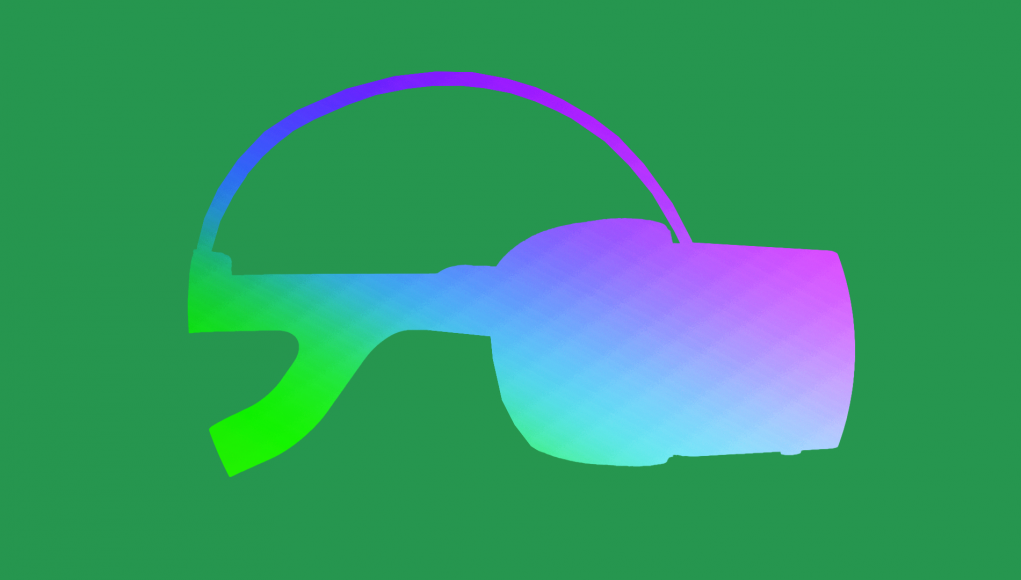
Originally posted on: www.roadtovr.com
With big game launches and more VR headsets on that market than ever, 2020 is shaping up to be a huge year for VR, and an excellent time for first-timers to jump in. In this article we’ve pulled together a concise look at the best VR headsets currently available, and a few you might want to keep your eyes on.
Jump to:
Best PC VR headsets | Best standalone VR headsets | Best console VR headsets
The Best PC VR Headsets in 2020
PC VR is where you’ll find the highest quality visuals and the most ambitious VR games like Half-Life: Alyx. Of course, you’ll need a reasonably powerful gaming PC to plug your headset into. See this article for the specs your PC needs to handle VR headsets.
The Best: Valve Index – $1,000

If you’re looking for the very best overall PC VR headset, Valve Index is our pick. It’s pricey compared to the rest, but has an excellent balance of quality, performance, and comfort. That’s why we called it “the enthusiast’s choice” in our full review of the headset.
Pros
Things to love about Index are its excellent tracking performance, wide field of view, quality controllers, and range of ergonomic adjustments that make it easy to dial in a comfortable and clear fit.
Index is one of the only headsets that offers an eye-relief adjustment. This let’s you bring the lenses as close to your eyes as comfortable, allowing you to maximize your field of view; it also makes the headset easier to adjust for glasses. Index has a physical IPD adjustment which ranges from 58mm to 70mm, making it easy to align the lenses with the width of your eyes for the sharpest visuals.
Cons
But Index isn’t perfect. Compared to other headsets on the market, the external tracking system is more work to set up, typically requiring two tracking beacons mounted on opposite corners of a room, stuck on a tripod, or placed up high on a shelf. They also need to be plugged into their own power outlets. And while Index has cameras on the front for a pass-through view, it isn’t as quick or useful as we’ve seen on other headsets. And did we mention the price tag of $1,000? You can get it cheaper though if you already have SteamVR Tracking base stations from an old Vive headset.
Valve Index Specs
| Resolution | 1,440 × 1,600 (2.3MP) per-eye (LCD) |
| Refresh Rate | 80Hz, 90Hz, 120Hz, 144Hz |
| Lenses | Double element Fresnel |
| Field of View | ~130° diagonal |
| Optical Adjustments | IPD, eye-relief |
| IPD Range | 58–70mm |
| Connectors | USB 3.0, DisplayPort 1.2, 12V power |
| Cable Length | 5m + 1m breakaway |
| Tracking | SteamVR Tracking 1.0 or 2.0 (external beacons) |
| Controllers | Valve Index controllers |
| Audio | Off-ear headphones, 3.5mm aux output |
| Microphone | Dual microphone |
| Pass-through Cameras | Stereo 960 × 960 |
Content Compatibility
Valve Index is officially compatible with the SteamVR library where the vast majority of VR content is available. If you’re looking to play content that’s exclusive to the Oculus PC library (like Asgard’s Wrath) you can use the free but unofficial Revive mod to play Oculus PC content on Valve Index. It may take some tweaking for performance and controller inputs, but for the most part Oculus content will play reasonably well on Index.
Value Pick: Oculus Quest 2 with Oculus Link (and Elite Strap) – $350

Although Quest 2 is a standalone headset (which means games run directly in the headset without plugging into something else) it also has a feature called Oculus Link which gives you the option to plug the headset into a PC and run PC VR games.
Pros
Along with the useful passthrough feature, high resolution display, and great controllers, Quest 2 is a pretty great all-around headset. Oculus says that Link on Quest 2 will see some updates to improve performance in the near future, but even at its current level of performance, the hard-to-beat price of Quest 2 makes it a great value, especially considering the fact that the headset also runs standalone VR games from the Oculus Quest store.
Cons
Unfortunately the cable that comes with Quest 2 isn’t long enough to work well for Oculus Link, and we can’t recommend the official cable because of its crazy $80 price tag. Thankfully you can get 26 feet worth of Oculus Link cable for $34.
And, as we found in our full review, we weren’t big fans of Quest 2’s soft headstrap, so we’d highly recommend dropping the extra $50 for the Elite Strap accessory [Amazon] if you’re serious about playing PC VR games. It’s also worth noting that you need a Facebook account (and be ok with Facebook’s strengthening grip on the VR industry) to use the headset.
Oculus Quest 2 Specs
| Resolution | 1,832 × 1,920 (3.5MP) per-eye [LCD] |
| Refresh Rate | 60Hz, 72Hz, 90Hz |
| Lenses | Single element Fresnel |
| Field of View | ~90° diagonal |
| Optical Adjustments | IPD, eye-relief (via included spacer) |
| IPD Range | 58mm, 63mm, 68mm |
| Processor | Snapdragon XR2 |
| RAM | 6GB |
| Storage | 64GB / 256GB |
| Connectors | USB-C |
| Battery Life | 2-3 hours |
| Tracking | Oculus Insight (no external beacons) |
| Controllers | Oculus Touch v3 |
| Audio | In-headstrap speakers, 3.5mm aux output |
| Microphone | Yes |
| Pass-through Cameras | Yes |
Content Compatibility
Without being plugged into a computer, Quest 2 can only play games from the Oculus Quest library. If you plug into a computer via Oculus Link, you’ll have access to everything in the Oculus PC and SteamVR libraries as well. That means that Quest 2 is compatible with the vast majority of top VR content out there, as long as you’ve got a powerful PC to plug the headset into.
Upcoming: HP Reverb G2 – $600

Though HP’s Reverb G2 hasn’t launched quite yet, it’s worth keeping your eye on if you don’t want to drop the full $1,000 on Index but still want a dedicated PC VR headset. Reverb G2 should be on your radar especially if you’re thinking of picking up a VR headset for seated PC VR games like driving and flight simulators thanks to its high resolution.
When it comes right down to it, G2’s defining feature is its class-leading resolution of 2,160 × 2,160. Thanks to collaboration between Valve and HP, G2 also borrows the excellent headphones of Valve’s Index headset and will be the first headset to finally deliver improved controllers compared to prior WMR headsets.
Although the headset hasn’t launched yet, our hands-on with the Reverb G2 prototype earlier this year had us very impressed with its clarity, and at $600 we’re definitely intrigued.
Reverb G2 will begin shipping in November but pre-orders today aren’t expected to deliver until December. If you don’t mind waiting a few months to pick up a new headset it might be worth holding out for the verdict on the G2.
HP Reverb G2 Specs
| Resolution | 2,160 × 2,160 (4.7MP) per-eye (LCD) |
| Refresh Rate | 90Hz |
| Lenses | Single element Fresnel |
| Field of View | 114° diagonal |
| Optical Adjustments | IPD |
| IPD Range | 60–68mm |
| Connectors | USB-C, DisplayPort, Power |
| Cable Length | 6m |
| Tracking | Quad on-board camera (no external beacons) |
| Controllers | Reverb G2 controllers |
| Audio | Off-ear headphones |
| Microphone | Yes |
| Pass-through Cameras | Yes |
Content Compatibility
HP Reverb G2 works natively with the Windows Mixed Reality store, but very few VR applications are available there. Fortunately a free and official plugin from Microsoft also makes it compatible with SteamVR content. If you’re looking to play content that’s exclusive to the Oculus PC library (like Asgard’s Wrath) you can use the free but unofficial Revive mod to play Oculus PC content on Reverb G2.
The Best Standalone VR Headsets in 2020
Standalone VR headsets are fully self-contained and don’t need to plug into anything. They generally offer high ease-of-use thanks to their all-in-one nature and lack of tether. With their low overall cost (thanks to not needing a high-end PC) standalone headsets are a great way to take your first step into VR.
The Best: Oculus Quest 2 with Elite Strap – $350

Quest 2 is an upgrade over its predecessor in almost every way. It’s worth noting that you need a Facebook account (and need to be ok with Facebook’s strengthening grip on the VR industry) to use the headset.
Pros
With an impressive resolution, powerful Snapdragon XR2 processor, useful ‘passthrough’ view feature, and great controllers, there’s a lot to like about Quest 2. What’s more, if you ever decide to upgrade to PC-powered VR, Quest 2 can plug into your computer and be used like a PC VR headset. When it comes to overall value, no other standalone headset is in the same ballpark right now.
Cons
But there’s a few things we wish were better. As we found in our full Quest 2 review, the included soft headstrap just isn’t that comfortable, which is why we recommend the Elite Strap ($50 on Amazon) or Elite Battery Strap (bundled with a case for $130 on Amazon) accessories if you’re a serious VR user.
The hidden built-in speakers are convenient but we wish they were more powerful for better immersion (luckily there’s a 3.5mm headphone jack if you want to bring your own audio). And while Quest 2 has a pretty strong game library, since it’s a standalone headset you won’t be able to play any of the big PC VR games like Half-Life: Alyx or Asgard’s Wrath unless you have a powerful PC to plug into.
Oculus Quest 2 Specs
| Resolution | 1,832 × 1,920 (3.5MP) per-eye [LCD] |
| Refresh Rate | 60Hz, 72Hz, 90Hz |
| Lenses | Single element Fresnel |
| Field of View | ~90° diagonal |
| Optical Adjustments | IPD, eye-relief (via included spacer) |
| IPD Range | 58mm, 63mm, 68mm |
| Processor | Snapdragon XR2 |
| RAM | 6GB |
| Storage | 64GB / 256GB |
| Connectors | USB-C |
| Battery Life | 2-3 hours |
| Tracking | Oculus Insight (no external beacons) |
| Controllers | Oculus Touch v3 |
| Audio | In-headstrap speakers, 3.5mm aux output |
| Microphone | Yes |
| Pass-through Cameras | Yes |
Content Compatibility
Oculus Quest 2 is compatible with all content in the Oculus Quest library. If you have (or get in the future) a gaming PC, you can plug it into your PC to play content in the Oculus PC library and the SteamVR library.
Value Pick: Oculus Quest 2 – $300

Yup, our value pick for standalone headset is the same as our ‘Best’ pick: Quest 2! But if you’re brand new to VR and are just looking for a taste, you can probably hold off on the Elite Strap accessory and save yourself $50 in the meantime. If you find yourself using the headset often you can always add the strap later.
See the section above for thoughts and details on Quest 2.
The Best Console VR Headsets in 2020
If you know anything about VR, you’ll already know what we’re going to say! PS4 is the only console that currently supports a VR headset (sorry Xbox fans), and PlayStation VR is the only console VR headset you can use. That makes PSVR ‘the best’ console VR headset by default, but that doesn’t necessarily mean we recommend it

Our Take
PSVR launched in late 2016 and was a great headset for its era, including a handful of excellent exclusive VR games that you won’t find anywhere else. However, the headset is officially past its prime in 2020 and feels ‘last generation’ in resolution, tracking, and controllers compared to what’s available elsewhere in the VR landscape.
It’s hard to recommend buying the four year old PSVR today as it’ll still cost you around $350 new [Amazon]. By all means, if you find it somewhere on sale or used for cheap it might be worth picking up to run through some of Sony’s great exclusive VR games, but otherwise you may want to wait and see what Sony has planned for VR on its next-gen PS5.
PSVR Specs
| Resolution | 960 x 1,080 (1.0MP) per-eye (RGB OLED) |
| Refresh Rate | 90Hz, 120Hz |
| Lenses | Single element non-Fresnel |
| Field of View | 100° diagonal |
| Optical Adjustments | Eye-relief |
| Connectors | USB, HDMI |
| Cable Length | 4.4m |
| Tracking | Stereo camera (external camera) |
| Controllers | DualShock 4, PS Move, PS Aim |
| Audio | Earbuds, 3.5mm aux output |
| Microphone | Yes |
| Pass-through Cameras | No |
Content Compatibility
PlayStation VR is only compatible with VR content in the PlayStation store which includes a handful of excellent exclusives not available on PC like Astro Bot Rescue Mission and Blood & Truth. You can also use the headset to play non-VR PS4 content in a ‘theater mode’ through the headset, but with relatively low resolution it’s not something you’re likely to do often.

What is 360 VR Video?
360 video is a video that is recorded in all directions at the same time with multiple cameras. The videos are stitched together either internally in the camera or externally using special software.
It then forms one spherical video that is controlled by the viewer, enabling them to look up, down, right or left at their discretion.
Is 360 Video Virtual Reality?
I want you to be the judge.

Recommended MicroSD Card for use with the Fusion 360 camera
How are you watching your 360 VR Video?
Are you watching on your PC?
Is it Facebook? YouTube? Veer.TV ?
Or better still, are you using your Samsung Galaxy Smartphone with your Samsung Gear VR Headset?
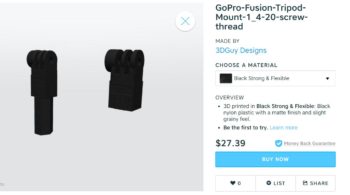

Or are you using another smartphone with a Google Cardboard? Google Daydream?
Leave a comment below. Let us know what you like or don’t like. If you have seen a 360 VR video that you think is awesome, tell us, and we will feature it.
What type of VR Headset do you own? Or do you watch with your computer? Smartphone?

Do you have a VR camera? Ricoh Theta S? Ion360? Samsung 360 gear? Insta360?
And if you are looking for 360 Video Production Services, contact Al Caudullo exploretv@gmail.com
With 37 years of Media experience, we can Deliver More for You in 360 Video. Click here to see what our customers say about our work
Utilizing state of the art technology, Al Caudullo, and his team has been delivering award-winning compelling productions spanning the globe. Exotic destinations blended with unique cultural experiences give viewers an experience like no other.
From vibrant American cities like San Francisco and Las Vegas to the isolated mountains of Mongolia. From ancient civilizations of Cambodia and Myanmar to the lush resorts of Southeast Asia and beyond. All from the comfort of your living room.