
When Insta360 debuted the EVO, they talked about being able to playback from the camera directly to your Oculus Go or Gear VR. The only thing that slowed them down was getting the app run through the process of approval from Oculus.
Well, that hurdle has been cleared, and now you should be able to download the app in the Oculus Store for either your Oculus Go or Gear VR.
I’m going to quickly go through and show you how to set up your EVO or One X.
I’m using my Oculus Go.
Start by making sure your Insta360 One X or EVO have the newest firmware.
Then download the app from the Oculus Store and install it.

Open your Oculus Go and go to wifi settings.
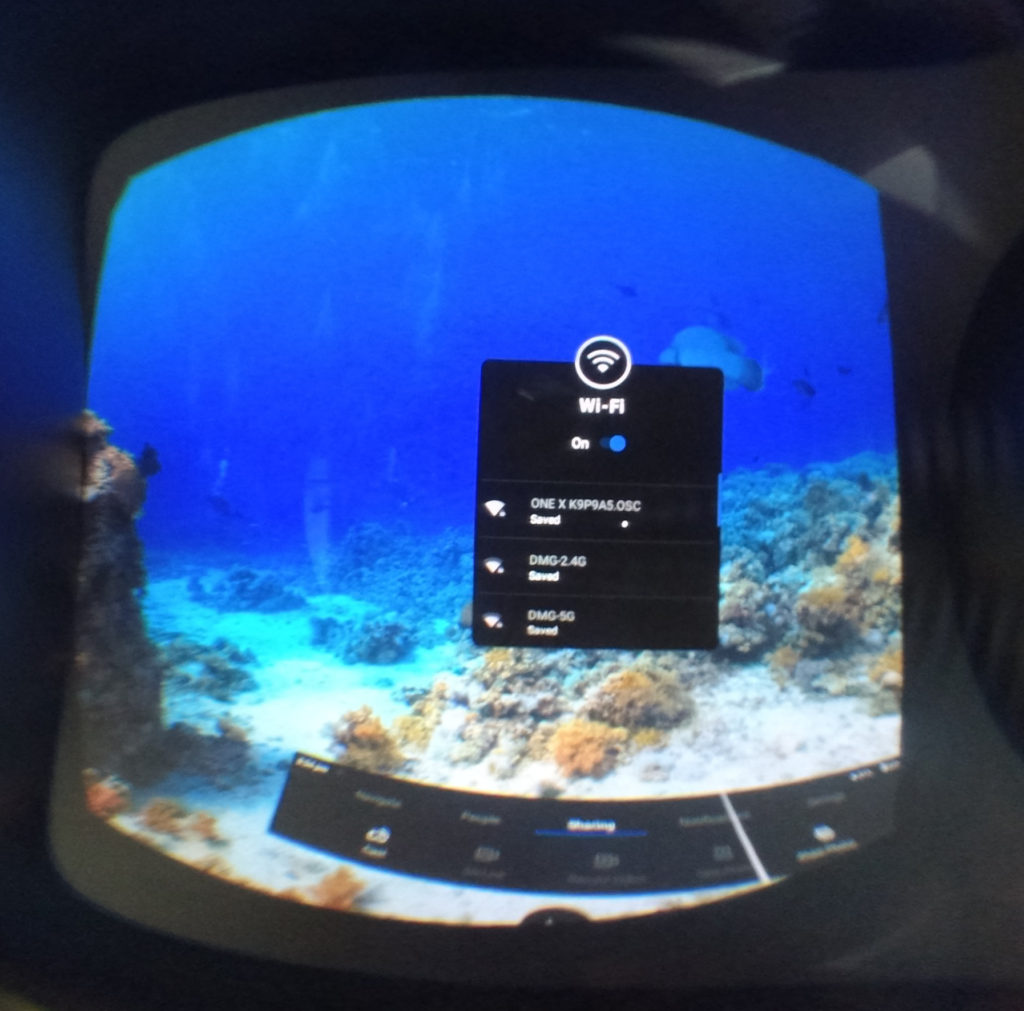
There you will see the Insta360 One X or EVO listed.

Click on it to connect, and the first time it will ask you for the password.
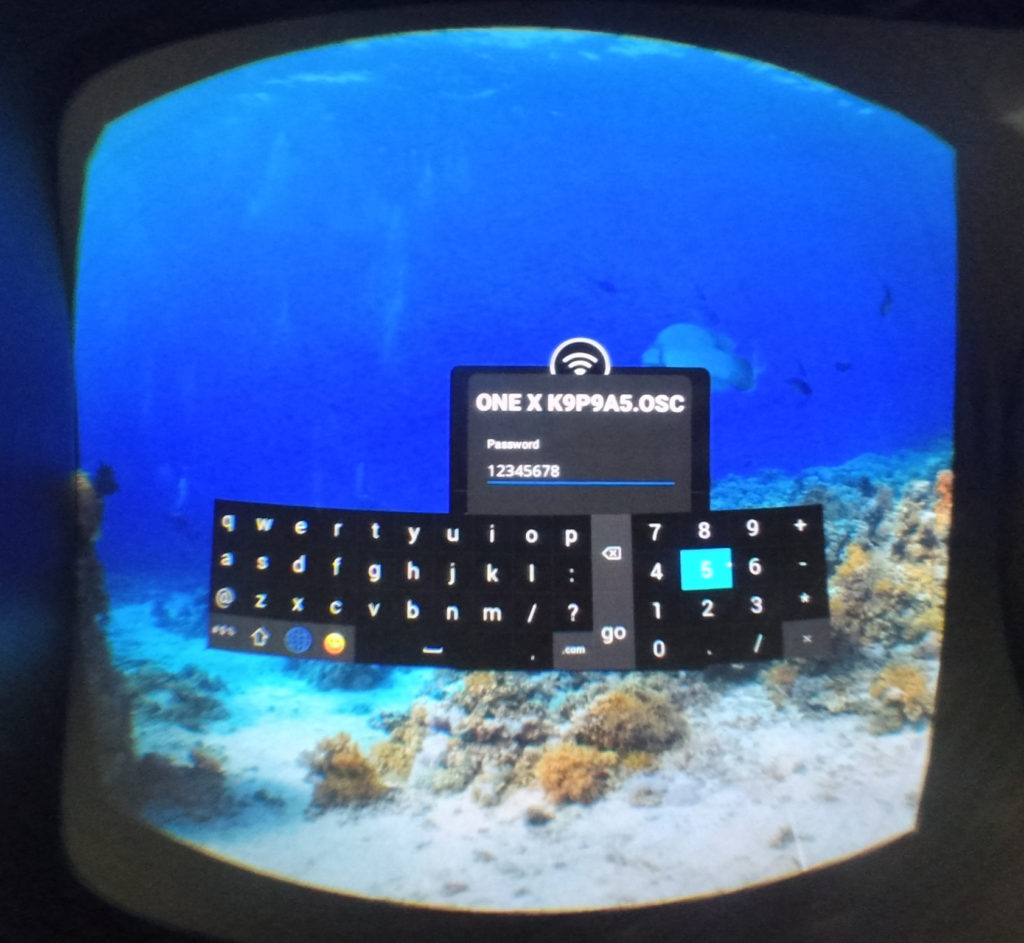
The default password is 1 2 3 4 5 6 7 8
Then click connect.
Next, open your library and then open the Insta360 app
Select “watch Camera Files.”
At first, it may not recognize that you are connected but a second later there it was loaded with Chinese characters on the screen.
You can organize your screen by Time, Name or Category.
You have a choice of downloading to your headset or just clicking on the clip, and you can view either 360 or your VR180 shot on the camera.
The first thing that I looked at was a VR180. Still, the 3D looked awesome
Next, I loaded a VR180 video clip shot at 5.7k and it looked great.
Finally, I pulled up a 360 walking shot and I was equally impressed.
That’s all there is to it. The Insta360 VR is well thought out and easy to use.
I can’t wait to see what Insat360 will give us next!


I attempted this on the Insta360OneR and almost connected following these steps. Wonder if it too will be supported soon?
Soon we hope!