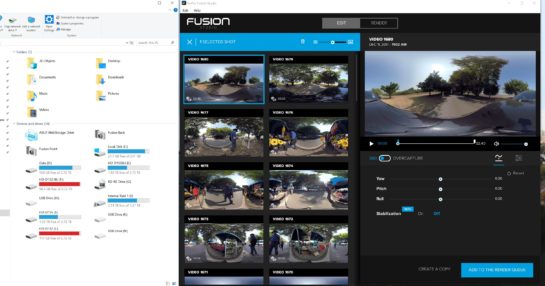The GoPro Fusion has joined a growing list of devices that have implemented the USB-C connector for its use. The Fusion comes with a USB-C to USB-C cable for connecting to the Supercharger. But not a USB-C to USB cable. This is where the story gets more complicated. Some Fusion users are reporting problems connecting their Fusion to their computers, myself included. The problem may not be in the GoPro Fusion.
A Little History
USB-C is superior to USB 2.0 or even USB 3.0.
According to Wikipedia, the 24-pin double-sided connector is slightly larger than the micro-B connector, with a USB-C port measuring 8.4 millimeters (0.33 in) by 2.6 millimeters (0.10 in). The connector provides four power/ground pairs, two differential pairs for non-SuperSpeed data (though only one pair is populated in a USB-C cable), four pairs for SuperSpeed data bus (only two pairs are used in USB 3.1 mode), two “sideband use” pins, VCONN +5 V power for active cables, and a configuration pin used for cable orientation detection and dedicated biphase mark code(BMC) configuration data channel.
USB Type-C, which came about in the planning of the USB 3.1 standard (SuperSpeed USB 10 Gbps), is capable of providing data, display, and even power all through a single port. What sets it ahead of all previous connectors is that it’s completely reversible, so there’s no chance of plugging it in “upside down.”
Back To The Story
All of that should make our lives a lot easier.
The key word there is ‘should.’ But that doesn’t always happen.
In the case of the GoPro Fusion the USB C cable is used to charge the device battery and as a way to connect to your computer.
But alas, not all USB C cables are created equal. I found this out first hand when I was testing the fusion and trying to connect it to my PC.
Being a new camera, I expected to hear the familiar beep signaling that the computer had recognized the addition of a new device.
Instead, I was greeted with silence. The computer just did not seem to want to recognize the new device. Of course, at that point, I tried switching ports, then manually adding a device. I checked the Device Manager, expanded the Universal Serial Bus controllers. I restarted the computer numerous times. All of it to no avail.
Not one to give up, I press Windows Key + R, type diskmgmt.msc into the Run dialog, and press Enter.
Nada.
Nothing.
Just as I was about to start literally pulling out my hair, I had an inspiration. I grabbed the Samsung cable that came with my with my Samsung Galaxy S8 and plugged it into the Fusion and to my computer. Twing! That rapturous sound returned, and magically my Fusion appeared on my PC. Being used to good old USB 2.0 or even 3.0 I had never seen this before.

Sure enough, when I inventoried my small stash of USB-C cables, I found that most worked but a few, even from the same company, did not work.
The lesson to be learned here is that before you go bonkers like I almost did if your GoPro Fusion isn’t being seen by your PC, it may be as simple as, check the cable.
Once done, go out and shoot some more with your new 360 wonder camera, the Fusion, without having to wonder if it will connect when you plug it in next time.
One Final Note
I will tell you that I don’t use this method except for testing. I like transferring the files on the cards to my PC. I feel that it’s faster with the size of these files.