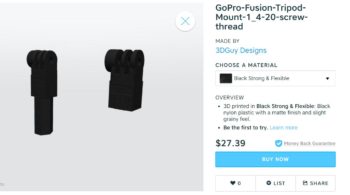This was a very interesting BUZZ that I found today and wanted to share with you.
Originally posted on: https://kuula.co/help/3dvr?utm_source=mailing&utm_medium=email&utm_campaign=3dvr
3D Images
3D images (also called stereographic) can be created with certain 360° cameras such as the Insta 360 PRO. Additionally, 3D images can be created and rendered using modeling software such as Maya or 3DSMax. Finally, NVIDIA Ansel also allows creating 3D in-game screenshots. A 3D image consists of two spherical images taken from two different positions that are about as far from each other as a typical distance between two eyes. You can’t see the 3D effect on regular screens, but you can view it in a VR headset. One image is rendered for the left eye, another for the right one.
Uploading 3D Images
As of September 2018, Kuula supports 3D images. To upload a 3D image, you just need to make sure it has the correct format.
In order for Kuula to recognize and correctly render the 3D image in VR mode, you need to make sure of two things:
-
- 1. The image has a top-down layout – left eye on top, right eye one on the bottom
- 2. The image is perfectly square, i.e. aspect ratio is exactly 1
The maximum size of the image file you can upload is 8192×8192 pixels if you upload from most modern desktop computers or laptops, and 5000x5000 pixels if you use a mobile phone, tablet or some older desktop machines for posting your images. If those two conditions above are met, Kuula will interpret the image as 3D and render it correctly when viewed in VR. The image will also have a special 3D badge visible in lists and on the details panel.
Viewing 3D Images
As mentioned before, the 3D effect can’t be seen on a flat screen – you will need to view the image in VR. The best way to do that is to either use a mobile phone with VR googles or through a standalone headset such as Oculus Go. To check how to explore 360 content in VR, please read this article.
GoPro Fusion from Amazon

Recommended MicroSD Card for use with the Fusion 360 camera
And if you are looking for 360 Video Production Services, contact Al Caudullo exploretv@gmail.com
With 37 years of Media experience, we can Deliver More for You in 360 Video. Click here to see what our customers say about our work
Utilizing state of the art technology, Al Caudullo, and his team has been delivering award-winning compelling productions spanning the globe. Exotic destinations blended with unique cultural experiences give viewers an experience like no other.
From vibrant American cities like San Francisco and Las Vegas to the isolated mountains of Mongolia. From ancient civilizations of Cambodia and Myanmar to the lush resorts of Southeast Asia and beyond. All from the comfort of your living room.