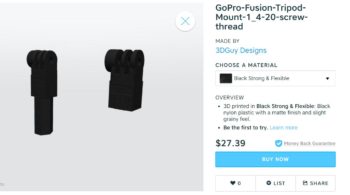This was a very interesting BUZZ that I found today and wanted to share with you.
Originally posted on: https://kuula.co/help/sha?utm_medium=email&utm_campaign=sha
Walkthrough Mode makes moving between photos in a tour feel natural, by aligning the camera orientation between shots connected by hotspots. The Walkthrough Mode can be enabled on any tour. The checkbox is available in the tour/collection settings page. All you need to do is to check the box on the right, and Walkthrough Mode will be enabled for that your. The tour settings page can be accessed from the bottom thumbnail bar when you are viewing a tour, by clicking on the Edit/Reorder link. This feature is available in our PRO plan. However, you can test it with the free account and only need PRO subscription to publicly share or embed tours using this function. The alignment works on any two (or more) photos in a tour that are mutually connected by hotspots. On the image below, post-A has a hotspot leading to post B and B has one leading back to post A. When the user moves from photo A to photo B by clicking on a hotspot, Walkthrough Mode will align the initial heading in post B to match the one from post A. This makes the transition seem natural – as if the user was moving in the actual space. This feature works best for tours where photos are taken in close proximity of each other. For example in a real estate tour, a street walk or anywhere where you shoot 360 panoramas at regular intervals and where the respective shots are related to each other (i.e. are made in the same physical location). However, you can try it with any tour and see if you like the effect. Turning it on and off is as easy as toggling a checkbox and you can always change your mind!
GoPro Fusion from Amazon

Recommended MicroSD Card for use with the Fusion 360 camera
And if you are looking for 360 Video Production Services, contact Al Caudullo exploretv@gmail.com
With 37 years of Media experience, we can Deliver More for You in 360 Video. Click here to see what our customers say about our work
Utilizing state of the art technology, Al Caudullo, and his team has been delivering award-winning compelling productions spanning the globe. Exotic destinations blended with unique cultural experiences give viewers an experience like no other.
From vibrant American cities like San Francisco and Las Vegas to the isolated mountains of Mongolia. From ancient civilizations of Cambodia and Myanmar to the lush resorts of Southeast Asia and beyond. All from the comfort of your living room.