
This was a very interesting BUZZ that I found today and wanted to share with you.
Originally posted on: www.roadtovr.com
After an impressive three-year tour of duty for Oculus’ first PC VR headset, the Rift, along comes the Rift S. Oculus bills the headset, not as a sequel, but a remaster.
With a focus on ease of use, Rift S aims to make VR more accessible and playable than ever, but that’s come at the cost of some of the original’s biggest selling points, making the headset a good choice for newcomers but a tough sell for existing Rift owners.
As usual, we’ll start up top with a high-level review summary followed up with an in-depth review further down.
With the original Rift now discontinued, Oculus is fully replacing the headset with the Rift S.
While the headsets are pretty similar at a high level (including being fully compatible with the same library of content)—there are a few key differences, some good, some bad—that are revealed upon closer inspection. First, let’s talk about the major differences.
For one, the Rift S effectively has an all-new design. The halo-style headband is a very different approach to fit and ergonomics than the original. The on-ear headphones have been removed in favor of speakers hidden in the headband near your ears.
Then there’s the change in tracking. While the original Rift required external cameras to track the movement of the headset and controllers, the Rift S uses ‘inside-out’ tracking which uses cameras on the headset itself to understand its movement and the position of the controllers in 3D space.
And finally, there’s the change from the original Rift’s pair of OLED displays to a single LCD display which offers higher resolution, but also necessitates the removal of the original’s IPD adjustment. Along with that new display comes new lenses too.
The Rift S is a capable headset, and it’s paired with the very strong Oculus content library. The benefits of inside-out tracking are hard to ignore; easier initial setup with no need for sensors sitting on your desk, less prep time before playing, and pass-through capabilities which make it yet easier to dive into VR.
The inside-out tracking isn’t as good as the outside-in approach of the original—not quite achieving the sub-mm jitter that makes the Rift’s tracking feel super tight—but it’s easily ‘good enough’, including being robust enough to confidently tackle Beat Saber’s hardest difficulty.
The shift from the original Rift’s head-mount approach (which was generally well-liked, even three years after its debut) may turn out to be the most controversial change to the Rift S because of its implications for ergonomics.

As with some other VR headsets with halo style headbands, the user has to make a choice between ideal comfort and ideal clarity—at least when it comes to my face, you can’t have both.
This is somewhat unsurprising considering that Oculus appears to have let Lenovo lead the design of the headset in a significant way; Lenovo is the company that made the Mirage Solo, one of worst fitting headsets I’ve ever worn. That said, the Rift S’s ergonomics are nowhere near as bad as the Mirage Solo, but they do feel like a step backward from the original Rift.
The main major problem seems to be the ability to get your eyes into the sweet spot of the lenses while achieving the most comfortable fit. Everyone’s head is shaped differently, but at least when I strap the Rift S on for comfort, I end up with my eyes too far away from the lenses, which puts me outside the sweet spot (increases blur around the periphery) and gives me a less than the ideal field of view.
If I strap the Rift S on for clarity, I have to really cram the visor against my face, and it’s clear that I’m sacrificing comfort to achieve that level of clarity.
Now, I have a lot of experience in fitting headsets on my head and I know what to look for visually to dial everything in so that it looks and feels good. With the Rift S, achieving the ideal visuals is not very intuitive, and I have a feeling that many new (and even somewhat experienced) users will put the headset on in a way that’s comfortable (but not quite clear) and then complain that visuals aren’t that great.
To be fair, this is a challenge that every VR headset faces, but it just seems easier than most to go wrong with the Rift S, and that’s not even accounting for the lack of physical IPD adjustment, which means that those on the outer edges of the IPD range are destined to for sub-par clarity no matter how they adjust the headset.
That said, if you get a fit that feels comfortable and looks good, the Rift S is mostly easier to use a version of its predecessor. The upgraded resolution (from 1,080 × 1,200 to 1,280 × 1,440) offers a sharper view and a nice reduction in the screen door effect (thanks to moving from OLED to LCD).
The newer lenses bring a moderate reduction in internal reflections (god rays), and the sweet spot is said to be larger (though as we discussed, this is very dependent on fit).
With solid inside-out tracking, you’re also getting ‘room-scale’ capabilities (large area tracking with full 360 coverage) out of the box, which is how it should be.
Along with the above, the convenience of inside-out tracking and pass-through is an important step forward that reduces the friction between wanting to jump into VR and actually doing it—which is why Rift S can be a great choice for newcomers.

For those who have been using a Rift for three years though (and are already ok with the friction they have gotten used to), the downsides that come with the Rift S’s upsides don’t feel like three years of progress.
Beyond issues with fit, the hidden speakers in the headband are a significant step backward in audio quality, and also results in positional audio being less clear directionally.
Even if not comparing the Rift S speakers to the original Rift’s pretty darn good headphones, the Rift S audio quality still leaves me wanting, and even Oculus Quest’s hidden speakers seem to do a better job thanks to offering up a bit more bass.
Yes, there’s a 3.5mm jack, and yes you could plug in your own high-quality headphones. But not only are many headphones unlikely to fit well over the headband, but it’s also well established that almost nobody wants to deal with a separate pair of headphones when it comes to VR headsets except the most adamant audiophiles.
Luckily there’s a ray of hope and redemption for the Rift S’s ergonomic and audio issues. The headset has a little slider on the visor which allows it to be completely separated from the headband, and the headband itself appears to be where the speakers are located.
So, Oculus could conceivably offer something like a Deluxe Audio Strap (as HTC did with the original Vive) which make the Rift S significantly more attractive to existing Rift owners who might not otherwise feel its downsides counteract its upsides. Whether or not Oculus would consider this is unclear, so only time will tell.
The Rift S is a good choice for newcomers who weren’t ready to jump into VR for reasons of complexity and friction.
Even though there are some ergonomic issues which are likely to impact clarity, the Rift S is still going to give users the easiest and (potentially) best looking way so far to enjoy Oculus’ strong library of VR content.
That said, the Rift S isn’t going to do much to delight veteran Rifters looking for their next step in immersion. But then again, Oculus has made it pretty clear that the goal of Rift S is to bring new users into VR—not to appease enthusiasts and early adopters.

What is 360 VR Video?
360 video is a video that is recorded in all directions at the same time with multiple cameras. The videos are stitched together either internally in the camera or externally using special software.
It then forms one spherical video that is controlled by the viewer, enabling them to look up, down, right or left at their discretion.
Is 360 Video Virtual Reality?
I want you to be the judge.

Recommended MicroSD Card for use with the Fusion 360 camera
How are you watching your 360 VR Video?
Are you watching on your PC?
Is it Facebook? YouTube? Veer.TV ?
Or better still, are you using your Samsung Galaxy Smartphone with your Samsung Gear VR Headset?
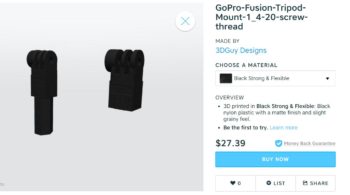

Or are you using another smartphone with a Google Cardboard? Google Daydream?
Leave a comment below. Let us know what you like or don’t like. If you have seen a 360 VR video that you think is awesome, tell us, and we will feature it.
What type of VR Headset do you own? Or do you watch with your computer? Smartphone?

Do you have a VR camera? Ricoh Theta S? Ion360? Samsung 360 gear? Insta360?
And if you are looking for 360 Video Production Services, contact Al Caudullo exploretv@gmail.com
With 37 years of Media experience, we can Deliver More for You in 360 Video. Click here to see what our customers say about our work
Utilizing state of the art technology, Al Caudullo, and his team has been delivering award-winning compelling productions spanning the globe. Exotic destinations blended with unique cultural experiences give viewers an experience like no other.
From vibrant American cities like San Francisco and Las Vegas to the isolated mountains of Mongolia. From ancient civilizations of Cambodia and Myanmar to the lush resorts of Southeast Asia and beyond. All from the comfort of your living room.



