
This was a very interesting BUZZ that I found today and wanted to share with you.
Originally posted on: www.roadtovr.com
Racket Fury: Table Tennis VR has been a solid VR ping pong offering for existing headsets since its release in 2017.
The game is confirmed to be launching alongside Oculus Quest, which brings with it some interesting advantages which make for a very compelling VR ping pong experience.
Racket Fury really shines on Quest thanks to room-scale tracking out of the box, and no need to be tethered to a computer.
As long as you have space, it’s easy to set up room-scale (or larger) playspaces with Quest.
If you have enough room, you’ll have effectively had no limit on where you can engage the ball at the front of the table, which means you can even go for those leaps and dives to try to save a difficult shot.
Because Quest doesn’t require that you face in any specific direction, I was able to maximize my available space by orienting the virtual ping pong table into the corner of my mostly square playspace.
Doing so gave me the full diagonal length of my playspace for maneuvering, opening up enough area that I never felt like I was being restricted by the boundary and could engage the ball as naturally as if I was playing actual table tennis.
The lack of any tether on Quest also means not having to worry about my arm getting caught up, or reaching the end of the tether and yanking my computer when going for a desperate save.
Along with Quest’s controller tracking handling the game with no visible issues, the result feels really good and surprisingly similar to real ping pong.
I’m just a casual ping pong player, but I definitely love getting some good spin on the ball or nailing that slam shot. Racket Fury’s default physics setting is ‘Arcade’, which does an amazingly good job of reading my intentions.
Adjusting the paddle rotation so that it felt right in my hand was essential, but once I dialed it in I could put a spin on the ball in any direction, easily hit front hand, backhand, and drop slam shots, and all of it felt as satisfying as real ping pong.
There’s also a ‘Simulation’ physics setting which demands more paddle precision in both position and force to get the ball where you want it to go. Simulation mode offers greater challenge and is fun in its own right, though I leaned toward the Arcade setting so that I could focus less on precision and more on the overall strategy of when, where, and how to hit the ball back to the opponent.
This Quest launch trailer for the game shows some of the Simulation physics in action:
I spent a few hours going up against the AI in Racket Fury and really quite enjoyed it—it’s ping pong after all, and I imagine anyone who enjoys some casual playing will feel the same (just don’t forget to adjust your paddle rotation!).
What’s more, I could feel the game engaging my upper body muscles; it’s not exactly a workout, but a little bonus exercise while having fun is never a bad thing.
The game also features a multiplayer mode which I’m excited to try, though as Quest isn’t out yet there was no sparring partner available just yet. Racket Fury will allow cross-play between Quest and PC headsets, which ought to make it a great way to connect Rift, Vive, and Quest players.

What is 360 VR Video?
360 video is a video that is recorded in all directions at the same time with multiple cameras. The videos are stitched together either internally in the camera or externally using special software.
It then forms one spherical video that is controlled by the viewer, enabling them to look up, down, right or left at their discretion.
Is 360 Video Virtual Reality?
I want you to be the judge.

Recommended MicroSD Card for use with the Fusion 360 camera
How are you watching your 360 VR Video?
Are you watching on your PC?
Is it Facebook? YouTube? Veer.TV ?
Or better still, are you using your Samsung Galaxy Smartphone with your Samsung Gear VR Headset?
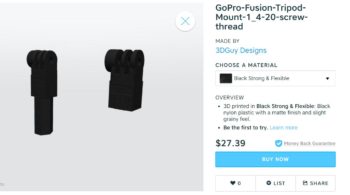

Or are you using another smartphone with a Google Cardboard? Google Daydream?
Leave a comment below. Let us know what you like or don’t like. If you have seen a 360 VR video that you think is awesome, tell us, and we will feature it.
What type of VR Headset do you own? Or do you watch with your computer? Smartphone?

Do you have a VR camera? Ricoh Theta S? Ion360? Samsung 360 gear? Insta360?
And if you are looking for 360 Video Production Services, contact Al Caudullo exploretv@gmail.com
With 37 years of Media experience, we can Deliver More for You in 360 Video. Click here to see what our customers say about our work
Utilizing state of the art technology, Al Caudullo, and his team has been delivering award-winning compelling productions spanning the globe. Exotic destinations blended with unique cultural experiences give viewers an experience like no other.
From vibrant American cities like San Francisco and Las Vegas to the isolated mountains of Mongolia. From ancient civilizations of Cambodia and Myanmar to the lush resorts of Southeast Asia and beyond. All from the comfort of your living room.



