
This was a very interesting BUZZ that I found today and wanted to share with you.
Originally posted on: www.roadtovr.com
HP today announced Reverb (formerly codenamed ‘Copper’) in March, the successor to the company’s first Windows VR headset. Reverb’s high-res displays raise the bar on pixel density among consumer VR headsets. Sporting a design that’s a significant departure from its first Windows VR headset, HP says that Reverb will launch on May 6th starting at $600.
Original Article (March 19th, 2019), Updated: Reverb is HP’s second Windows VR headset. Though it will look into the ‘Windows Mixed Reality’ platform at its core, it will also support SteamVR through an official plugin, just like other Windows VR headsets.
Compared to HP’s first Windows VR headset, which has a 1,440 × 1,440 LCD display for each eye, Reverb bumps the displays up to 2,160 × 2,160, which is 2.25 times the total number of pixels.
With the same 90Hz refresh rate and a similar field of view, the increase in resolution translates directly to greater pixel density, bringing a huge boost to sharpness and text legibility.
It’s an even bigger leap in resolution from the first generation of consumer VR headsets, like Rift and Vive, which use 1,080 × 1,200 displays per-eye, giving Reverb 3.6 times the total number of pixels in those headsets.
The fidelity seen through Reverb’s lenses is further enhanced by the fact that the LCD display uses full RGB-stripe sub-pixels (which generally have a better fill-factor than OLED displays) which means less screen door effect than an OLED display of equal resolution.
Reverb will be the highest resolution headset in the ~100-degree consumer class when it launches on May 6th, followed behind by Samsung Odyssey and Vive Pro (both with a pair of 1,440 × 1,600 displays).
HP says that Reverb is primarily built for the enterprise sector, but they’re also making the headset openly available to consumers. The Reverb Consumer Edition and Pro Edition (let’s call them CE and PE) are identical in design and specs and both include controllers).
The Reverb CE is priced at $600 and will have a washable fabric face cushion and one year consumer warranty, while the Reverb PE will be priced at $650 and come with a leather-style face cushion, an additional 0.6M cable (for use with VR backpack PCs), and one year commercial warranty that covers the headset in non-consumer settings.
Reverb has new Fresnel lenses which the company says will offer a wider field of view and a larger sweet spot than its predecessor. There’s no hardware IPD adjustment on Reverb; the nominal setting is 63mm, and software adjustments range from 55mm to 71mm, according to HP.
HP quotes the Reverb’s field of view at 114 degrees diagonally, but has somewhat confusingly told us that this isn’t the actual measurement, but instead represents what they believe is “indicative” of the headset’s field of view.

From my hands-on with the headset, it feels in the same FOV class as the Rift, Vive, and PSVR, but maybe on the lower end of the group. I’ve reached out to the company for further clarification on their FOV figures.
Aside from resolution, HP says that a major focus of Reverb is a comfort. While the original HP Windows VR headset uses a ‘halo’ style headband and lacks integrated headphones, the Reverb has a decidedly more Rift-like look with an overhead strap, semi-rigid spring-loaded side straps, and compact headphones built in.
The headphones are removable with a flat-head screwdriver, and a 3.5mm cable dangles from the back of the headset for easily connecting third-party headphones.
The Reverb headset weighs in at 500 grams (1.1 pounds), excluding the cable—just above the Rift and Vibe’s ~470 grams.
While the design overhaul seems like mostly a win for Reverb, it has come at the expense of the convenient flip-up visor functionality on HP’s first Windows VR headset.
Like all Windows VR headsets, Reverb makes use of inside-out tracking via onboard cameras. The cameras calculate the position of the headset by looking at the environment around the user and also track the movements of controllers by looking at the glowing LEDs.
In our experience, tracking performance is good with this system, but it’s not uncommon for controllers to get momentarily ‘lost’ when looking away from the controllers (because they may momentarily exit the camera’s field of view). Reverb uses the same Windows Mixed Reality controllers used by other Windows VR headsets.
HP says that Reverb’s inside-out tracking system is virtually unchanged from the original, with the same placement and resolution of tracking cameras. For that reason, we expect that tracking performance will be mostly unchanged from other Windows VR headsets.
While the first HP Windows VR headset uses HDMI and USB 3.0 plugs, the Reverb uses DisplayPort 1.3 and USB 3.0 and also includes integrated Bluetooth which means that the host PC doesn’t need its own Bluetooth connection.
In the enterprise space, where the company expects the headset to be most appealing, HP says the Reverb is well suited for engineering product development, design reviews, architecture/engineering/construction reviews, location-based entertainment, and maintenance/repair/overhaul training.
While the Reverb CE will be sold ‘as is’, HP is trying to define itself as a VR solutions company and says it is ready and willing to work closely with enterprise customers to equip them with the hardware, software, and services to make VR a valuable part of their workflow.

What is 360 VR Video?
360 video is a video that is recorded in all directions at the same time with multiple cameras. The videos are stitched together either internally in the camera or externally using special software.
It then forms one spherical video that is controlled by the viewer, enabling them to look up, down, right or left at their discretion.
Is 360 Video Virtual Reality?
I want you to be the judge.

Recommended MicroSD Card for use with the Fusion 360 camera
How are you watching your 360 VR Video?
Are you watching on your PC?
Is it Facebook? YouTube? Veer.TV ?
Or better still, are you using your Samsung Galaxy Smartphone with your Samsung Gear VR Headset?
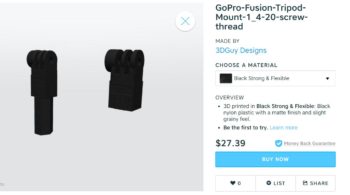

Or are you using another smartphone with a Google Cardboard? Google Daydream?
Leave a comment below. Let us know what you like or don’t like. If you have seen a 360 VR video that you think is awesome, tell us, and we will feature it.
What type of VR Headset do you own? Or do you watch with your computer? Smartphone?

Do you have a VR camera? Ricoh Theta S? Ion360? Samsung 360 gear? Insta360?
And if you are looking for 360 Video Production Services, contact Al Caudullo exploretv@gmail.com
With 37 years of Media experience, we can Deliver More for You in 360 Video. Click here to see what our customers say about our work
Utilizing state of the art technology, Al Caudullo, and his team has been delivering award-winning compelling productions spanning the globe. Exotic destinations blended with unique cultural experiences give viewers an experience like no other.
From vibrant American cities like San Francisco and Las Vegas to the isolated mountains of Mongolia. From ancient civilizations of Cambodia and Myanmar to the lush resorts of Southeast Asia and beyond. All from the comfort of your living room.



