I love my VuzeXR, But one thing That drives me crazy Is that when I am shooting with multiple cards, the file numbering system starts with number one all over again every time I change the card or when I download it and reformat.

Open the DCIM folder and then the 100VUZXR folder
This can really drive you crazy when you’re editing, and you have three or four HET_0001 files.
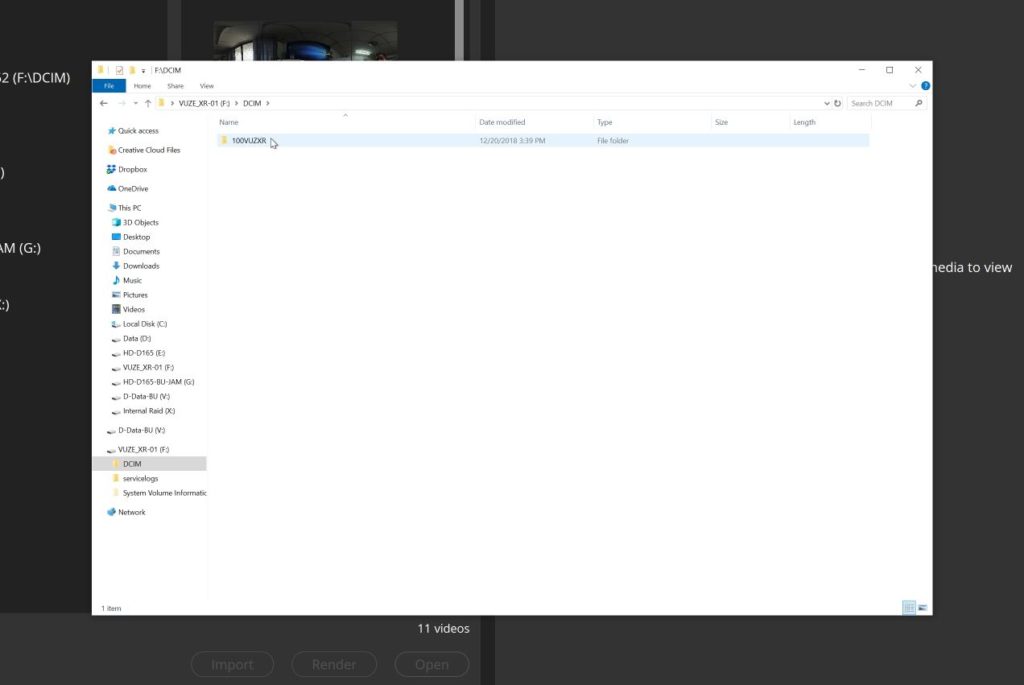
I wanted to share a quick and easy way to get around this.
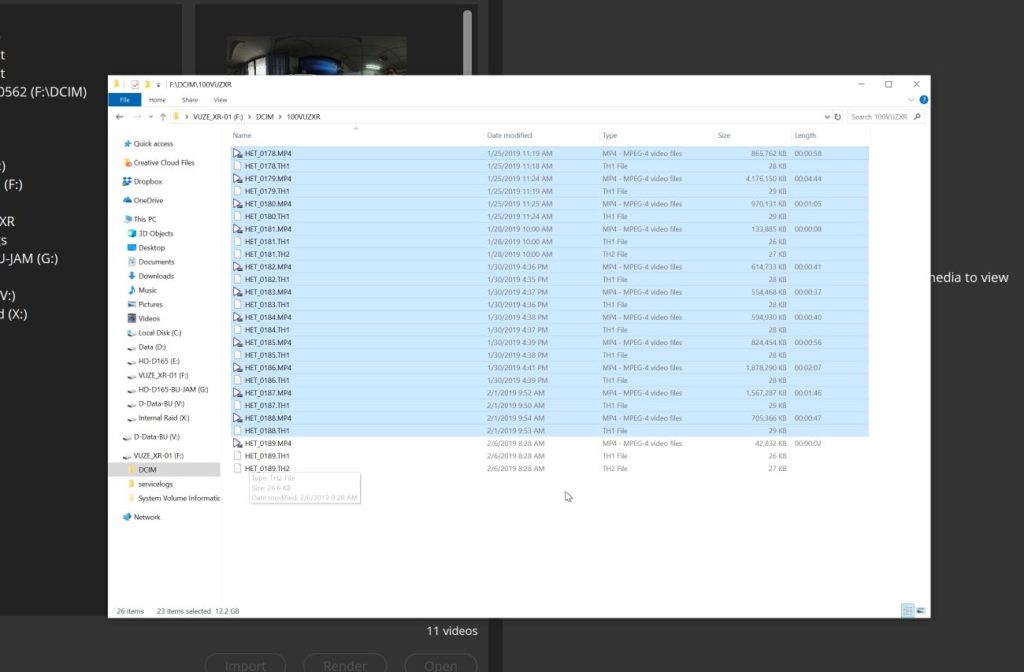
Here’s what I do. When I’m in the field and shooting, I Shoot one more Very short Video. Then After I download, I open up the D CIM folder and then the 100 VUZXR folders. There is where you’ll see all of your files. The next step I use my mouse to select all but the very last short 2-second video that I created. An I delete everything but that one.
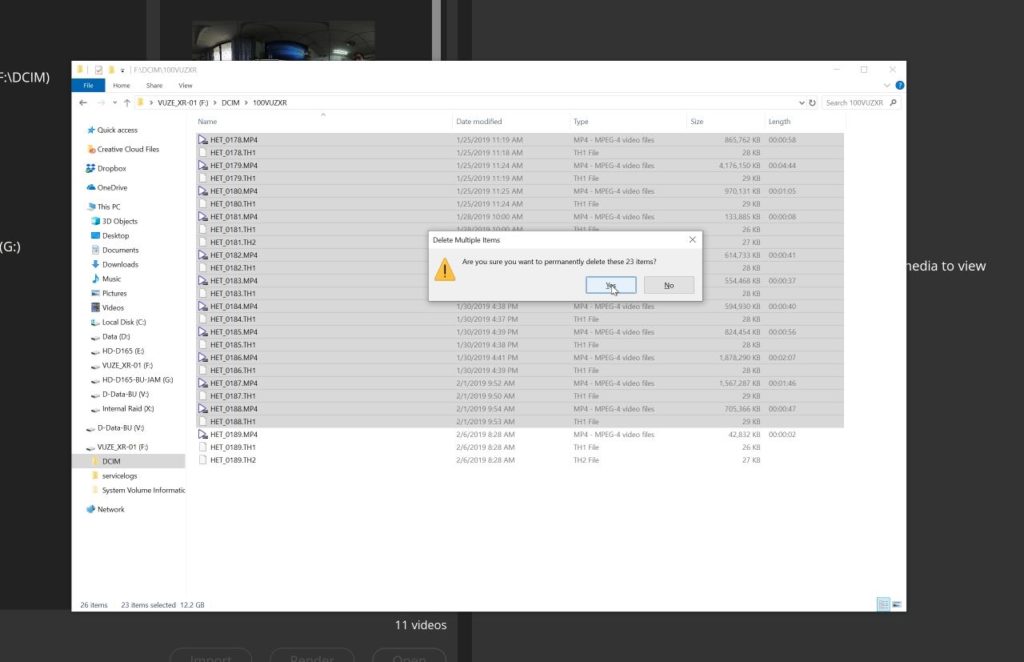
That’s it, I just disconnect my Vuze XR and get back to shooting more, and the numbers just keep going from there.

I hope this helps some of you out there who are in the same situation that I am where you shoot a lot with your Vuze XR camera.

