
Originally posted on: www.cnet.com
I spent an hour and a half in a meeting last week. It wasn’t on my computer. Or on my phone, or my iPad.
In a comfy virtual office space with windows overlooking a landscape that wasn’t real, I met up with several people from AR/VR virtual conferencing software company Spatial.
I’ve met with Spatial before, in the real world, trying on AR and VR headsets to explore the promise of how immersive tech could help us maybe take our offices with us.
The company’s previously business-focused tools have now become free just as coronavirus has shut down endless offices. Its app is now available on the relatively affordable and standalone Oculus Quest VR headset, which is what I’m using it on.
The last time I met with Spatial, just a few months ago, I was thinking about a further-off future of telecommuting. But now I’m entirely practically minded. I’ve been on more Zooms than I can possibly count, and while helpful, they have their limits. I feel like a captive talking head. I can’t really “see” things easily.
Spatial’s approach to virtual meeting rooms is like a VR/Zoom blend. We are, to be clear, cartoonish avatars by necessity, with a photo of my face stretched weirdly over a 3D model. It looks creepy. My face kind of animates when I speak. My hands move when I move the Quest VR controllers. The same goes for Spatial’s co-founders, CEO Anand Agarawala and CPO Jinha Lee, and everyone else with me. It’s an uncanny meeting, at times.
The weirdness fades away, and I adjust to just meeting and talking. In the room, 3D objects appear that any of us can grab and drag around. I google up some models from Google’s 3D object repository, Google Poly, and drag in a dinosaur and dragon. I pull my hands apart to make the dinosaur become huge and drop it into a sample 3D city map we’re standing around.
Spatial works with web searches and also Microsoft and Google office environments (Office 365, GSuite and eventually Google Drive and Slack), so documents and spreadsheets and other stuff can be pulled up and shown on big virtual wall screens.
Spatial’s demo brings up a sample briefing-style room where art sketches are laid out on the walls, and 3D backpack samples float before us for me to pick up, zoom in on, or pick up and discuss.
Participants can join Spatial’s rooms through VR or a web app on PCs, phones and tablets, like Zoom. What’s really crazy is that anyone who’s joining with a webcam can appear in a video window, floating for all of us to see. Someone from Spatial’s PR team is doing this. She sees us as little 3D things in a virtual room.
The weird feeling of us meeting in a virtual fish tank, with real people able to peek in, makes me think of a possible future where performers work in VR, while directors or creators observe in video panels, able to provide more emotional nuance with their faces.
VR isn’t able to blend moving around and using real facial expressions yet, which makes VR theater performances feel more like dance and puppetry than real living, talking faces. But this hybrid of VR and video chat feels like something new.
You can watch the montage of my VR meeting in Spatial, or try it yourself. It’s available for Oculus Quest, PC-based VR headsets, AR headsets like Microsoft Hololens and Magic Leap, or on nearly any phone, tablet or computer browser via Spatial’s web app.
Spatial’s planning a more full-fledged standalone app that will support more 3D tools on non-VR devices in the future, and its software is set to run on future phone-connected VR/AR headsets, too. For now, Spatial feels like the Zoom-for-VR app I could put to use right now.
It’s not the only one — HTC Vive Sync is a new tool for collaboration in virtual spaces, and many more are clearly on the way. In the meantime, Spatial looks like a pretty good map for what’s next.

What is 360 VR Video?
360 video is a video that is recorded in all directions at the same time with multiple cameras. The videos are stitched together either internally in the camera or externally using special software.
It then forms one spherical video that is controlled by the viewer, enabling them to look up, down, right or left at their discretion.
Is 360 Video Virtual Reality?
I want you to be the judge.

Recommended MicroSD Card for use with the Fusion 360 camera
How are you watching your 360 VR Video?
Are you watching on your PC?
Is it Facebook? YouTube? Veer.TV ?
Or better still, are you using your Samsung Galaxy Smartphone with your Samsung Gear VR Headset?
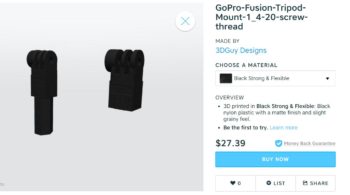

Or are you using another smartphone with a Google Cardboard? Google Daydream?
Leave a comment below. Let us know what you like or don’t like. If you have seen a 360 VR video that you think is awesome, tell us, and we will feature it.
What type of VR Headset do you own? Or do you watch with your computer? Smartphone?

Do you have a VR camera? Ricoh Theta S? Ion360? Samsung 360 gear? Insta360?
And if you are looking for 360 Video Production Services, contact Al Caudullo [email protected]
With 37 years of Media experience, we can Deliver More for You in 360 Video. Click here to see what our customers say about our work
Utilizing state of the art technology, Al Caudullo, and his team has been delivering award-winning compelling productions spanning the globe. Exotic destinations blended with unique cultural experiences give viewers an experience like no other.
From vibrant American cities like San Francisco and Las Vegas to the isolated mountains of Mongolia. From ancient civilizations of Cambodia and Myanmar to the lush resorts of Southeast Asia and beyond. All from the comfort of your living room.



