Hi, I’m Al Caudullo, and welcome to another Real Review.
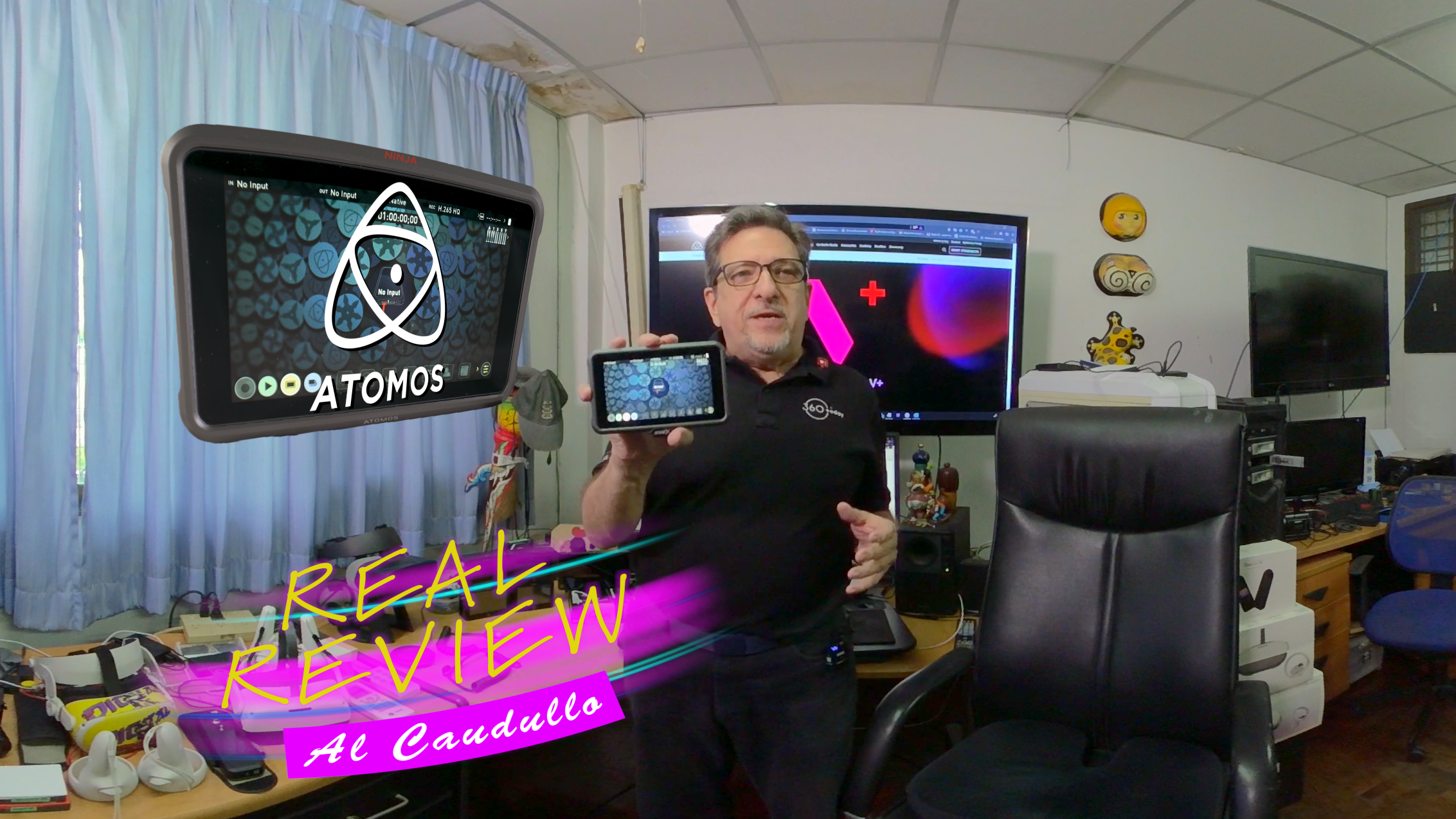
In this next part of the series, I will dig deep into the Atomos Ninja V+. I’ll cover how to set it up initially and how to use it with other cameras for your 2D and other VR work. Then finally, how to use the Atomos Ninja V+ with the Canon EOS R5 with the RF 5.2mm Dual Fisheye lens to create spectacular VR180 footage.

The Atomos Ninja is a bit of a chameleon. It adapts changes and morphs into different devices based on the camera you’re using. This is one of the best features of the Atomos Ninja V+, and it allows you to get the most out of it, depending upon your shooting needs.

As always, the first thing that I did was upgrade the firmware. Atomos is diligent about adding additional features and adjusting any components that need to be adjusted. They keep giving you more with every upgrade.
As a long-time user of atomos recorders, I go all the way back to the original Ninja Star and still have my Ninja 2, Ninja Blade, Samurai, Samurai Blade, and Shogun. The Ninja V+ Is the pinnacle of their achievements.

The Ninja V+ is a little bit heavier but sturdier and a whole lot brighter. It’s packed full of features and capabilities that will help you in so many ways. With the Ninja V+, you have your choice of recording formats and recording mediums.



The formats include H.265 with your choice of 8-bit 4:2:0, 8-bit 4:2:2, and 10-bit 4:2:2, DNxHD at 36, 145, 220, and 220x compression, ProRes LT, 422, or HQ, and ProRes RAW, or ProRes RAW HQ.

The new AtomX Angelbird SSD is blindingly fast. I used the 500 gig version, Custom designed for Atomos Ninja V+. This powerhouse is 20% smaller than the standard SATA SSD with full-feature high-frame-rate recording performance. The Stable Stream™ performance, combined with a sustained write speed of 500 MB/s, ensures smooth, high-res captures of each and every frame.
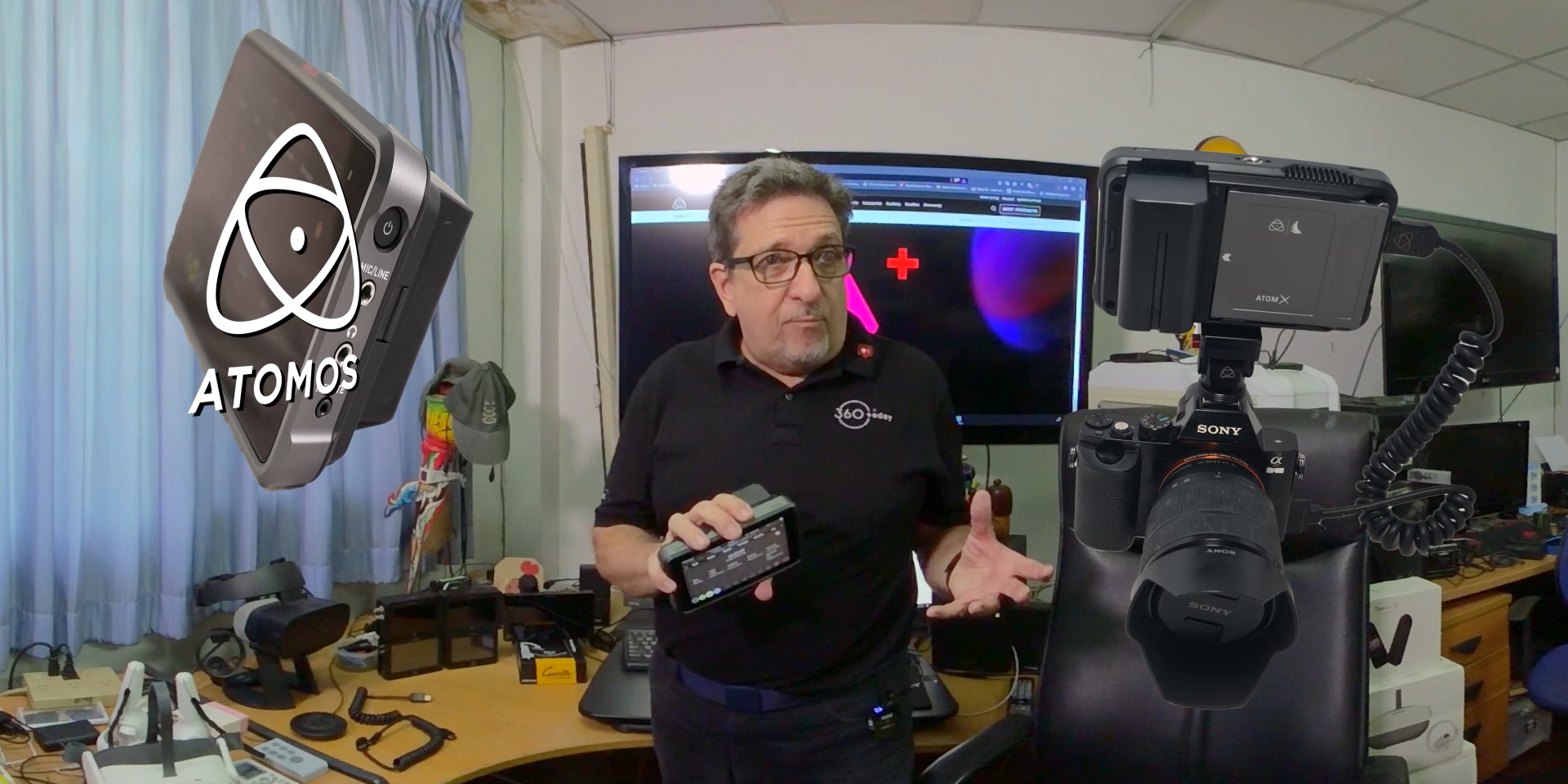

I initially teamed it up with a couple of different Sony cameras. The full-frame a7 and the highly versatile a6300. Using HDMI out with the A7 gives you the ability to maximize the camera’s full-frame sensor in stunning 4K resolution.
The APS-C sensor on the a6300, even though smaller, still produces some stunning results in 4k also.

I headed to the historic Hua Lampong Train Station, where they were displaying two Pacific Steam locomotives. No. 824 and No. 850. There were originally 30 of these steam locomotives manufactured by the Japan Association of Railway Industry. But only these two remain in service. Locomotive No. 824 officially first ran in 1949 and No. 850 in 1951. These locomotives were recently repaired and modified and were outfitted with a new boiler, an electric generator, and a new coat of paint. They were then brought back into service on 5th October 2012 and used for special occasions. I am working on another VR180 project about the 105-year-old station, so this was familiar territory.

My next location was to go to one of my favorite shooting spots in Lopburi, about 2hours north of Bangkok. The Sunflower fields bloom there once a year, and I didn’t want to miss it, so I shot it with my Zcam K1 Pro and the Sony A7 with the Atomos Ninja V+. The results speak for themselves.
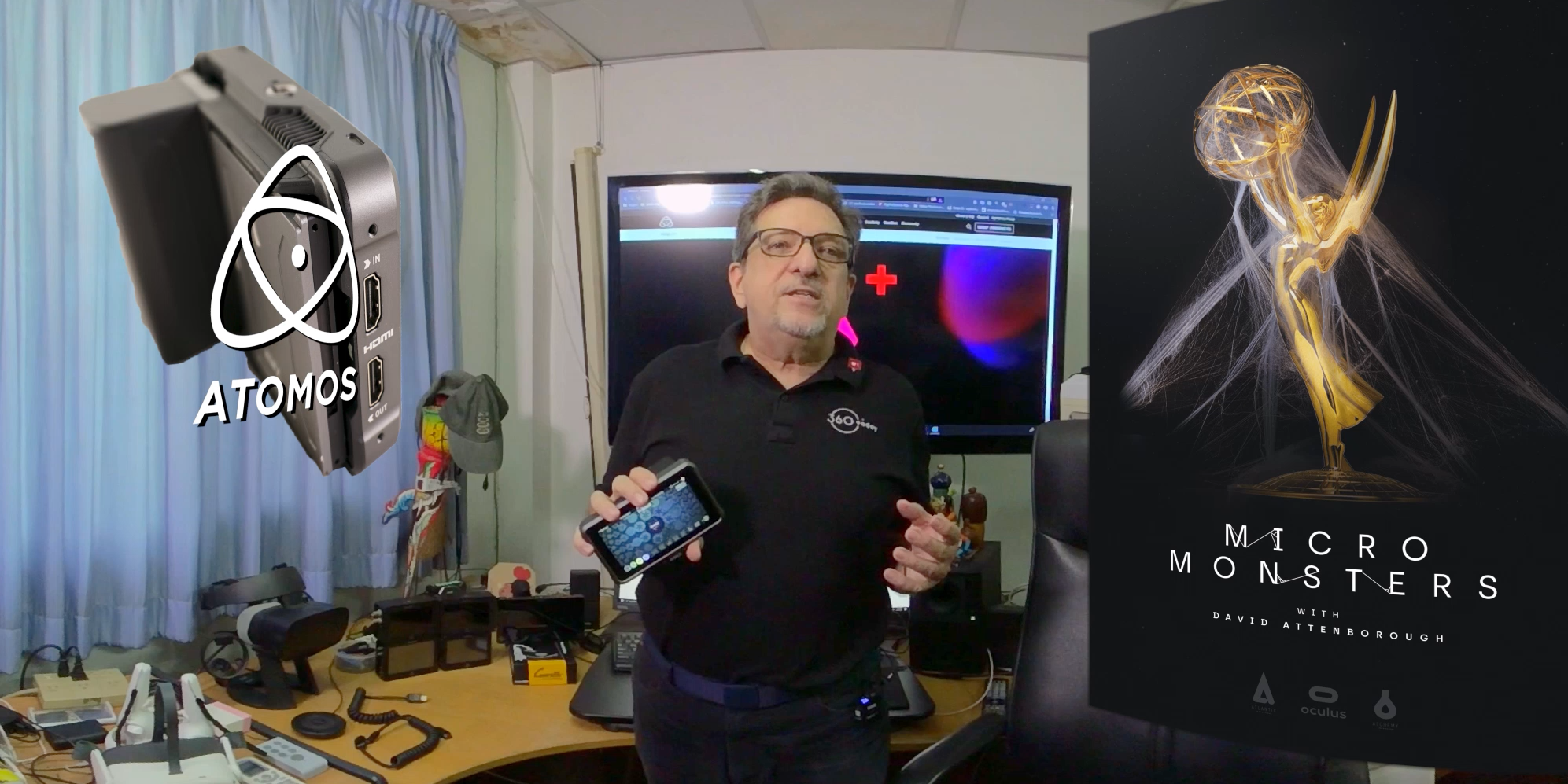
The next location was the adjoining province of Samut Prakan and Bang Kachao, known as the Green Lung of Bangkok. This is where I went with my K-1 Pro to shoot for Alchemy Immersive for the stunning five-part series Micro Monsters with David Attenborough. This Academy Award-nominated series was the debut of 8K, 7200×3600 resolution on the Quest 2.

So one of the great things about the Atomos Ninja 5+ is the fact that got the HDMI and so what we have done here is something that I don’t anybody else has tried doing before. What we do is set it up to do 10-bit 422 color and we’re doing it in H.265 and on this 500GB AtomX Angel bird SSD we can shoot for 7 and 1/2 hours now what’s really cool about that is we are able to see what’s going on and the waveform, vectorscope anything we need for a professional recording and it’s not putting a big strain on the camera which helps with the heating problem in the Qoocam.

One of the things that I immediately noticed every time with the atomos Ninja V plus was the stunning brightness of the screen even in the harsh tropical sunlight of Thailand, I was able to see the screen without needing the quick-to-attach screen shade that atomos supplies with the Ninja V+.
Since Canon Thailand had not gotten the VR 180 lens in yet, I started with the Canon R5 kit, which includes an RF 24-105mm F 4-7.1 IS STM. In hindsight, this was an ideal way to start. The Canon is extremely deep in its menu structure and its flexibility to different shooting modes. By starting in 2D, I was able to get myself used to the Canon menu structure once again and the Canon color space, which is unique and beautiful.

When I finally did get hands-on with the 5.2mm Dual Fisheye lens, I was more than ready. Teaming up with my son, William as my able assistant and BTS cameraman to document the shoot, we headed to two iconic locations in Bangkok, Siam Paragon shopping mall and the venerable Wat Pho Buddhist Temple, home of the massive Reclining Buddha, which was constructed in 1832.


In the next chapter, we will dig in further to the Canon R5 and the RF 5.2mm Dual Fisheye lens, so don’t miss it.

Here are the specs of the Atomos Ninja V
| Panel Type IPS-Type LCD | |
| Display Size 5.2″ / 13.2 cm | |
| Resolution 1920 x 1080 | |
| Aspect Ratio 16:9 | |
| Touchscreen Yes | |
| Maximum Brightness 1000 cd/m2 | |
| Bit Depth / Color Support 8-Bit+FRC (1.07 Billion Colors) | |
| HDR Compatibility Advanced HDR | |
| Pixels Per Inch (ppi) 423 ppi | |
| Color Gamut 100% Rec. 709 | |
| Real-Time LUT Monitoring SDR | |
| Image Controls Anamorphic De-Squeeze, Blue Only, False Color, Focus Peaking, Pixel Zoom, RGB Parade, Scaling, Vectorscope, Waveform, Zebra | |
| I/O | |
| Video 1 x HDMI Type A (HDMI 2.0) Input | |
| 1 x HDMI Type A (HDMI 2.0) Output | |
| Embedded Audio HDMI: 2-Channel | |
| HDMI: 8-Channel | |
| Audio 1 x 1/8″ / 3.5 mm Mic/Line Input | |
| 1 x 1/8″ / 3.5 mm Headphone Output | |
| Built-In Speaker None | |
| Power I/O 1 x D-Tap Input | |
| Other I/O 1 x LANC (2.5 mm) | |
| Media/Memory Card Slot None | |
| Format Support Video Format HDMI (8/10-Bit 4:2:2) 8K Raw: 30 4K Raw: 120/60/30 DCI 4K: 120/60/50/30/25/24 UHD 4K: 60/50/30/25/24 1080p: 120/60/50/30/25/24 1080i: 60/50 720p: 60/50 | |
| Gamma Curve Rec709 Video Signal Conversion HDMI to SDI DCI 4K: 60/50/30/25/24 UHD 4K: 60/50/30/25/24 1080p: 120/100/60/50/30/25/24 1080i: 60/50 720p: 60/50 Timecode Support Yes | |
| Recording Pulldown Conversion 2:2, 3:2 Camera Trigger HDMI Pre-Roll Record 4K: 2 Seconds Full HD: 8 Seconds Encoding Formats Up to 7680 x 4320 ProRes 422, HQ, LT, Raw, Raw HQ 8/10-Bit 4:2:2 at up to 120 fps H.265 422 10-Bit 4:2:2 at up to 120 fps H.265 422 8/10-Bit 4:2:0 at up to 120 fps DNxHR HQ, HQX, LB, SQ 8/10-Bit | |
| Maximum Audio Tracks 12 Metadata Tagging 10 | |
| Power DC Input Power 6.2 to 16.8 VDC Built-In Battery None Battery Type 1 x L-Series Power Consumption 10 W (Typical) 22 W (Maximum) Mounting Mounting 2 x 3/8″-16 Female Environmental Operating Temperature 104°F / 40°C | |
| General Material of Construction Aluminum, Polycarbonate | |
| Packaging Info Dimensions 5.9 x 3.6 x 1.2″ / 151 x 91.5 x 31.5 mm Weight 12.7 oz / 360 g Package Weight 3.575 lb Box Dimensions (LxWxH) 10.7 x 7.1 x 4.7″ |
Available soon on DEOVR Oculus/Meta Headset and YouTube

How are you watching your 360 VR Video?
Are you watching on your PC?
Is it Facebook? YouTube? Oculus TV?


Or are you using another smartphone with a Google Cardboard? Google Daydream?
Leave a comment below. Let us know what you like or don’t like. If you have seen a 360 VR video that you think is awesome, tell us, and we will feature it.
What type of VR Headset do you own? Or do you watch with your computer? Smartphone?

Do you have a VR camera?
Which VR Camera do you have?
And if you are looking for 360 Video Production Services, contact Al Caudullo exploretv@gmail.com
With 37 years of Media experience, we can Deliver More for You in 360 Video. Click here to see what our customers say about our work
Utilizing state of the art technology, Al Caudullo, and his team has been delivering award-winning compelling productions spanning the globe. Exotic destinations blended with unique cultural experiences give viewers an experience like no other.
From vibrant American cities like San Francisco and Las Vegas to the isolated mountains of Mongolia. From ancient civilizations of Cambodia and Myanmar to the lush resorts of Southeast Asia and beyond. All from the comfort of your living room.




