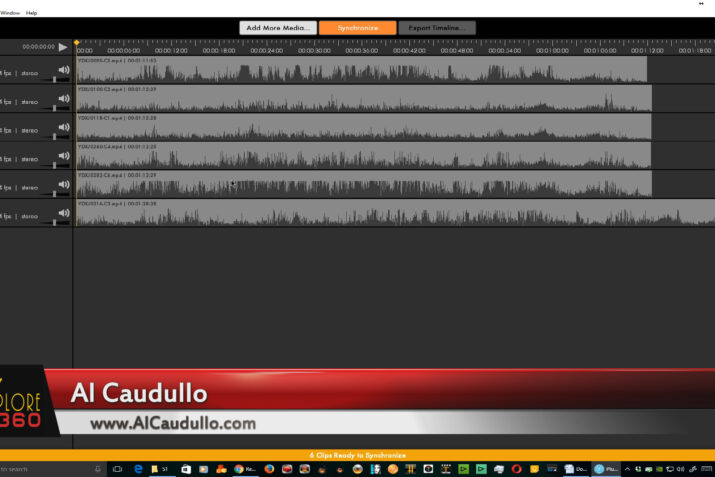The Red Giant Shooter Suite is one of the smaller packages of tools that Red Giant offers but nonetheless extremely powerful. The cornerstone of the package is the newest version of Plural Eyes 4.1. Rounding out the package is Offload, an utterly essential tool for secure downloading of your initial video files and creating secure backups of said footage. This process is often taken for granted by many shooters until that fateful day when you loose valuable footage due to the strange and sometimes bizarre world of file transfer. Offload takes the worry out of the process.
Instant 4K and Frames round out the package. Instant 4K does a pretty good job of upscaling SD or HD footage to HD or 4K. Definitely a step above just using After Effects alone. Frames is also untouched, and it nicely takes interlaced footage converting it to non-interlaced footage. Truthfully, I can’t remember the last time that I needed that task, but it’s good that it is there to use. That’s what a good toolset is all about. Not every tool is used every time.

Let’s go back to the real star of this package, Plural Eyes. Having entered into the world of 360 videos some time ago, I am intimately familiar with working with multiple cameras. And if you are not using a GoPro Omni camera rig, then you are probably using an unsynced system. These 360 systems rely on a wifi remote to trigger all the cameras at once. This feat is not very accurate and 99.9% of the times, the cameras will vary in the start and stop times. Although Kolor’s Autopano Video can sync these videos together using motion or audio, there are many times when you find yourself manually nudging videos back and forth to get it right.
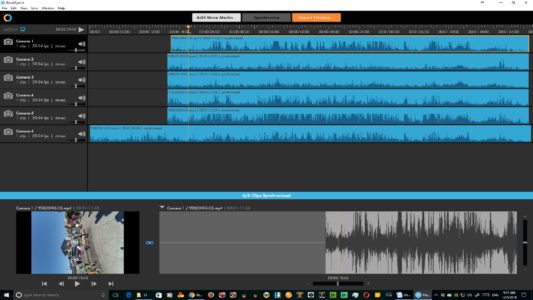
But with Plural Eyes 4.1, the process is almost unbelievably fast and easy. To show you just how easy, I have opened up a project that I shot in San Francisco using a Xiaomi Yi 6 camera 360 VR rig. I drag and drop them onto the timeline and then just click “Synchronize”, and I warn you, don’t blink or you will miss it. Watch the video to see Plural Eyes in action.
I have been a Plural Eyes user since it first came out and this version is truly amazing. Gone is the fiddling that used to be required to get it “just right.” It also works from right inside Premiere Pro. It is much faster in Plural Eyes but considering that you are working from right within Premiere Pro CC, it certainly makes life a whole lot easier. Once the sync is done just cut off the unsynced areas and output the new clips for easy sync and stitch inside Kolor Autopano Video Pro.
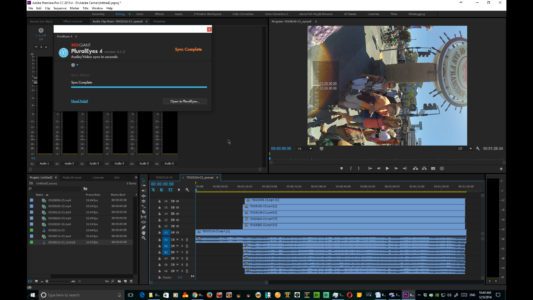
The Red Giant Shooter Suite is a definite must have toolset for anyone working with multiple cameras or 360 video systems.