
With all the fear and trepidation surrounding AI, the jury is still out whether it is a boon or a bane, and the jury is still out. But I think I’ve found a few beautifully integrated apps, yielding some excellent results thanks to artificial intelligence.
Topaz Labs and their magnificent photo and video enhancement tools and Adobe are flying along beautifully with the addition of Firefly and Generative AI, to name a couple.

But 3D is a trickier proposition. I still believe that shooting natural 3D (correctly) is the best way to achieve the best 3D depth. But there are times when you didn’t get to shoot the production in 3D for one reason or another. Since most of us don’t have the bankroll of the major studios (come to think of it, they don’t seem to have that bankroll anymore either). So we are left with a host of nasty apps that tried to convert 2D to 3D. We know that one of the secrets to accurate 3D depth recreation lies in creating the most excellent ones you can create. But till now, doing them by hand has often been tricky at best and downright awful at worst.

I was introduced to Owl3D by its co-founder and CEO, Leon Lu, through a LinkedIn connection (thanks so much, LinkedIn). His website describes him as a trailblazer in the world of 3D technology. With a background as an Apple engineer and a Columbia University CS alum, he’s known for his role in creating Apple Music for Android, reaching over 100 million users. At Owl3D, he combines his deep technical expertise with visionary leadership to bring cutting-edge, AI-driven 3D experiences to a broad audience. Under his guidance, Owl3D is redefining how we experience video content, making premium 3D accessible to everyone.
In his words, “Owl3D specializes in building and deploying stereoscopic 3D technology powered by AI. We use deep learning models to estimate multi-level depth maps of a video, stabilize them, and generate 3D versions directly in formats such as SBS, RGBD, TB, ANAGLYPH, or output depth.”


Of course, I’ve heard that song before, and I’m kind of a show-me kind of guy. So Leon opened the gates and let me have at it to do my worst, as they say.
But to my delight, I discovered something I didn’t expect. What I found was the best 2D to 3D conversion software that I’ve seen. I’ve tested it on dozens of various stills, and the results continue to hold up.
The the real acid test video.
With 4K, 30 fps resolution it becomes a whole new ballgame. Could the AI keep up with 108,000 frames per hour to as many as 216,000 frames at 60 fps? That’s a ton of processing to create accurate depth maps, which you need to create stereo pairs.

In case you don’t know, a depth map is a tonal grayscale image that illustrates the distance between various objects in the scene and the camera lens. We usually create this image so far away objects are dark and near objects are bright, and then we can use that information to create accurate stereo pairs. But doing this one frame at a time is tedious, and the process can be riddled with errors and need to be redone repeatedly.
But gee, what could we use that could substitute our precious time and be more accurate than us humans… that’s one of those cases where AI is our friend.

So, once again, I needed a good test subject. In 2014, I created a one hour 4K production that was licensed first by Discovery Channel and many other outlets.
This was a real Indie project, the crew consisted of myself, my able wife and boss, Sompao Caudullo, and a perfect Angkor guide. Surak Nuon and his assistant. We spent ten days shooting from helicopters, dodging the crowds, and capturing it all on a Panasonic GH4. The final product won us several awards and was licensed many times over the years.
The one regret was that I didn’t have then what I have now, my trusty Canon R5C with the RF5.2mm Dual Fisheye Lens. But time went forward, and I never had the opportunity to go back to shoot it again.
So, my friends, I had the ultimate test: convert a 54-minute 4K documentary, feed it into Owl3D, and see if it could handle the task.
But back to Owl3D AI
There are three levels offered with the software. The free version offers the following:
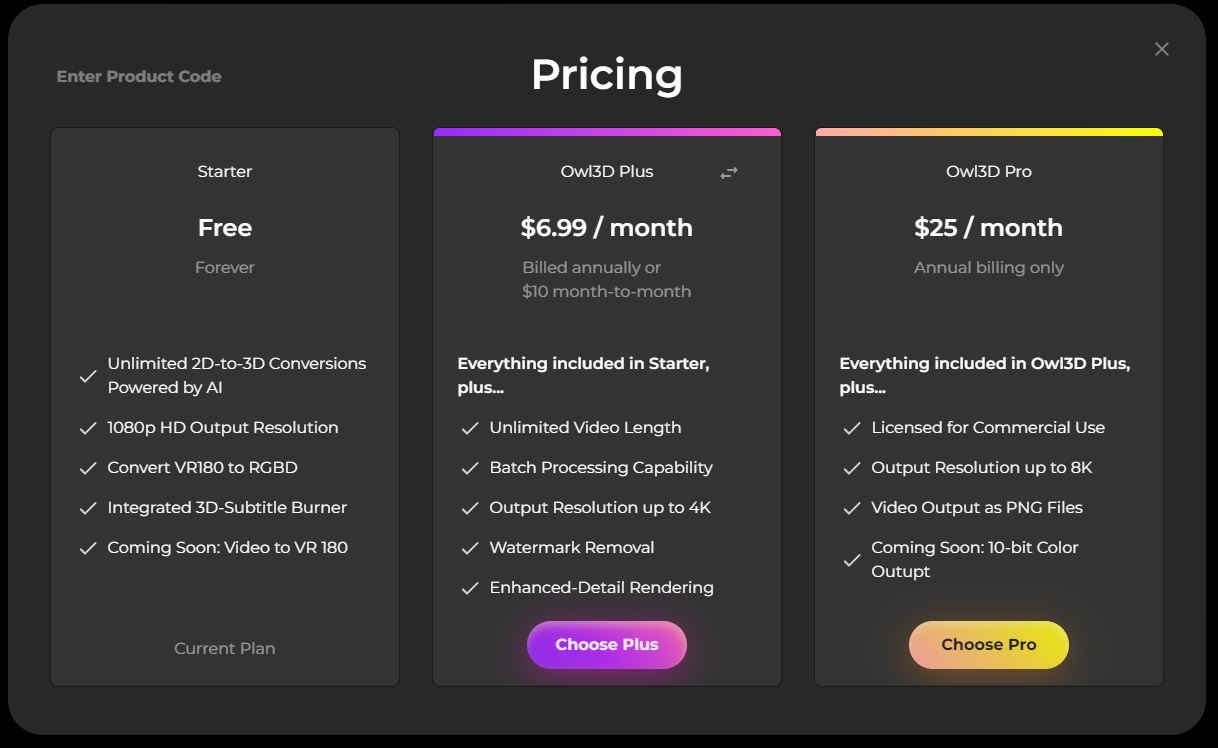
Unlimited 2D-3D conversions powered by AI
1080p HD Output Resolution
Convert VR180 to RGBD
Integrated 3D Sub-titler Burner
And coming soon: Video to VR180
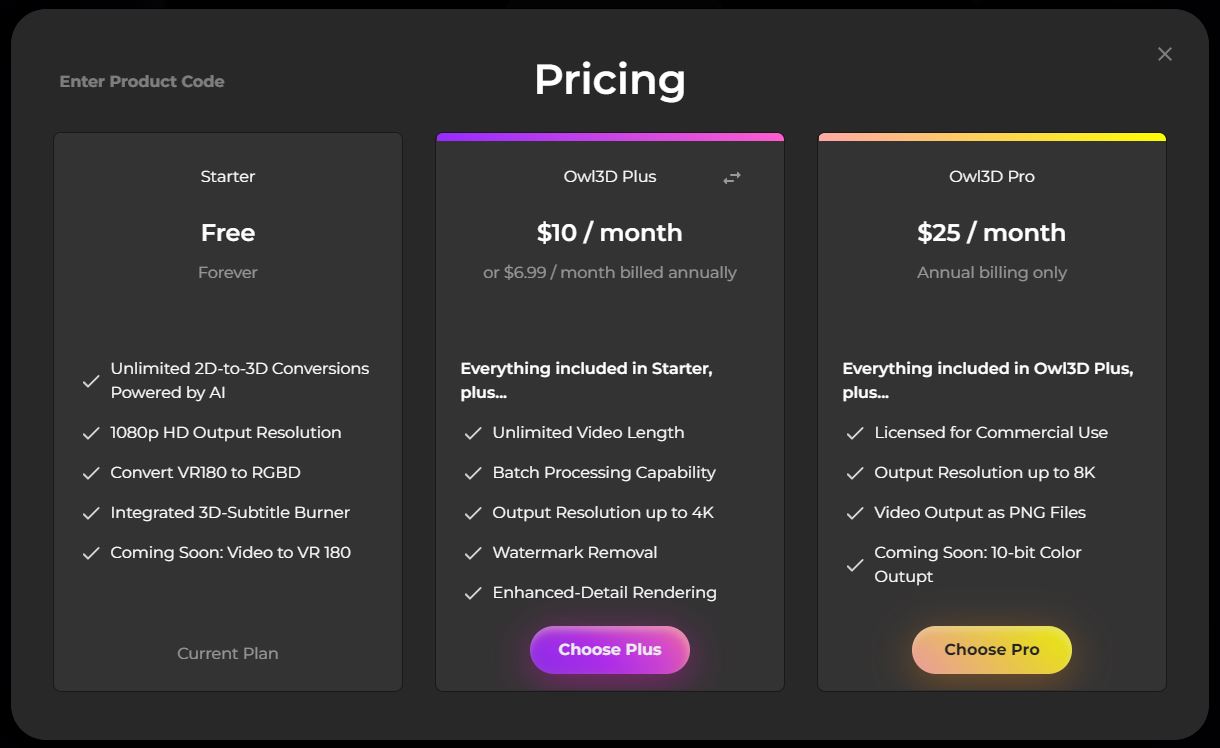
Then we have the Owl3D Plus Plan at $6.99/month billed annually or $10 month-to-month
That gives you Unlimited Video Length
Batch Processing Capability
Output Resolution up to 4K
Watermark Removal
Enhanced-Detail Rendering
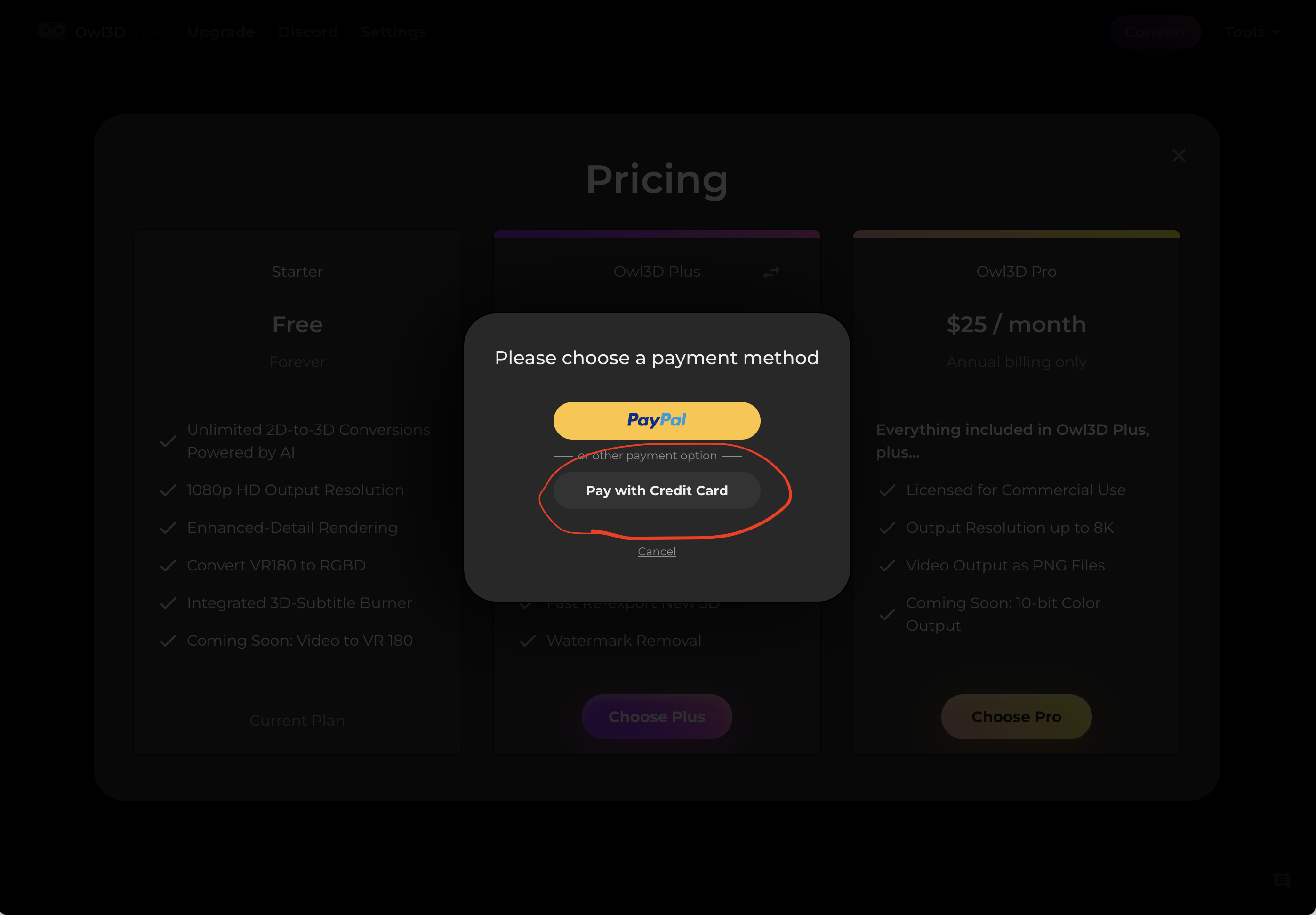
Or Owl3D Pro at $25 month billed annually only (so $300)
With that, you get everything included in Owl3D Plus, plus
Licensed for Commercial Use
Output Resolution up to 8K
Video Output option as PNG Files
And coming soon: 10-bit color Output.
Using the Owl3D Pro package I selected my video and set about selecting the parameters.
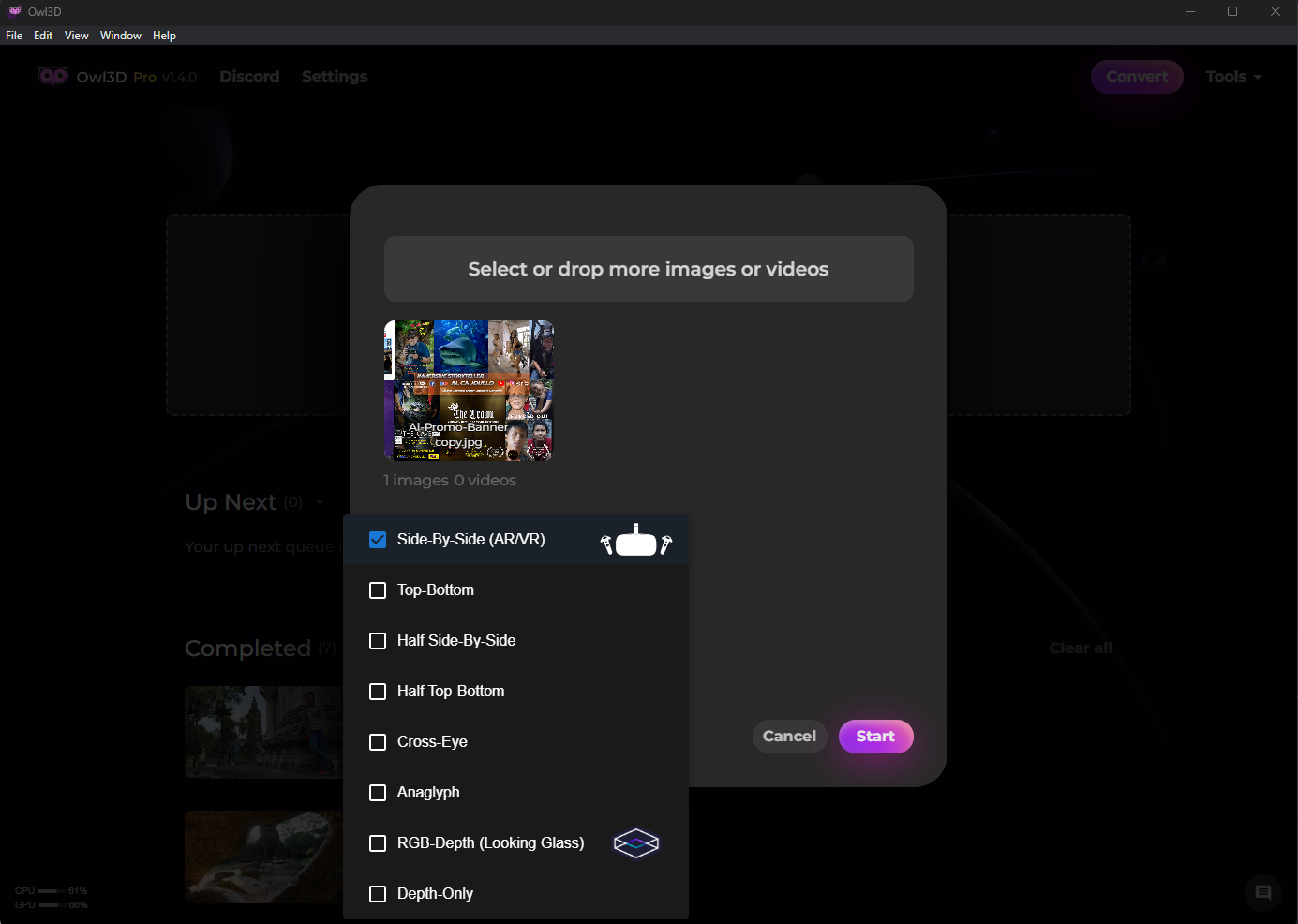
You’re given a selection of formats to render to. I chose Side-By-Side which is perfect for any AR/VR headset.

Next, I get to affect the 3D Image by selecting parameters of Moderate, Strong or Custom. Then decide if you want your 3D to have a Pop-Up effect and if so to what degree. You also can either enable or disable the Enhanced Detail setting.
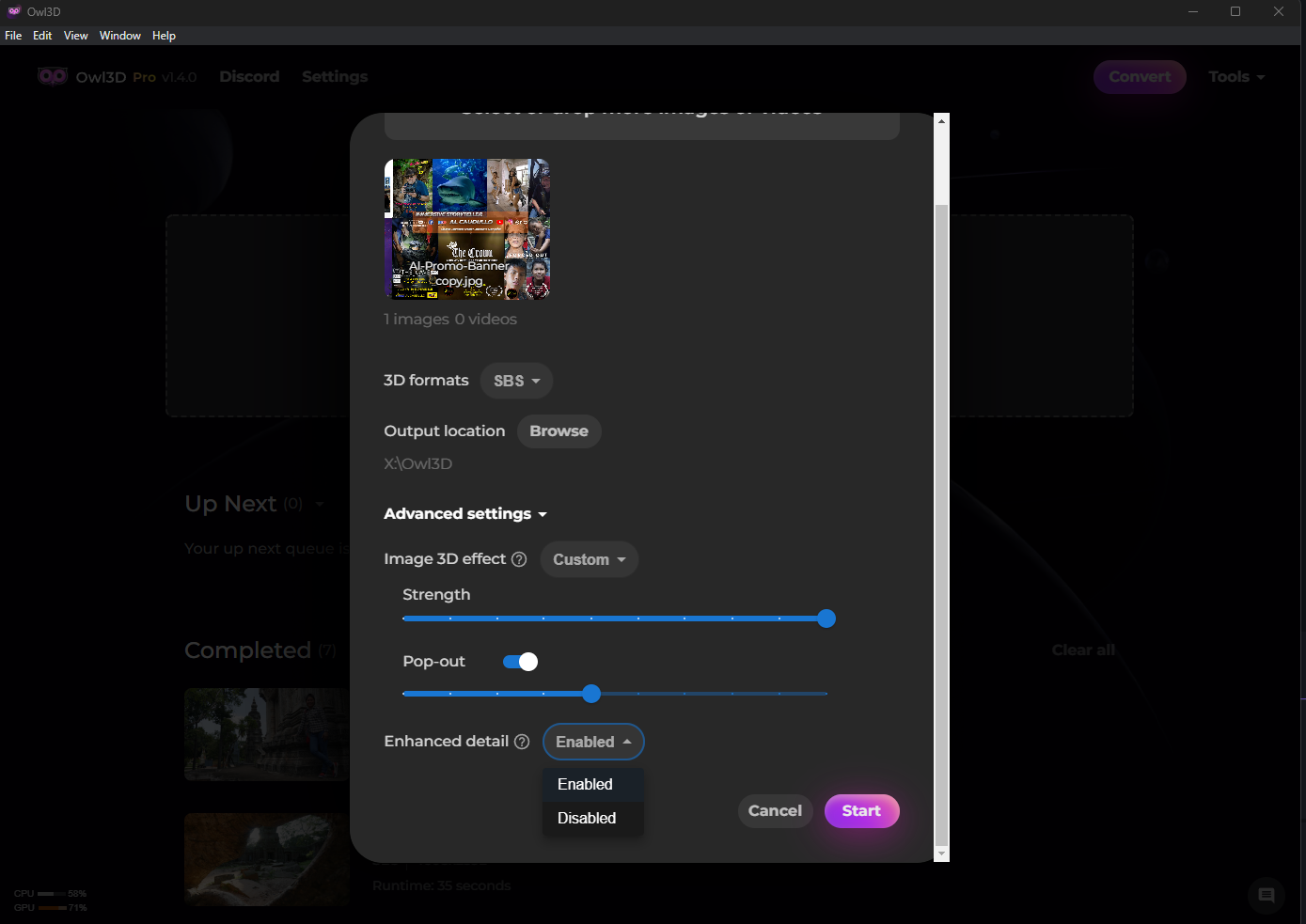
Then just hit Start!
It does take a good bit of time, but it’s well worth the wait. Stills get processed very quickly.
For the PC spec, an NVIDIA GTX1080 Ti GPU and above is recommended. Owl3D will run on lower-end specs and other brands of graphic cards, but if the GPU memory is less than 6GB, then it’ll fall back to run on CPU.
If you are ready to purchase your software, the code is: ALFREDC10 This code will give your buyer a 10% discount for monthly and yearly subscriptions for their first billing cycle. Therefore, if they subscribe yearly, they will get the best deal. They must use the “Pay with credit card” option to apply the code.

I thought that I would take a moment to state my credentials. Because some of you may not be familiar with my history in 3D.
My nickname of the “3D Guy” came from Phil “Captain 3D” McNally, Stereoscopic Visual Effects Supervisor for Dreamworks and more than two dozen 3D Films.
I earned the moniker with the last 30-odd years of working with the medium and loving it. I’ve had chapters in several fundamental 3D movie-making books (by Bernard Mendiburu), quoted in stories by NBC, among others. During the heyday of 3D TV, I produced 24 half-hour 3DTV shows distributed in 65 countries worldwide. 3D Content Hub Distribution CEO Torsten Hoffmann called me the world’s most successful independent 3D Producer.
Since diving into VR Video and specializing in 3D VR180 for the last ten or so years and adding to the two Emmy Award Nominations for work with Alchemy Immersive on Micro Monsters with David Attenborough and Kingdom of Plants, along with his multiple 3D Awards, are the four Hollywood Guerilla Film Festival for three VR Films, The Crown, Forced Out & The Cave Rescue VR Experience. My Quest TV channel was one of the first and my YouTube Channel boasts 27 million views and my Premium Channel on DeoVR is one of the most popular on the platform.
Please feel free to reach out with any questions that you may have. I’m always happy to help.

